You can find this under Administration → Workspace Settings → Appearance.
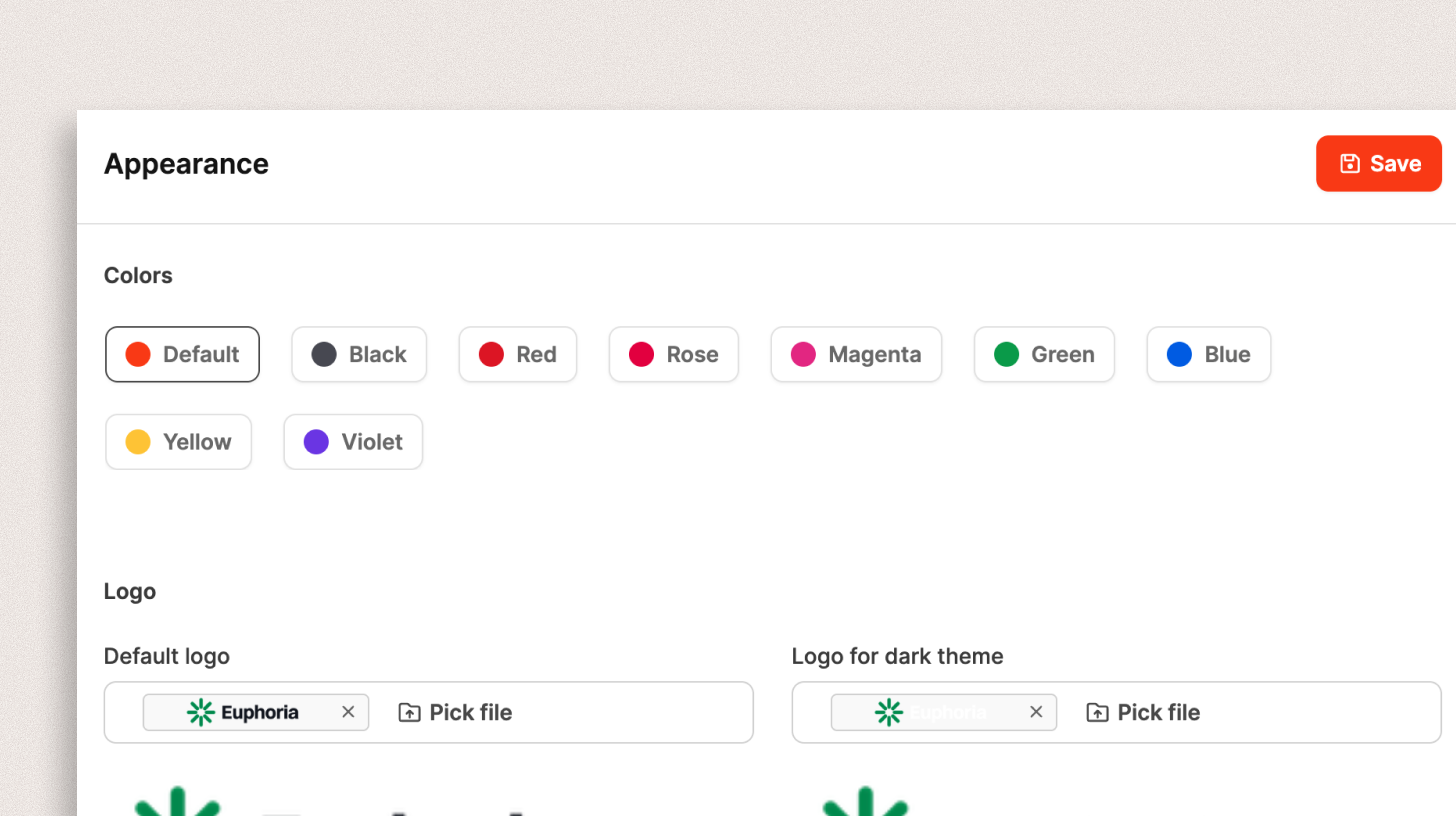
In this section, you can tailor the look of your workspace to fit your company branding. That includes color schemes and logo options for light and dark themes.
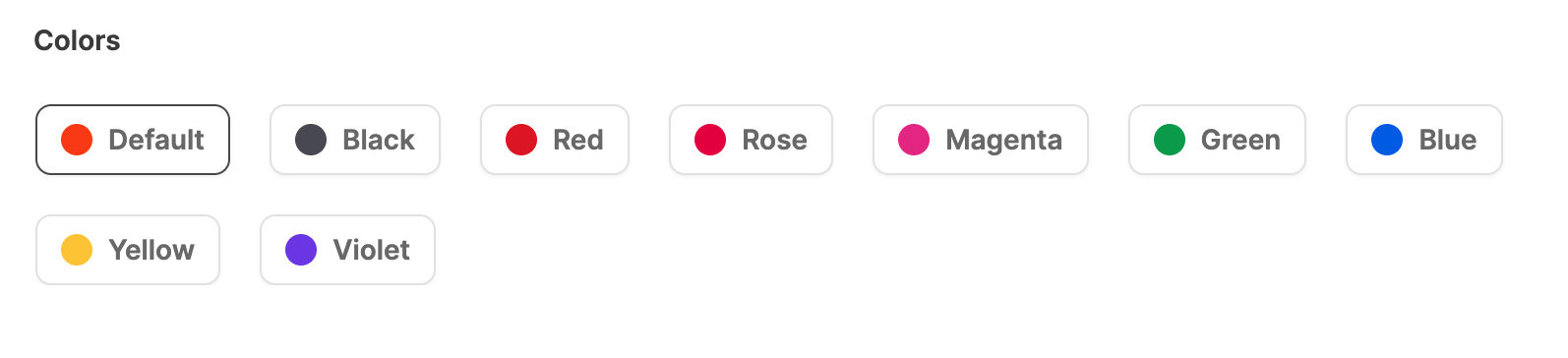
Choose from several predefined color schemes:
Default, Black, Red, Pink, Magenta, Green, Blue, Yellow, Purple.
The color you pick sets the accent color of the interface and affects navigation elements, buttons, and active states.
If you don’t upload your own logo, the Leadtime logo will automatically adjust to match your chosen color.
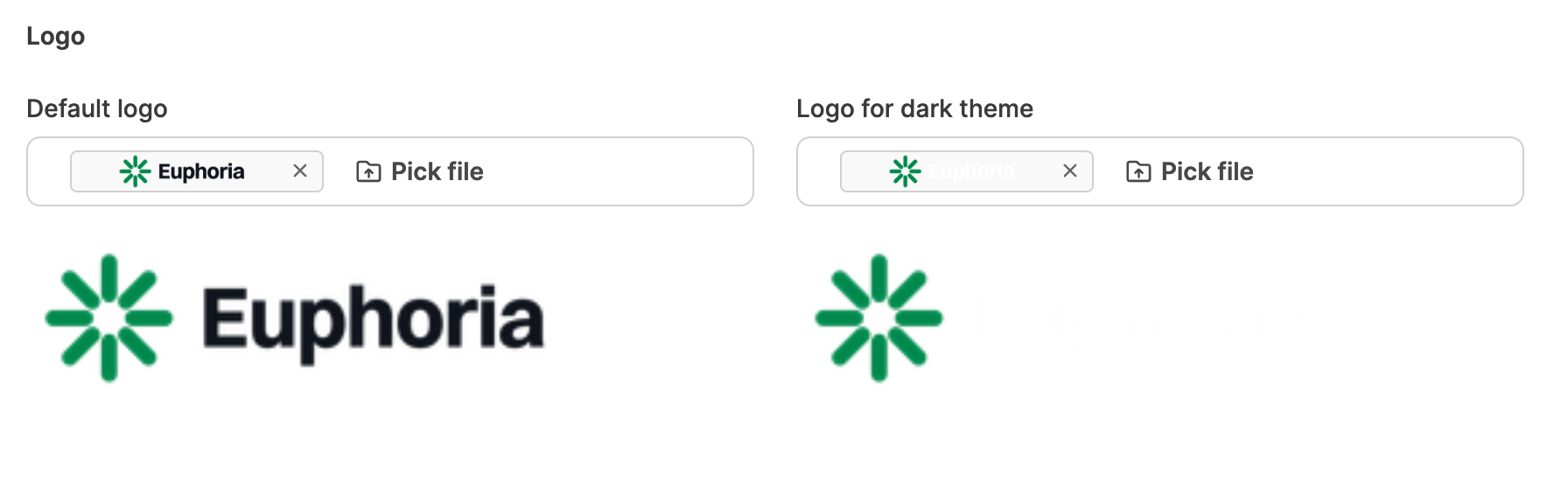
You can upload your own logos to bring your company’s branding into Leadtime.
There are two options available:
Logo type | Usage |
Standard logo | Shown in light mode |
Logo for dark themes | Shown in dark mode |
Recommended settings:
Format: PNG with transparent background
Ideal size: 1000 × 260 pixels
The logo appears in the top left corner of your workspace above the navigation.
After making changes, click Save to apply your changes. The updates are visible to everyone in your workspace.