With the Employee Insights section, you can analyze the time entries of individual employees or entire teams. The goal is to get a clear understanding of what your employees have been working on—and how valuable these activities were. The analysis helps you with project reviews, managing your staff, and optimizing work distribution in your company.
About employees: Employees
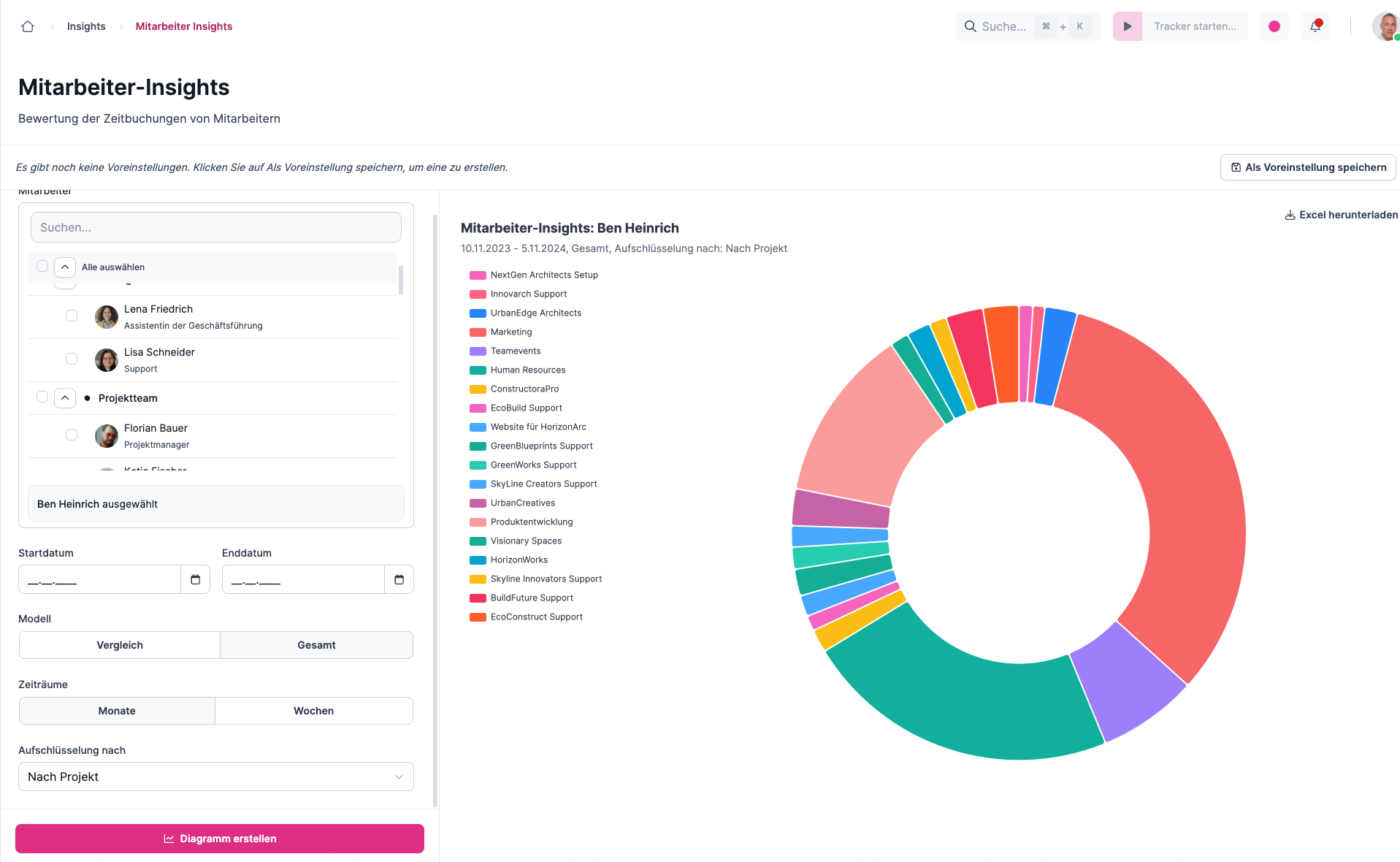
With Employee Insights you get a precise picture of how your team members use their time. You see which projects and task types take up most of the working hours and can use the results for targeted coaching, fair performance reviews, and balanced resource allocation.
On the left side, you'll find the configuration panel. Here you can select specific employees, roles, or entire groups. You can also set a time range or activate the all mode to evaluate all entries without any time limit.
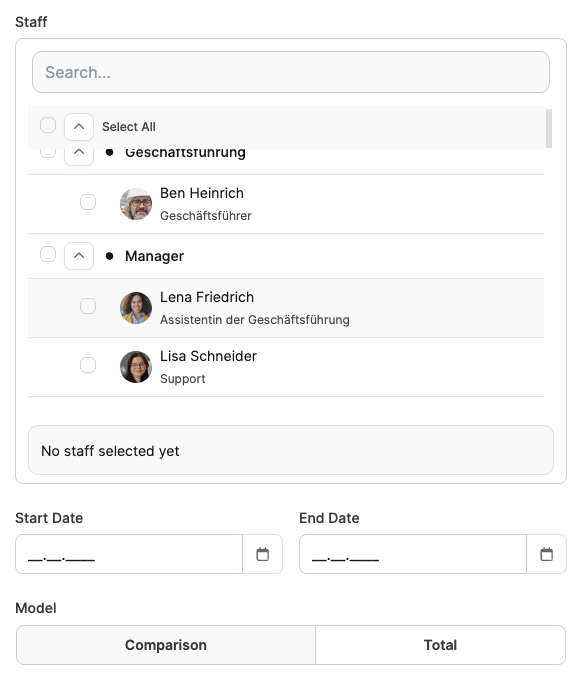
Comparison: Directly compares multiple employees with each other – for example, in terms of productivity, project shares, or billable time.
Total: Aggregates all bookings and shows them in a summarized way – especially useful when you want to see the development over weeks or months, or if you just want to analyze one person.
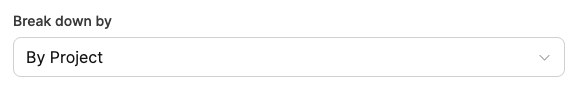
By project: Shows which projects employees have logged their work time on.
By task type: Shows how the time is split between different types of tasks (feature, bug, management, etc.).
By billable time: Compares the logged time with the actually billable work time.
By value groups: Rates the bookings by their value creation – divided into Direct Value, Indirect Value, Non-Value and Waste.
Create charts: With one click, the selected analysis is visualized.
Excel export: All displayed data can be downloaded as an Excel file.
Save presets: Frequently used reports can be saved to quickly run recurring analyses.
The saved charts can be displayed on the Dashboard.
Question | Settings options |
What kind of tasks has the employee worked on overall? | - Select employee - Model: Total - Breakdown: By task type |
Which projects did the employee work on, and for how long? | - Select employee - Model: Total - Breakdown: By project |
Which projects have multiple employees worked on for comparison? | - Select employee - Model: Comparison - Time period: Months - Breakdown: By project |
How much billable time have multiple employees generated for comparison? | - Select employee - Model: Comparison - Time period: Months - Breakdown: By billable time |