In Leadtime you’ll find project components under Administration → Component library.
Project components are reusable project templates, which serve as a basis for running typical customer projects.
They include all standardized work packages, which regularly come up in projects of a certain type – like onboarding or development projects.
Because of their modular structure, requirements, effort, and offers can all be mapped in one consistent workflow.
How to use project templates in projects: Project planning – project tree
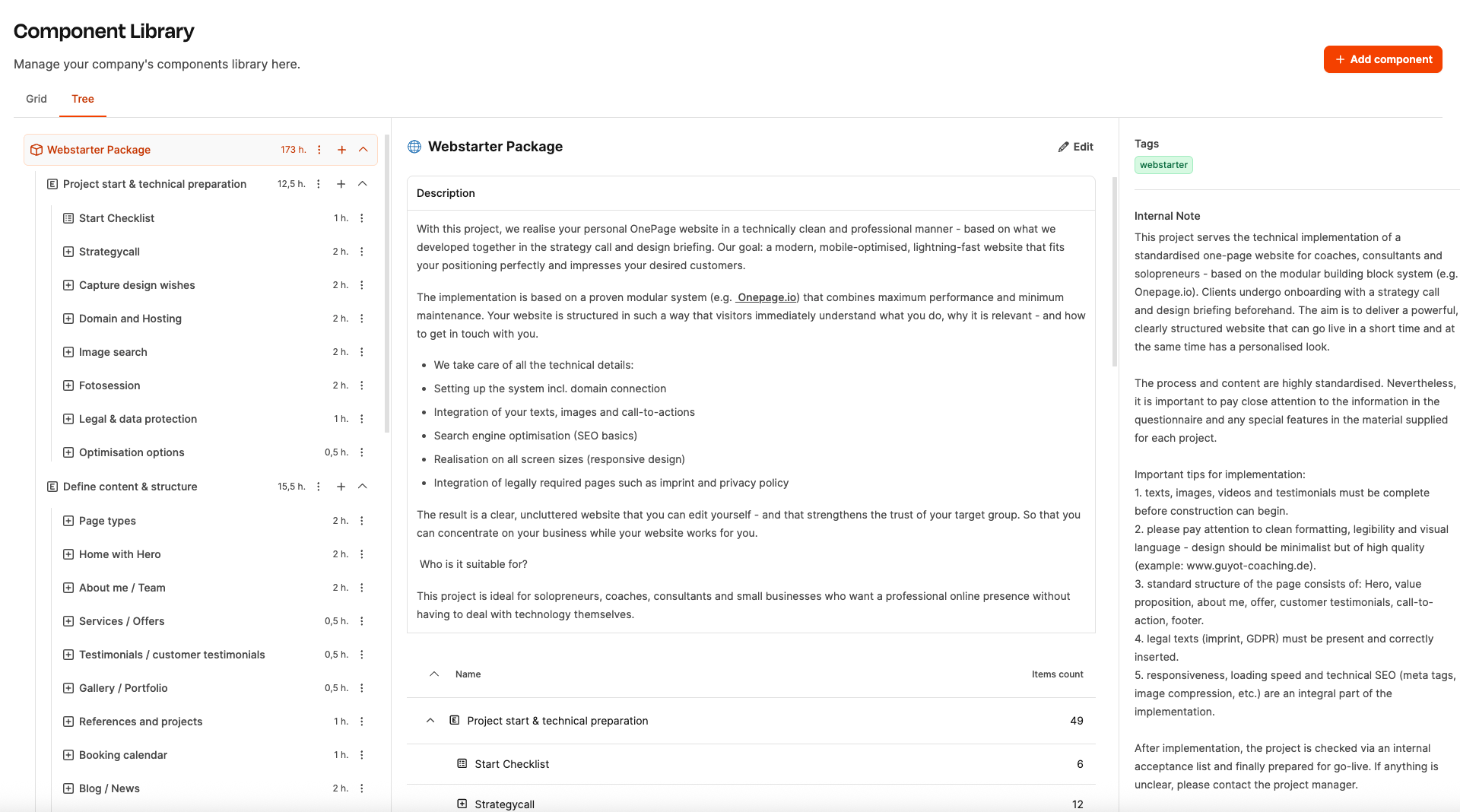
A project component is a template or playbook for planning and running a project.
It mirrors the usual processes and work packages of a specific kind of project and can be tailored to customer-specific needs if required.
These adjustments have a direct impact on the calculated effort, so that requirements management and creating offers work seamlessly together.
This way, recurring projects in the company can be:
standardized
simplified
sped up
The building blocks of project components
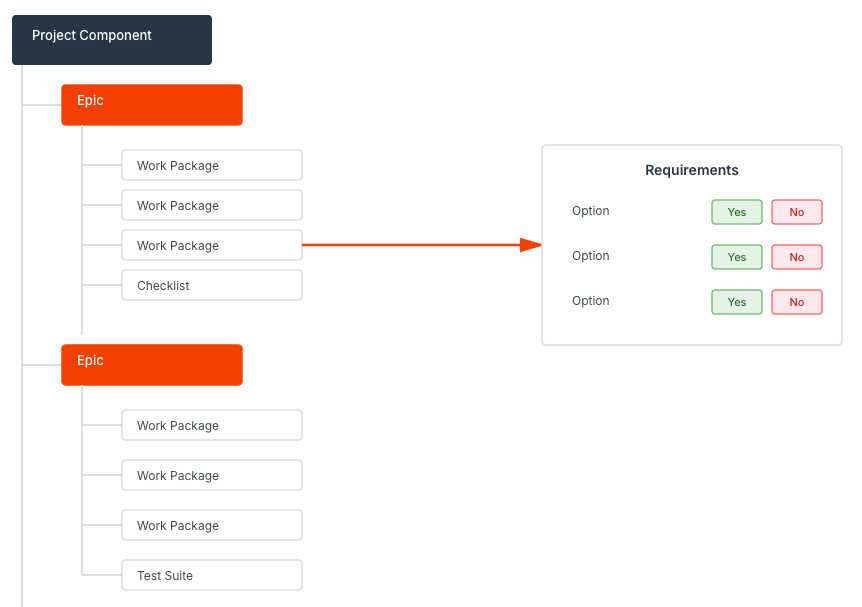
A project component is a structured collection of predefined epics and work packages, which together map out a recurring project scenario – for example, developing a website, rolling out some software, or a consulting project.
Each Epic represents a main section of the project (e.g. “Technical Preparation,” “Design & Implementation,” or “Testing & Go-Live”) and contains several work packages, which define the specific tasks and deliverables.
Work packages can also be linked with questionnaires (requirements). These catalogs are used to capture customer requirements in a structured way. The answers—usually simple options like Yes/No or Standard/Advanced—automatically affect the effort and therefore the calculation of the project component.
This way, requirements management becomes an integrated part of making an offer:
Requirements are defined directly in the component,
Effort and price automatically adjust to the answers,
and from the configured component you can generate specifications, quotes and tickets at the push of a button.
So the project component builds the bridge between customer briefing, calculation and implementation—standardized, transparent and efficient.
Faster quoting: Workload and prices are calculated directly from the answers.
More consistency: Projects are based on identical standards and templates.
Efficient implementation: Work packages can be turned into tickets right away.
More transparency: Requirements, workload, and pricing are documented transparently.
Fewer sources of error: Structured question catalogs replace manual documents.
The building blocks of project components
In the component library every website development is set up as its own project component, for example “Webstarter Package”.
This component contains all standardized work packages needed to realize a modern one-pager or multi-page website.
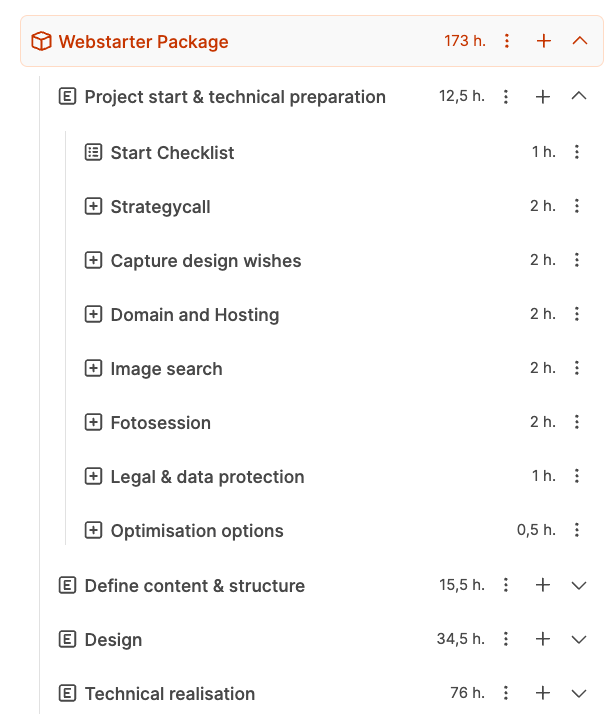
Section | Description | Sample Work Packages |
1. Project Kickoff & Technical Setup | Clarify technical basics and project environment | Kickoff checklist, strategy call, domain & hosting, image research, privacy & legal notice |
2. Define Content and Structure | Content and visual planning of the website | Page structure, hero & homepage, about us page, service pages, customer references |
3. Design & Implementation | Layout creation and technical setup | Layout design, responsive design, adding texts and images |
4. SEO & Optimization | Technical fine-tuning and search engine optimization | Meta tags, loading times, image compression |
5. Test & Go-Live | Project completion and handover | Quality check, approval, go-live, documentation |
How to use project templates in projects: Project planning – project tree