In Leadtime, tags are used to label work packages, checklists, or test suites by topic and make it easier to organize the resulting tickets later on. They help filter, group, and assign tasks across projects.
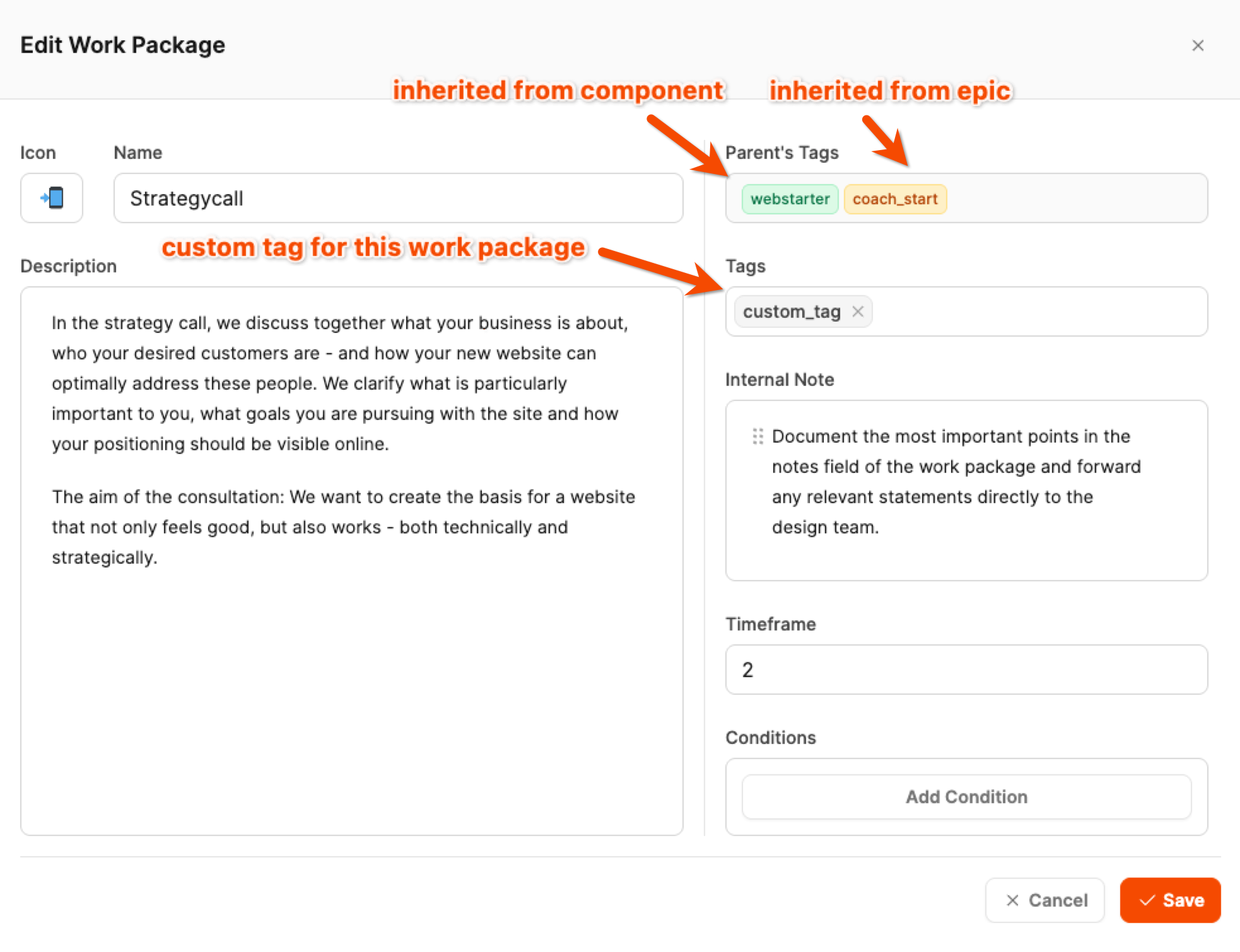
Tags can be assigned directly to a work package or at a higher level—like on a component or an epic. If a tag is added at a higher level, it is inherited automatically by all elements underneath. This principle is called cascading tags.
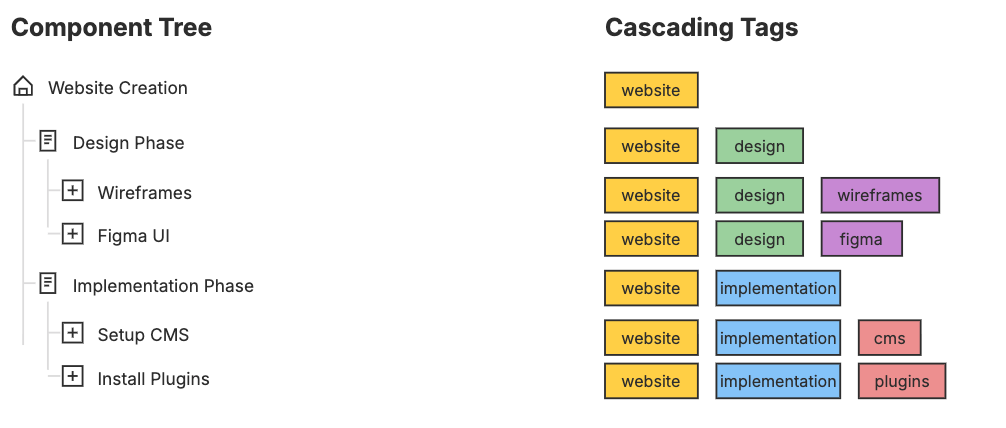
That means:
A tag on the component hierarchy "Websiteentwicklung" will also automatically show up in all work packages under it.
This way, there's a clear, logically structured tag assignment across all levels.
This structure makes it easy to assign each task through its whole hierarchy—doesn't matter if you're working in the component tree or looking at the ticket view.
The cascading tag structure in Leadtime is especially useful when multiple projects are running at the same time and rely on the same components. This way, tasks that belong together can be grouped and specifically distributed across different projects.
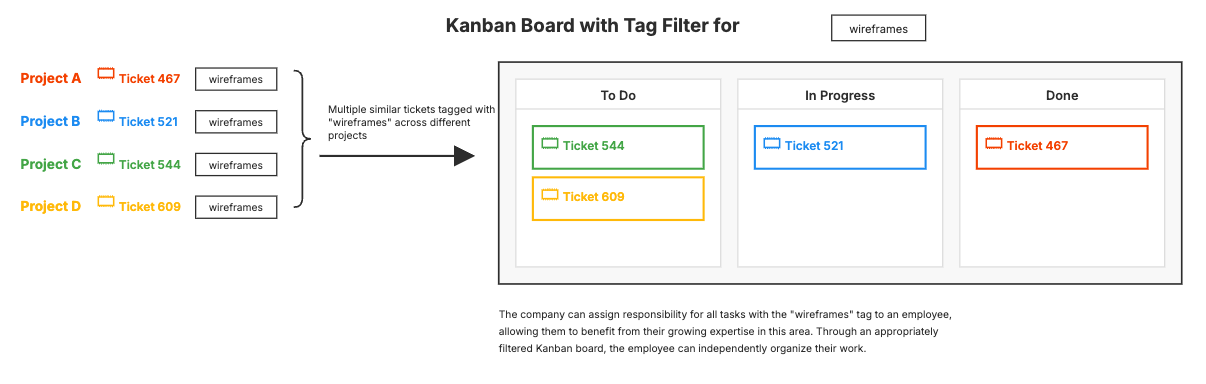
An example:
Let’s say in five parallel client projects, there’s a work package “Create wireframes” in each one. The person responsible for wireframes at the company can just filter by the tag “wireframes” in their kanban board. That way, they instantly see all open tasks for this topic—no matter which client project they came from.
So tags aren’t just helpful for structuring things during the planning phase—they’re also great for managing work and splitting up tasks in day-to-day business. They make it easy to divide tasks between specialized team members, keep everything clear when several projects are running in parallel, and bring transparency into ongoing work.