You’ll find this area in Projects → [Select project] → Documentation. Here, you can keep project-related knowledge so repeated questions, technical quirks, and project-specific notes won’t get lost. The goal is to gather important info right where you need it during the project.
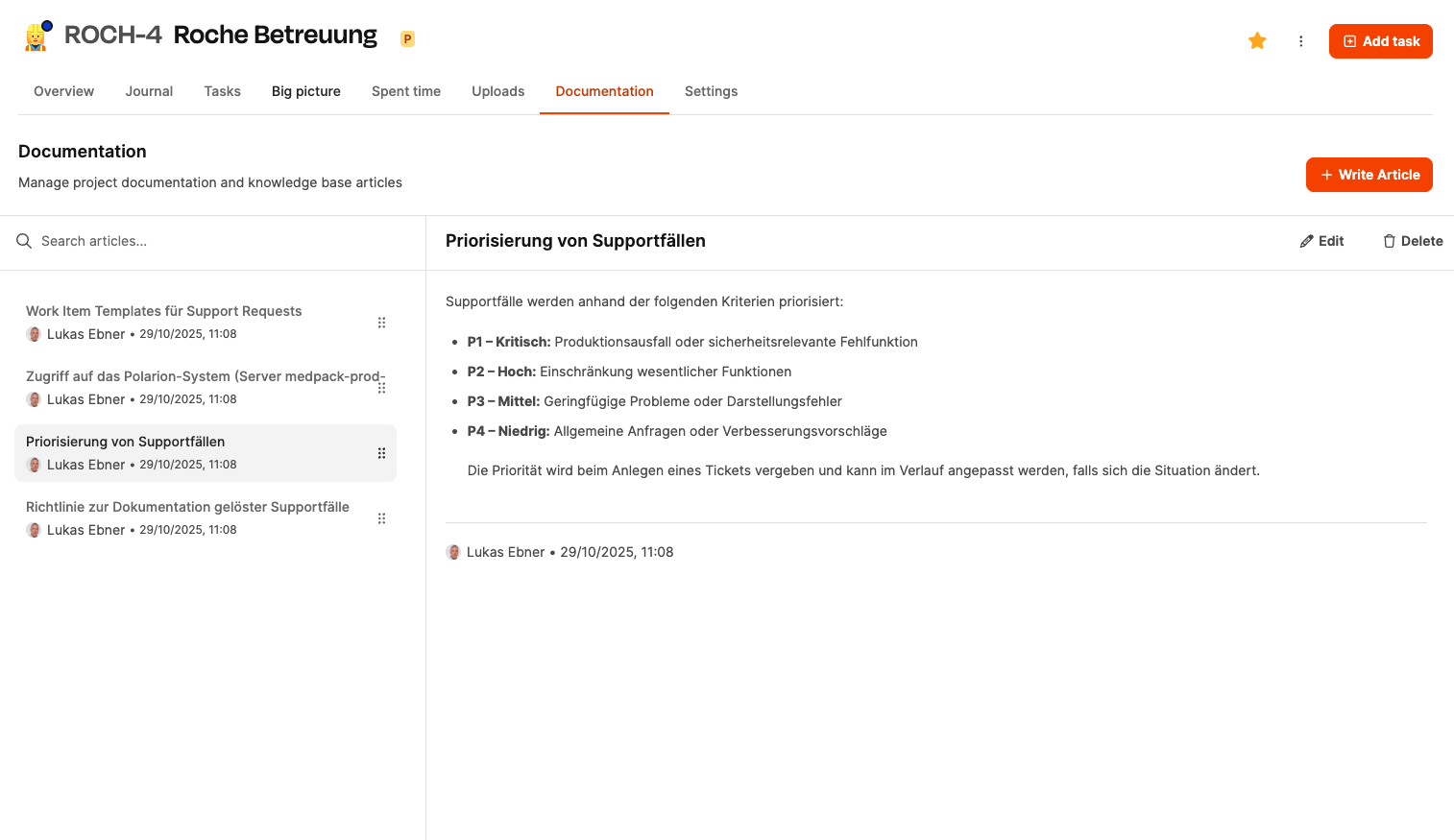
This area has two main parts: an article list on the left side and the content area on the right. With the “Write article” button, you can add a new entry anytime. An article has a title and an open text field where you can format content, add structure, and include extra media. You can also change the order of articles by dragging and dropping, so you can keep your knowledge organized.
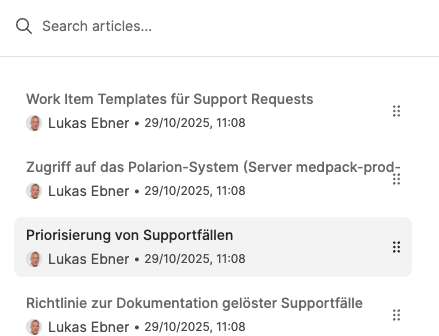
Shows all existing articles in a sortable list. You can rearrange entries via drag & drop to reflect thematic connections or priorities. This makes it easier for everyone involved in the project to find their way around.
Opens an editor to create a new article. Here you set a catchy title and add the content in the text area. Articles can be edited or deleted at any time.
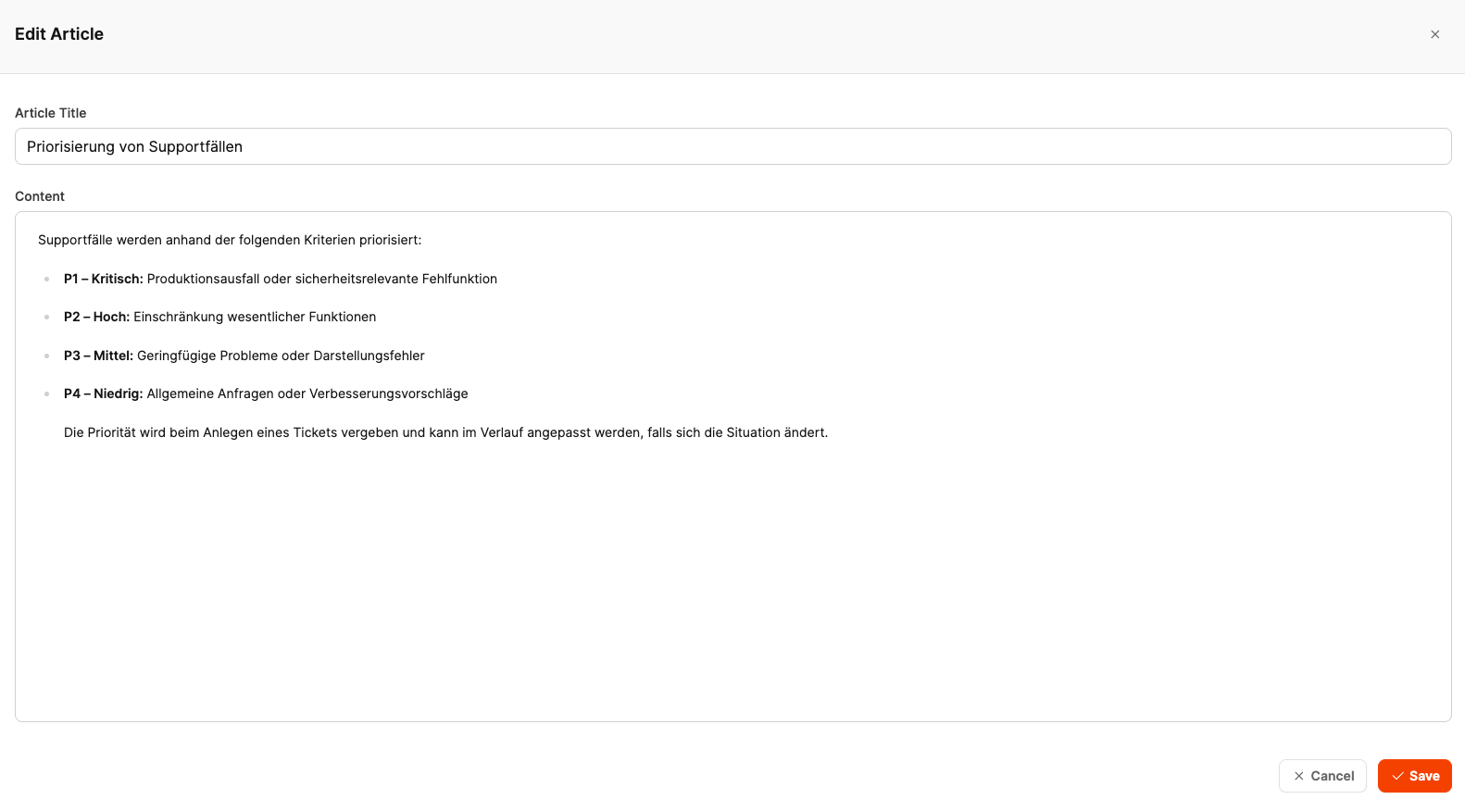
Title
The title should clearly describe the topic so that articles can be found quickly (e.g. "Access to production system", "Prioritizing support cases").
Text area (Content)
A fully customizable editor. It supports formatting, lists, headings, and embedding media like images, files, videos, tables, or code blocks. This way, complex topics can be explained clearly. You can also refer directly to other elements, like tickets from which a specific topic originated.
Ticket links in the text field
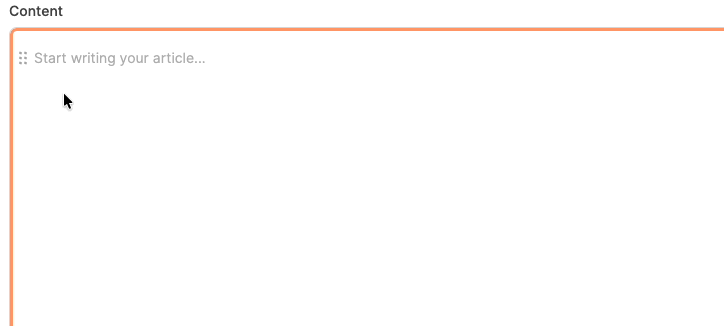
You can link a ticket directly within the editor using the slash menu or mentions. This way, the context is documented: Where did the topic come from? Which customer question started it? These links help everyone keep track.
Article preview
When you pick an entry, you'll see the full content on the right. Team members can quickly catch up without opening the editor.
Metadata (Author & Time)
Each article automatically shows who created it and when. That way, you can see who to follow up with.
Everything about Projects