The Journal area is located within a project in the tab menu. It’s there to chronologically record important events, observations, risks, customer moods, and internal notes. The Journal acts as a timeline-based memory for a project and helps stakeholders track developments and assess communication.
Everything about Projects
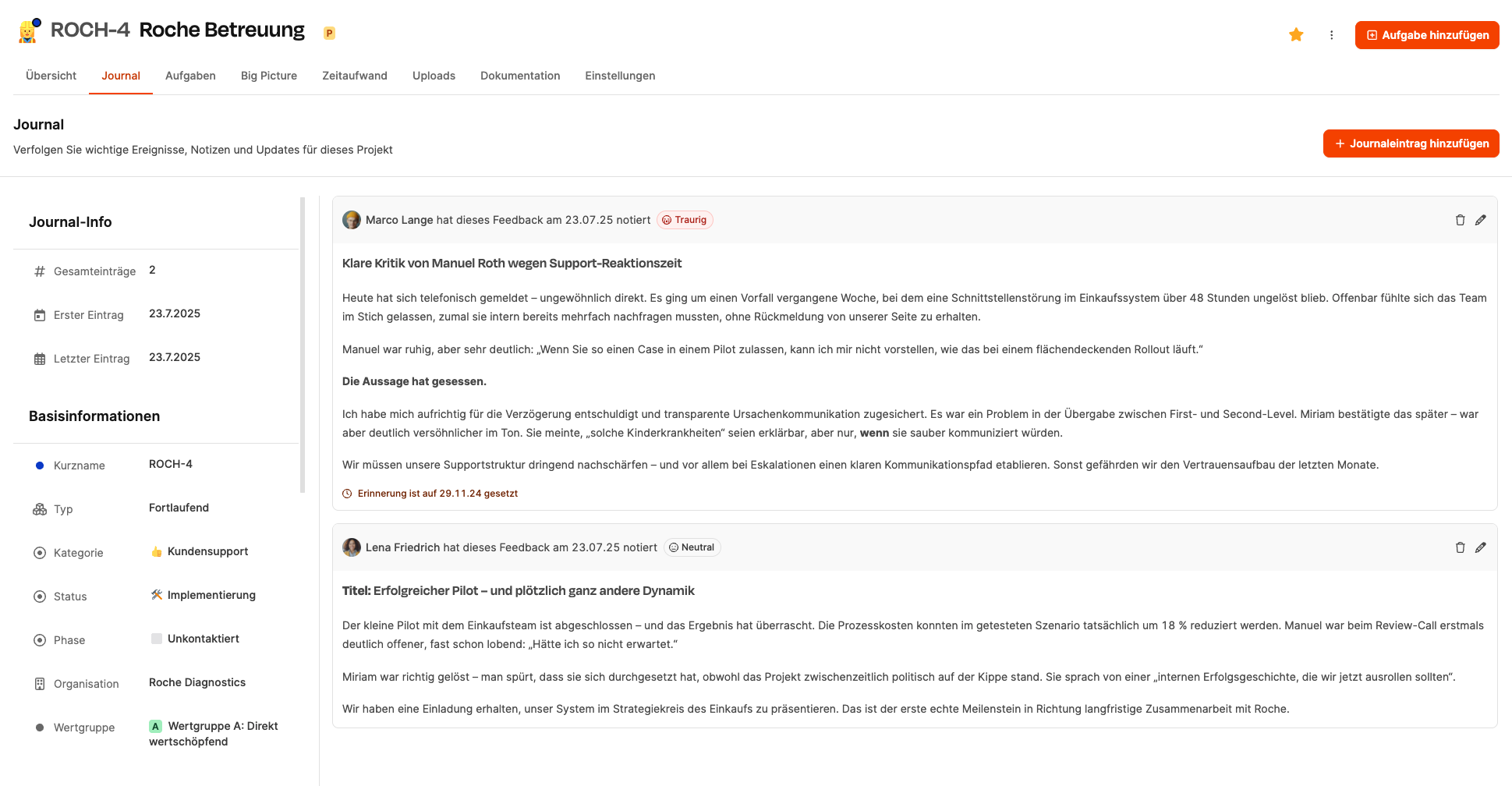
In the Journal, entries are recorded in chronological order. Every entry includes:
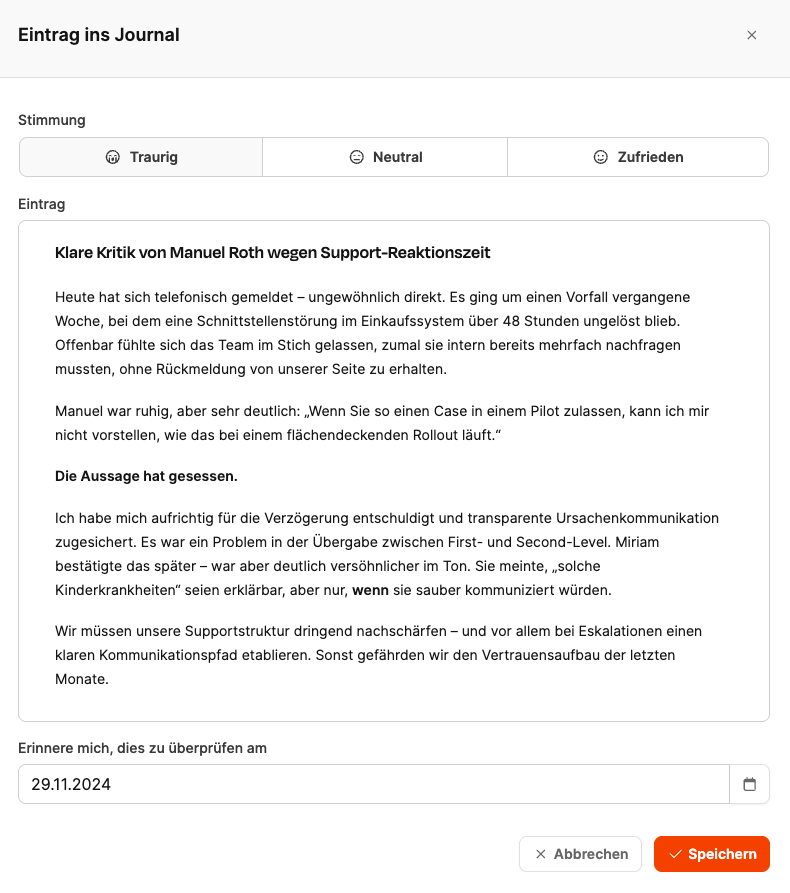
There are three mood indicators available:
 Sad: Negative reactions, escalations, problems.
Sad: Negative reactions, escalations, problems.
 Neutral: Factual or open-ended observations.
Neutral: Factual or open-ended observations.
 Satisfied: Positive feedback, wins, progress.
Satisfied: Positive feedback, wins, progress.
This is where you write the entry content. Typical use cases:
Feedback or complaints from customers
internal findings and observations
documented conversations
notes about risks or opportunities
political developments in the project environment
The text field supports paragraph formatting, highlighting and structuring.
Optionally, you can set a date to get a reminder about the entry later. That works well for follow-ups, escalation checks, or review points.
Besides the entry view, the journal overview shows these elements:
Total entries
How many journal notes there are in the project.
First / last entry
Helps you stay oriented in time.
Entries as cards
Every journal entry is shown as a card with:
Author
Date
Mood
Content
Edit and delete functions
These cards make escalation communication transparent and traceable. They prevent loss of knowledge and help onboard new team members.
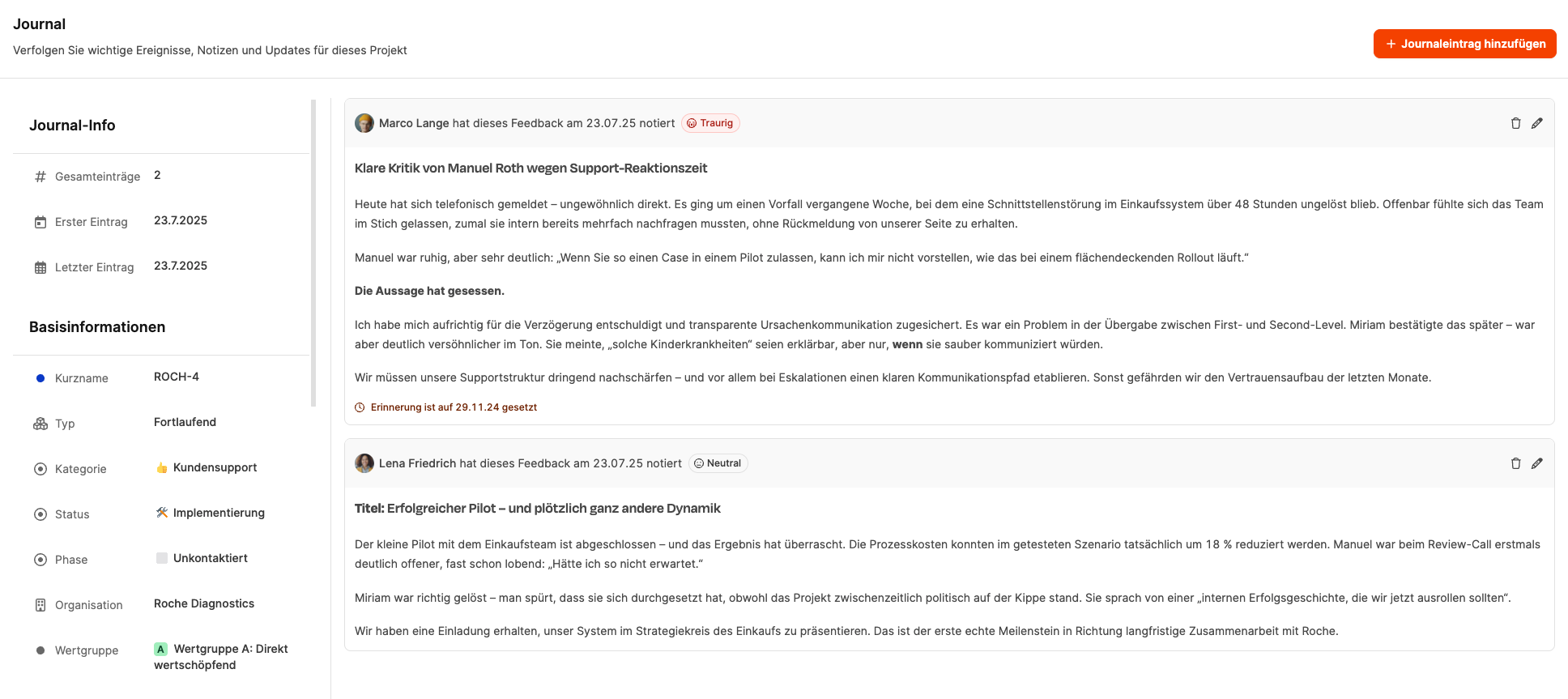
Button “Add journal entry”
Opens the dialog to create a new entry.
Edit icon
Lets you make later corrections or changes.
Delete icon
Removes the entry from the journal.
Mood icons
Show the project mood and help with retrospective reviews.
Reminder status
A note below the entry shows when a follow-up was set for.