You can find the subscription billing for a project under Projects → [Select Project] → Settings tab → Subscription billing.
This is where you manage recurring fees, like for licenses, hosting packages or support contingents. The subscriptions you add here will be picked up automatically for invoicing, once the project becomes ready for billing.
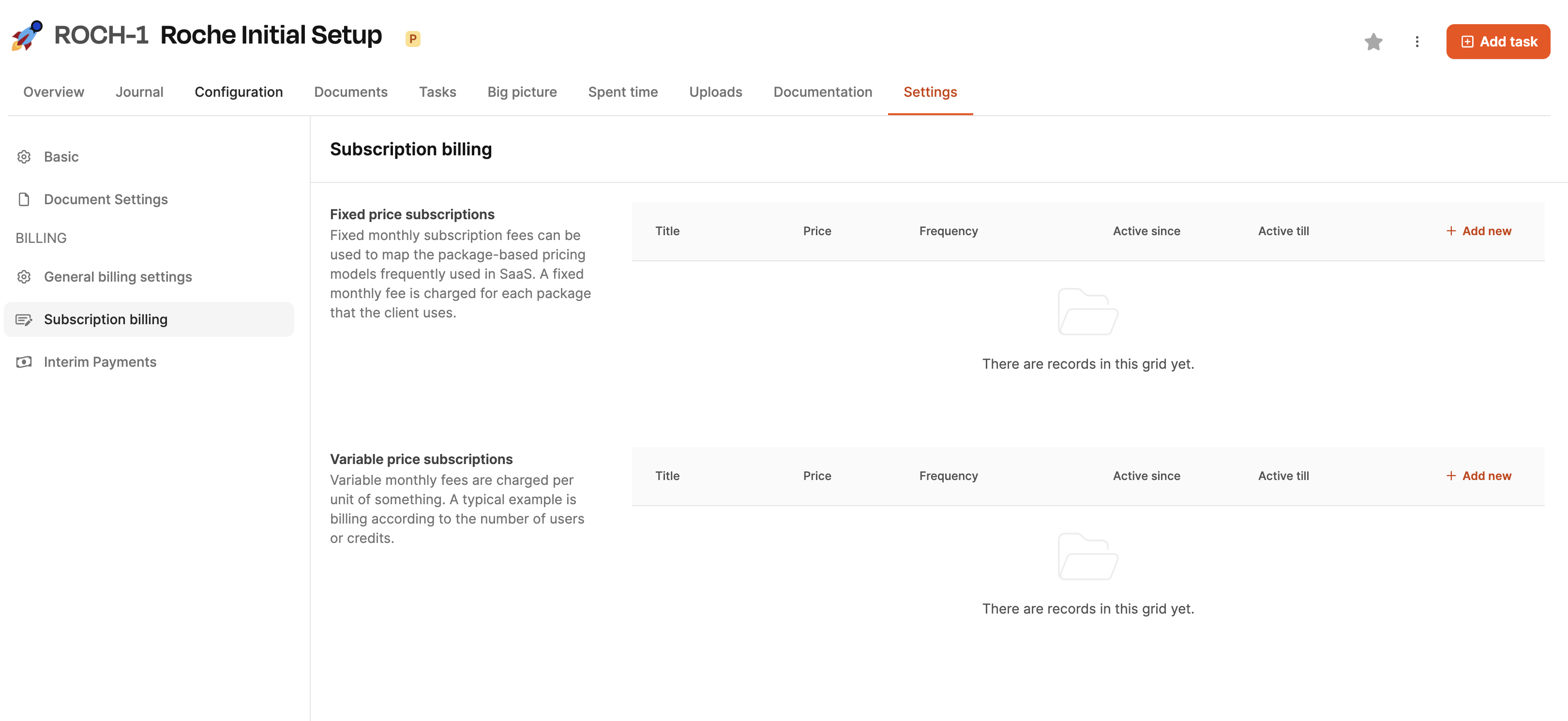
The page is split into two manually configurable sections and one automatically generated section.
A project can be linked to recurring payments in Leadtime in two ways:
Using the areas fixed-price subscriptions and variable subscriptions you can enter recurring fees right in the project. If the period is active, these entries will automatically create the right invoice positions.
Example: If you add a fixed price of €100 per month here, an invoice for this amount will show up every month in invoice review.
The more elegant way is to use products defined in the product catalog. You can set up products there with recurring pricing logic. As soon as one of these products gets added to a project, the system automatically applies the saved subscription conditions.
Example: A product with a monthly fee of €100 will automatically create the matching invoice as soon as it’s part of the project.
Advantage:
While you maintain manual entries case by case, products represent standardized services and cut down on maintenance and sources of errors.
Go to product catalog
In this section you can define recurring fixed amounts. There's a table for that, where each row represents a subscription. Via “Add new” (top right in the section) you can add a new entry.
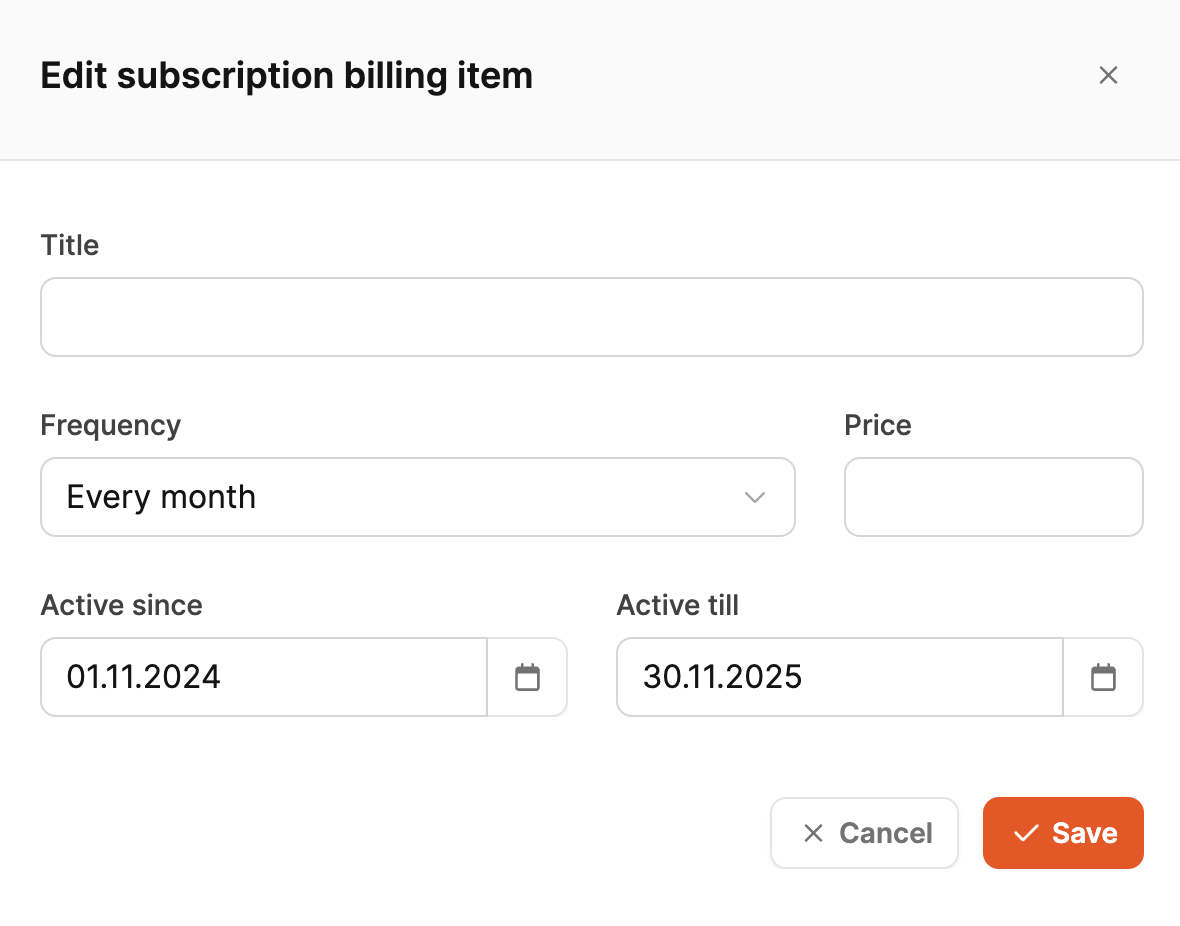
After clicking, a form opens with the following fields:
Title
Name of the subscription (e.g. "Support/Hosting package")
Frequency
Billing interval (e.g. monthly, quarterly, yearly)
Price
Fixed amount per interval
Active since / Active till
Period in which this subscription should be billed
A fixed price subscription is suitable, for example, for flat monthly fees.
Variable subscriptions use a price per unit – e.g. per user, device or API credit. The billable quantity is entered manually for each invoice.
The configuration is done using the same fields as for a fixed price subscription, with the difference that the Price clearly refers to the unit price.
Typical example:
“15 € per active user per month“
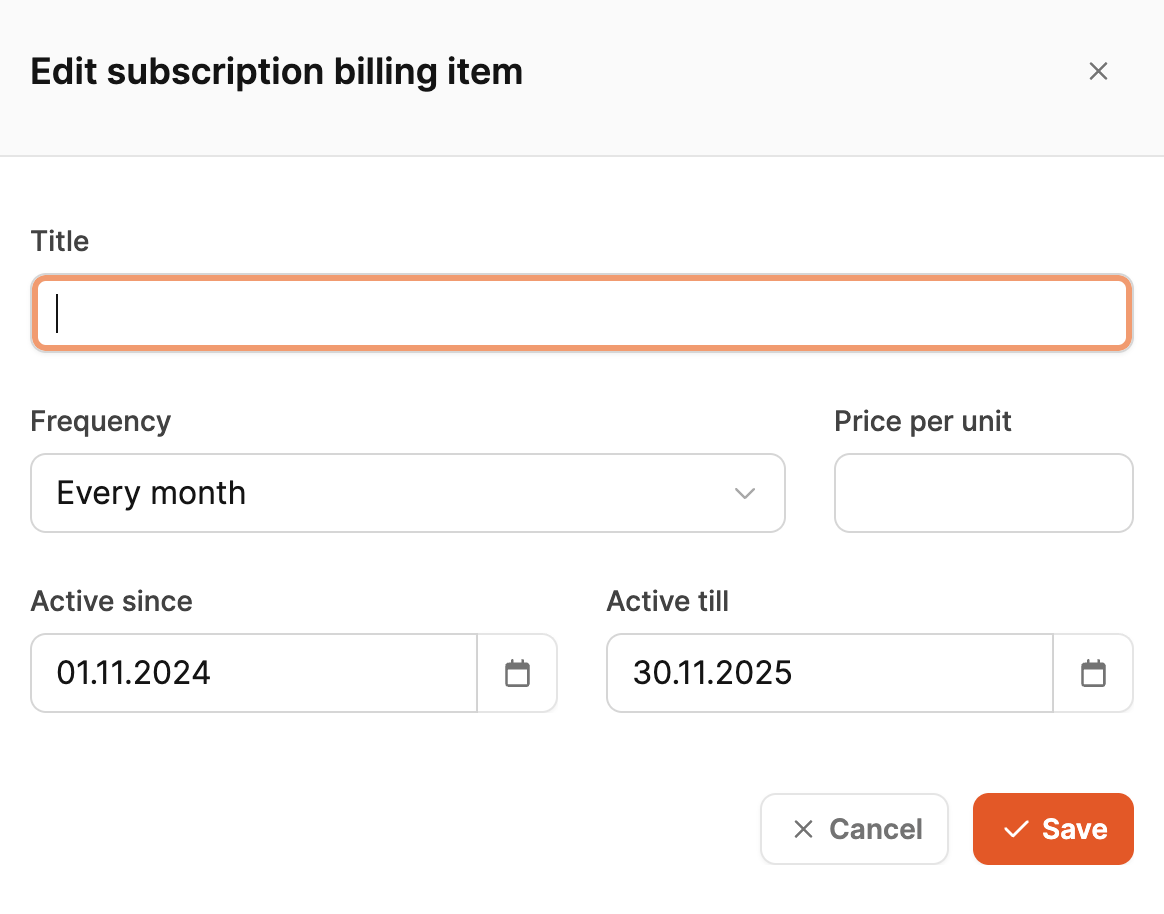
The edit dialog contains:
Title
Name of the subscription (e.g. “Support/Hosting package”)
Frequency
Billing interval (e.g. monthly, quarterly, yearly)
Price per Unit
A unit price that gets multiplied by the number of units of something when invoicing.
Active since / Active till
The period in which this subscription should be billed
Multiple subscriptions can exist in parallel – for different packages or pricing models.
If a project contains products that have a subscription pricing model defined, they'll appear automatically in the third section of the table.
This means:
no manual creation needed
pricing logic comes straight from the product definition
adjustments are made in the product catalog
This area pops up automatically as soon as there are matching product lines.
To the product catalog
Important: In single projects, subscriptions are only billed once the project reaches the "Billing" status. This helps avoid unwanted fees during the delivery phase.
Type | Price basis | Source | Source | Start |
Fixed price subscription | Fixed amount per interval | manual | Project | from project status "Billing" |
Variable subscription | Price per unit | manual | Project | from project status "Billing" |
Product subscription | from product definition | automatic | Product catalog | from project status "Billing" |