The Interim Payments section (German: Abschlagszahlungen) lets you keep track of payments made before the final project invoice is finished. This helps with projects that take longer or have a big budget, when customers usually make prepayments, partial payments or advance payments.

You can find a project's interim payments under Projects → [Select project] → Settings tab → Interim Payments
To the Invoicing
Interim payments are meant to:
keep up your cash flow while the project is still going,
split up big total invoices,
stick to agreed payment schedules,
properly track incoming payments in the system.
Entered amounts are automatically taken into account in the final invoice and deducted there from the total invoice amount.
Contractually agreed down payment at project start
Installment after milestone approval
Security payment before development start
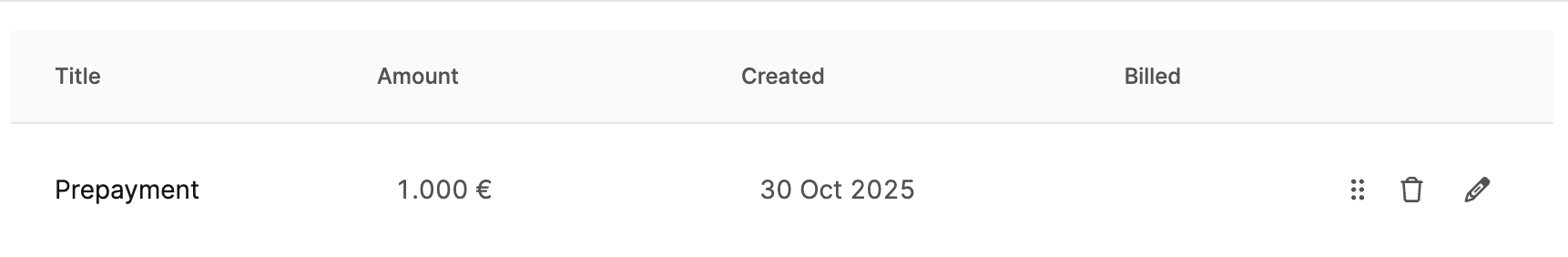
The list shows:
Title of the partial payment
Amount
Date, when the entry was created
Billed (Status, whether this payment has already been shown on an invoice)
On the right, you'll find:
Delete icon ( ) to remove the entry
) to remove the entry
Pencil icon ( ) to edit
) to edit
Click on Add new payment to open the input dialog.

The following fields are available:
Title
Short label, e.g. “Prepayment”, “50% Deposit”, “Milestone 1”
Description
Optional note, e.g. “Client paid €1,000 upfront”
Amount
Amount to be taken into account
Capturing this is not just for documentation:
As soon as the amount is used as part of the final invoice, it will automatically reduce the invoice's end amount.