In the Leadtime section Billing, outgoing invoices are created, sent, and tracked. This section is used to systematically transfer billable services from projects, tickets, and products into invoices and to monitor outstanding payments.
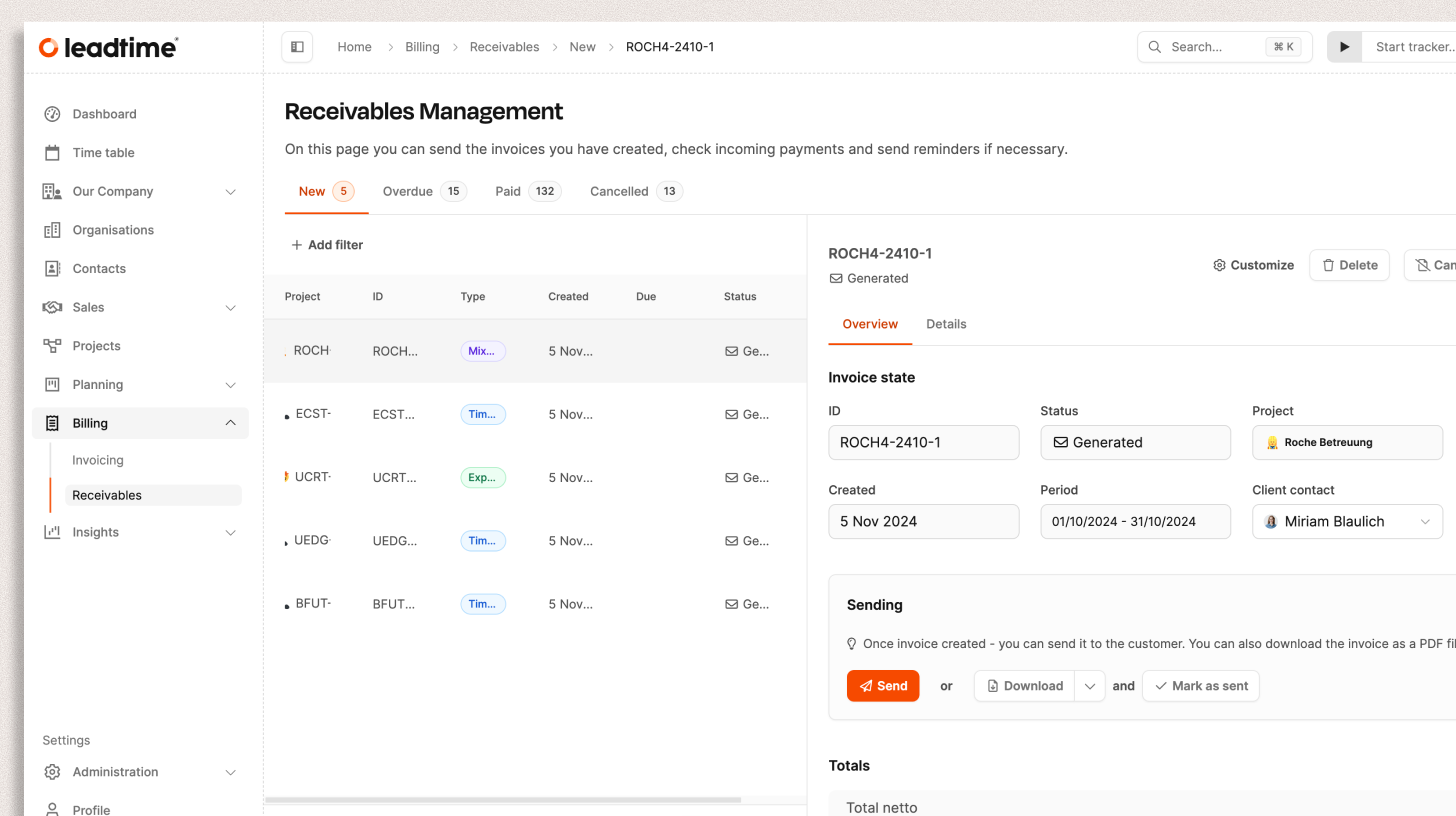
A billing run is the regular process of generating outgoing invoices. In many companies, this happens monthly because key expenses like salaries, rent, and VAT come up at regular intervals too. Invoicing regularly helps keep your cash flowing and supports reliable planning.
Leadtime turns day-to-day work into billable items. Services are created during daily business and then handed over to the billing process. This includes time from tickets, recurring income from subscriptions, and amounts from projects. As soon as something becomes billable, the system automatically creates an invoice draft in invoice review. After approval, invoice documents can be sent out straight away. Overdue invoices are automatically flagged and can be dunned.
The billing process consists of three steps that are completed one after another.
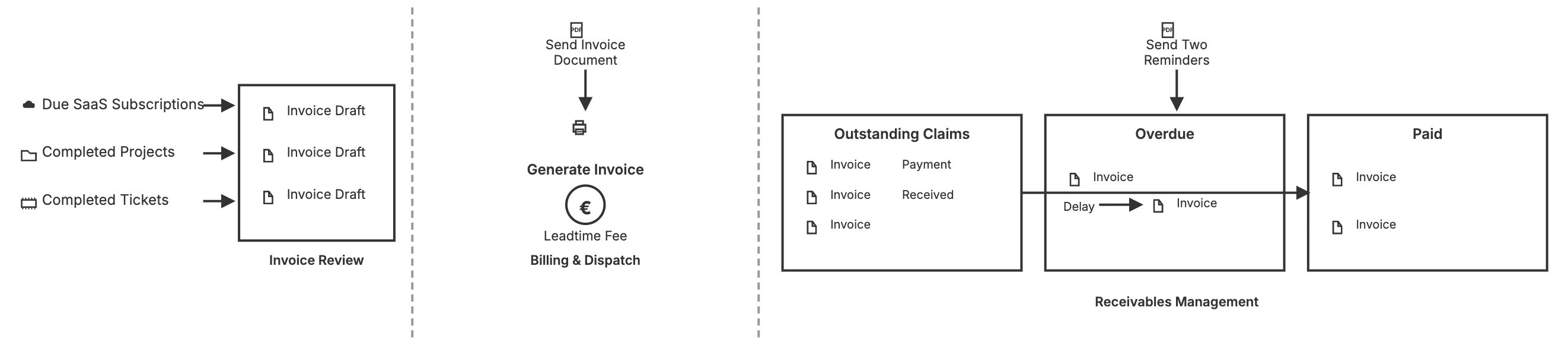
In Invoice Review, Leadtime prepares draft invoices for all due items. Here, quantities, descriptions, and amounts can be checked and adjusted. Due items could be, for example, completed tickets, finished project phases, or recurring subscriptions. Once approved, these items are marked as invoiced.
In the Invoicing and Sending step, the system creates an official invoice document with sequential numbering. You can send it straight from Leadtime. In this step, the Leadtime service fee is also triggered, which is applied to each invoice created.
The following Accounts Receivable Management tracks open, paid, and overdue invoices. After the payment due date has passed, unpaid invoices show up in the overdue items section. From there, you can generate payment reminders to request payment.
This model is good for smaller, short-term requests. Times are logged on tickets and summed up when they're done. Invoicing happens using an hourly rate agreed on with the customer. The provided services are grouped on one invoice.
Products and standardized services are managed in the product catalog. You can store one-time and recurring prices there. Based on defined intervals, Leadtime automatically generates the corresponding invoice items. Typical use cases are subscriptions, service packages, or user-based models.
Projects are calculated using work packages. Requirements define the effort in hours. This effort determines the quoted price. After the project is done, you can convert the quote into an invoice. Extra requirements can be billed through separate work packages.
Express quotes are created right inside tickets. They're used to quickly handle small add-ons with a clear scope. After acceptance, you can bill them without having to create a separate project.
Retainers set up a monthly service scope for a fixed flat fee. The actual work is tracked but doesn’t affect the invoice as long as the agreed scope is followed. If you go over, you might have to pay for extra packages.
For external services, travel costs or extras, you can add manual items to the invoice. You can name them however you want, set a price, and optionally attach receipts. They’ll show up on the final invoice like regular items.