Express offers let you handle smaller customer requests straight from a ticket with a clearly defined price. Once the customer accepts, they show up automatically in the invoice check and can be billed there.
About Express offers
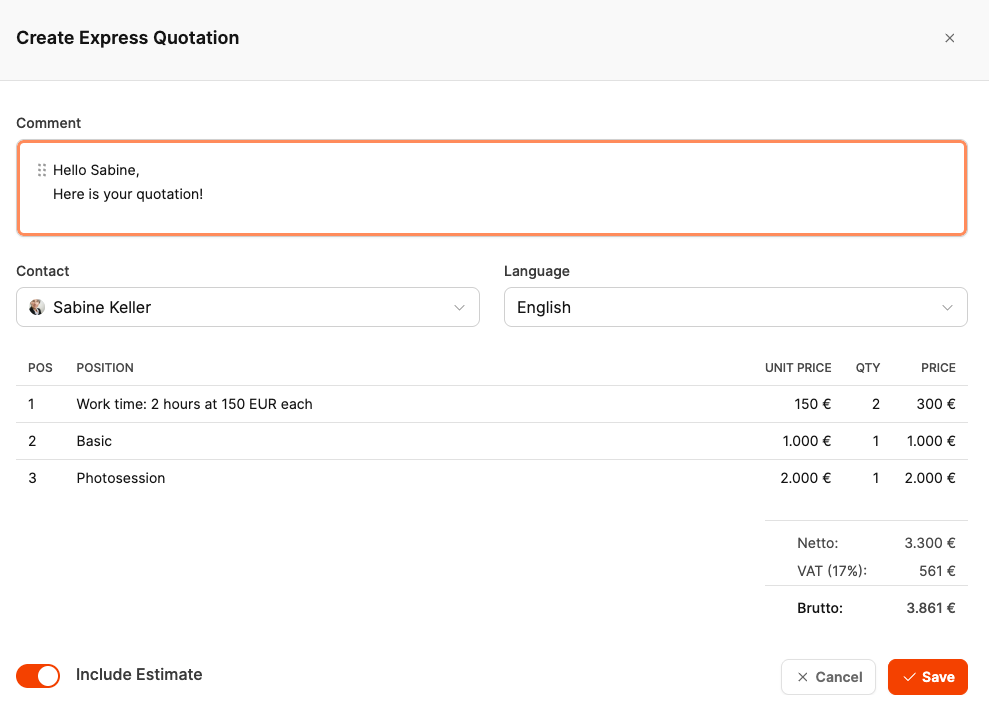
An Express offer is a formal mini offer from a single ticket. It's great for short-term, billable tasks like bug fixes, small feature updates, or one-off support activities.
The offer combines:
an estimated time effort and
optional fixed price products, assigned to the ticket.
The total amount is offered to the customer as a single item and invoiced.
Express offers let you handle quick, clear, and straightforward billing for small extra jobs right from tickets. The automatic transfer to invoice checking keeps the whole billing process clear and efficient.
Express offers only show up in invoice checking when:
the customer has accepted the offer and
the ticket has reached status “Closed”.
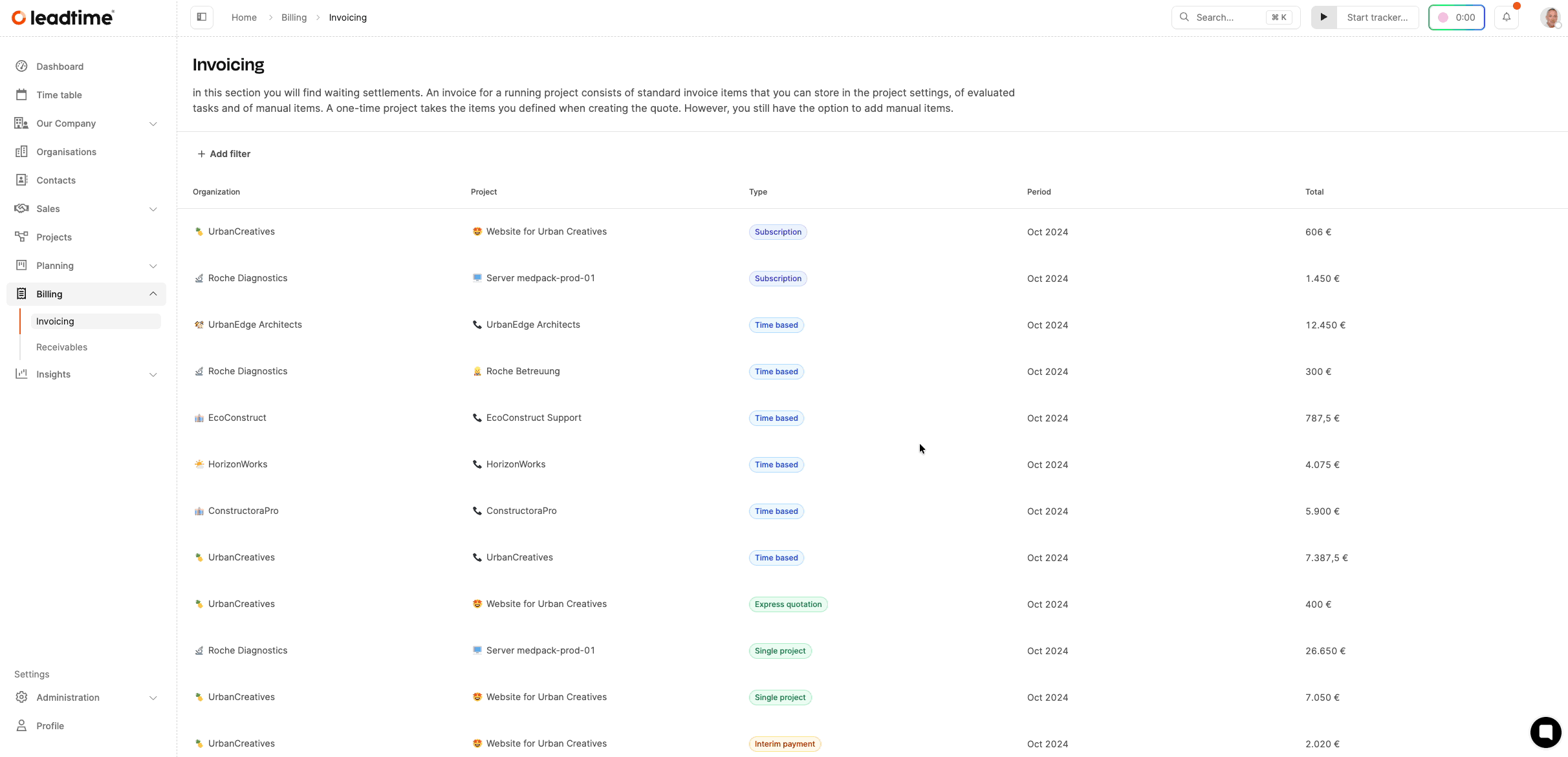
Open Billing > Invoice review.
Select the express offer entry.
Check in the detailed view:
Offer number and title
Calculated time needed
Optional product items
Net amount incl. leadtime fee
Click on “Settle up”, to create the invoice.
After approval, the entry disappears from the list and shows up under Receivables.
Use express offers when customers need price approval before implementation.
Combine them with fixed price products to bill flat rates or additional services.
Document tasks in the ticket in a traceable way; the offer documents are stored in an audit-proof manner.
About Express offers