You can find this section in Leadtime under Billing → Invoice Review, when you open a pending invoice.
Manual items are used to bill costs that aren't automatically created by tickets, products, or subscriptions.
They're perfect for external costs, outside expenses, retroactive flat rates, or corrections to existing offers.
You can also record services that happened outside the operational project structure.
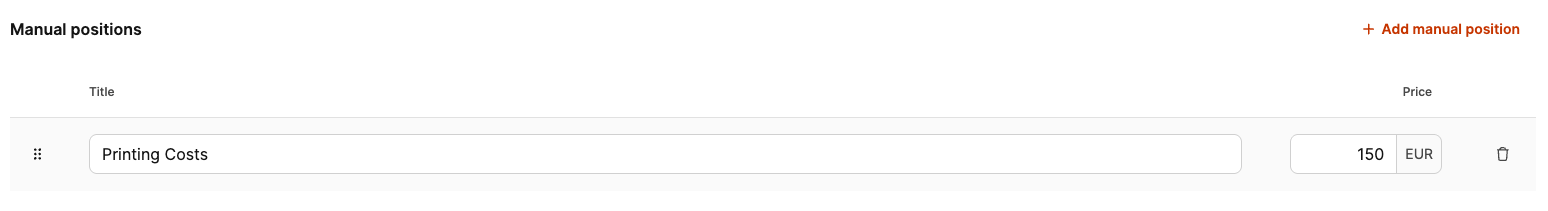
In invoice review, you can add extra manual entries below the automatically tracked items.
These rows are treated like regular invoice items and are fully integrated into tax and total calculations.
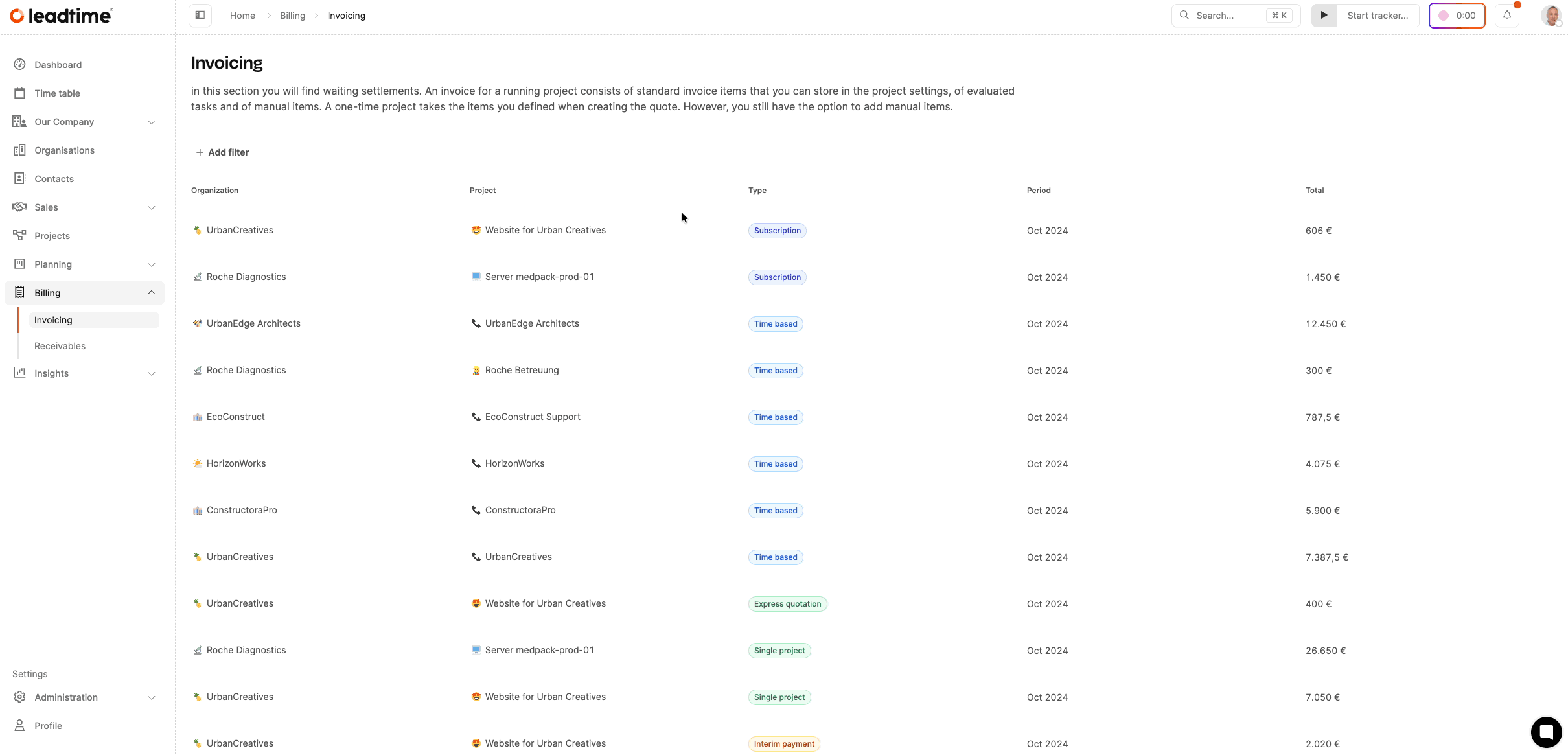
How to add a manual item:
Open Billing > Invoice Review
Select the relevant invoice draft
Scroll to the Manual Items section
Click + Add manual item
The following fields are available:
Title: Description of the service (e.g. “Workshop travel expenses”)
Amount: Net price in Euro
Typical use cases:
Recharge of external services (e.g. translation, license costs)
Travel expenses or other costs
One-time flat rates with no ticket reference
Additions that were missing from the original offer
Once you add the item, it shows up right away in the invoice draft preview, and you can edit or remove it anytime before billing.
Note: Manual entries are finalized in the approval process and can’t be changed afterwards.