The “Cancelled” tab in the Billing > Claims section shows all invoices that were officially cancelled after being sent out. Cancellation happens via credit note and balances out the original amount correctly from an accounting point of view. Service items are sent back to invoice review so you can correct them and bill them again.
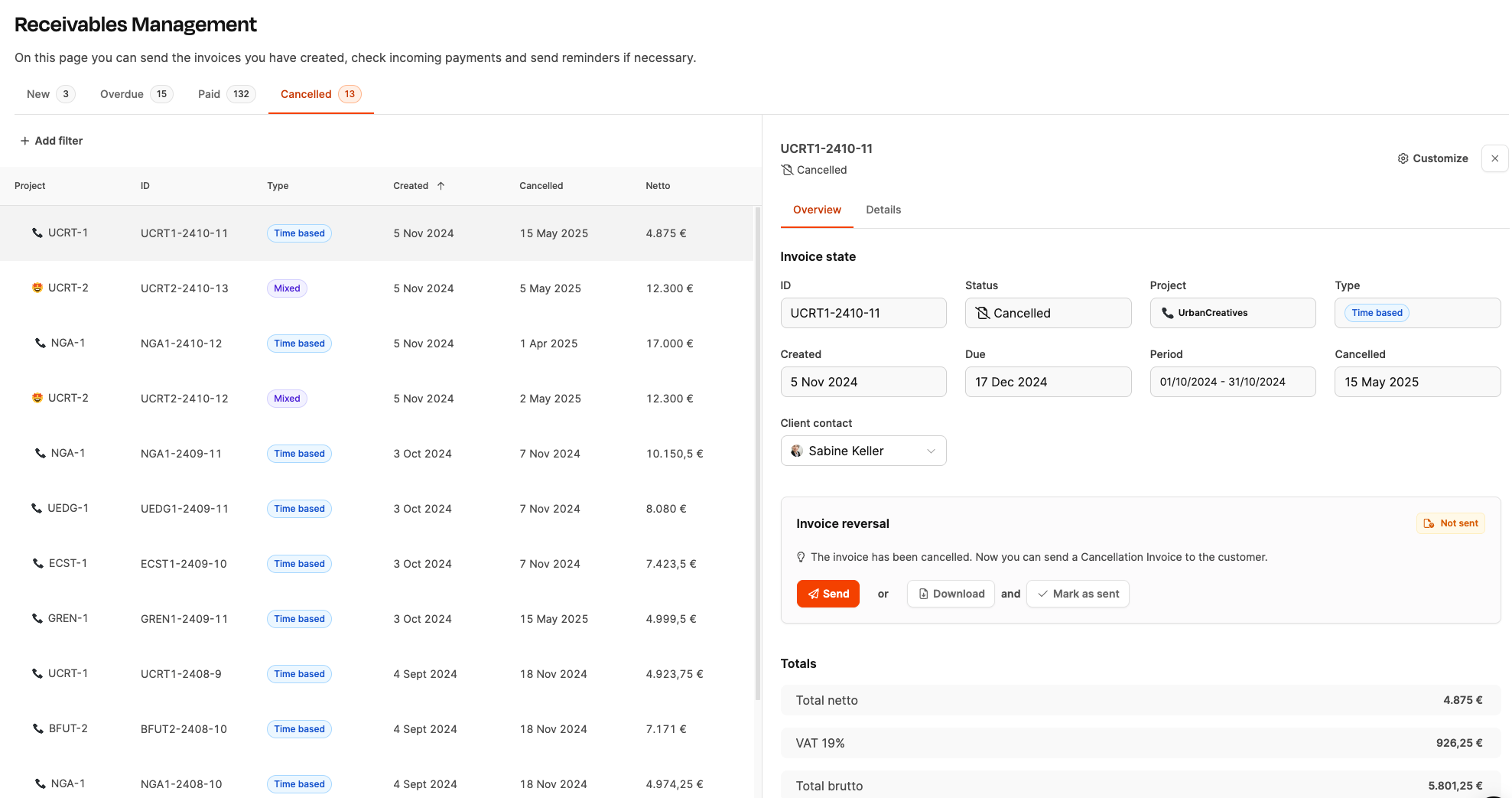
The tab lists all cancelled invoices in a table, including these details:
Project (related project)
Invoice ID
Type of invoice (e.g. work time, mixed)
Created on
Cancelled on
Net amount
This list helps you keep an auditable record of all reverted billings.
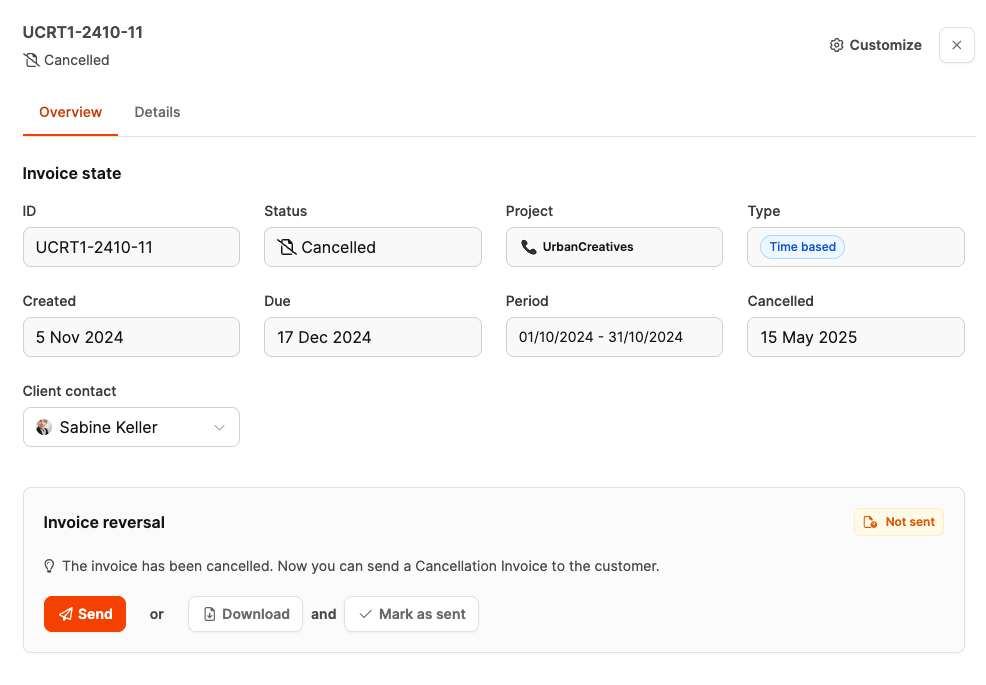
Clicking on an invoice opens the detail view on the right with the following information:
Customer details and contact person
original billing period
Status of the cancellation invoice (e.g. sent)
Amount overview of the neutralized invoice
References to related documents
The text of the cancellation invoice can be edited here:
→ Setting on workspace level: Billing
→ Organization level setting: Organization – Billing settings
The cancellation is triggered via the respective invoice:
Open the invoice (e.g. in the "New", "Overdue" or "Paid" tab)
Cancel select
Confirm
The system then creates:
a credit note for 100 % of the gross amount
marks the original invoice as cancelled
returns all included items for invoice review
The cancellation invoice can:
sent to the customer by email,
downloaded and sent manually or
marked as sent internally.
The posting (invoice + credit note) results in a payment amount of 0 €.