The “Configuration” tab is one of the most important areas in Leadtime – and only shows up for single projects. While ongoing projects follow more of a continuous service process, single projects are all about the planned and targeted execution of a finished project – so a project with a defined scope, clear goal, and agreed budget.
And that’s exactly what the configuration area is for: it shows the whole project structure, lets you set prices, and lays the groundwork for offer, execution, and billing.
 Important: Changes in the configuration area – like new products, discounts, or changed components – start a new project version so you can always see what version a quote or invoice is based on.
Important: Changes in the configuration area – like new products, discounts, or changed components – start a new project version so you can always see what version a quote or invoice is based on.The configuration is the main control tool for project managers. Here, you set the guardrails of the project – from picking the products all the way down to the smallest work package. This area takes care of three main things:
Offer preparation: The project is set up in terms of content and price.
Project structuring: Tasks, components, and work packages are planned.
Billing basis: Everything that's invoiced later is based on the configuration.
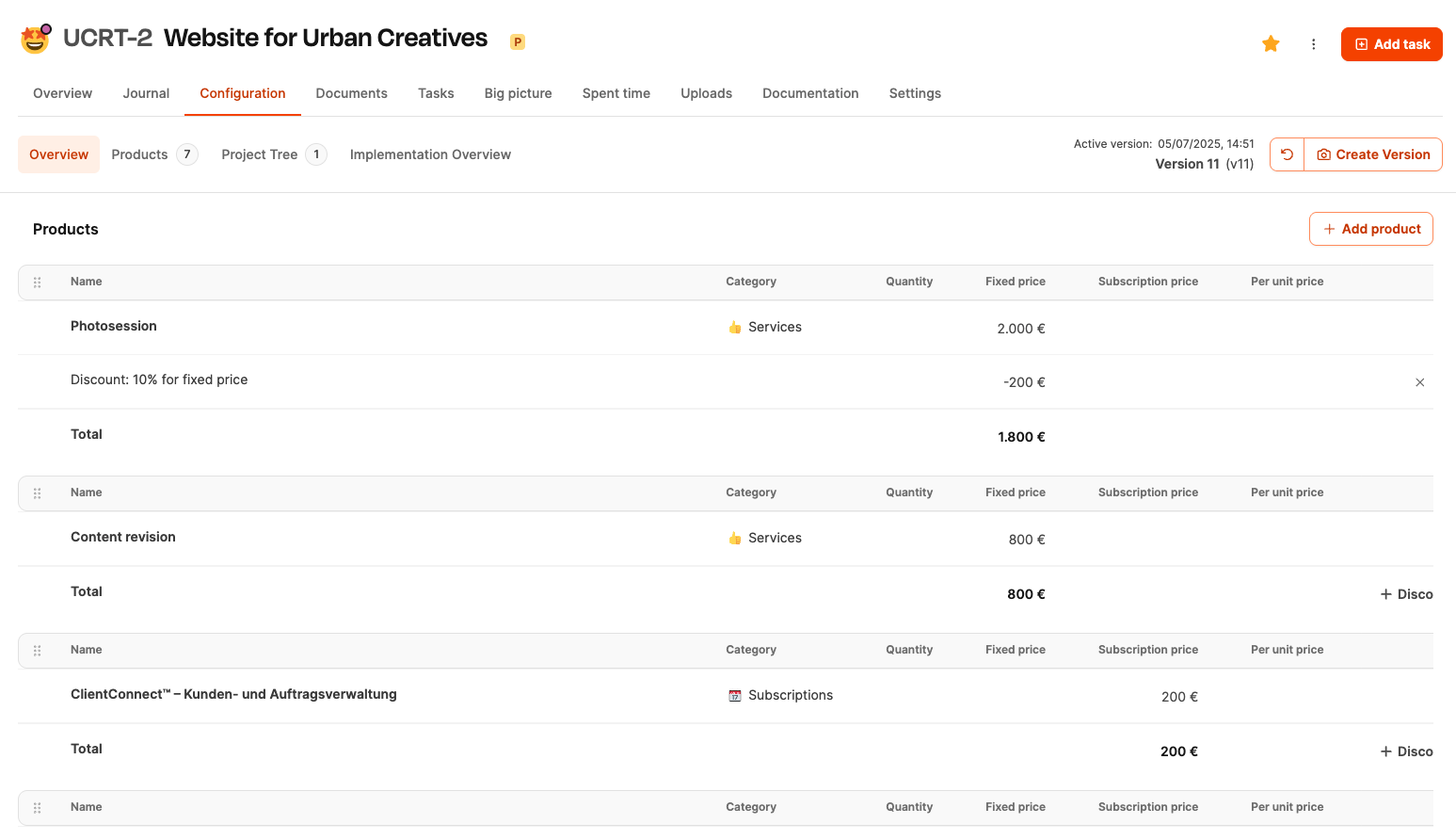
Shows all products and services in the project with prices and durations. You can add products from the catalog here, give discounts, or add manual items. The overall calculation is also visible.
For an overview: Project planning – Overview
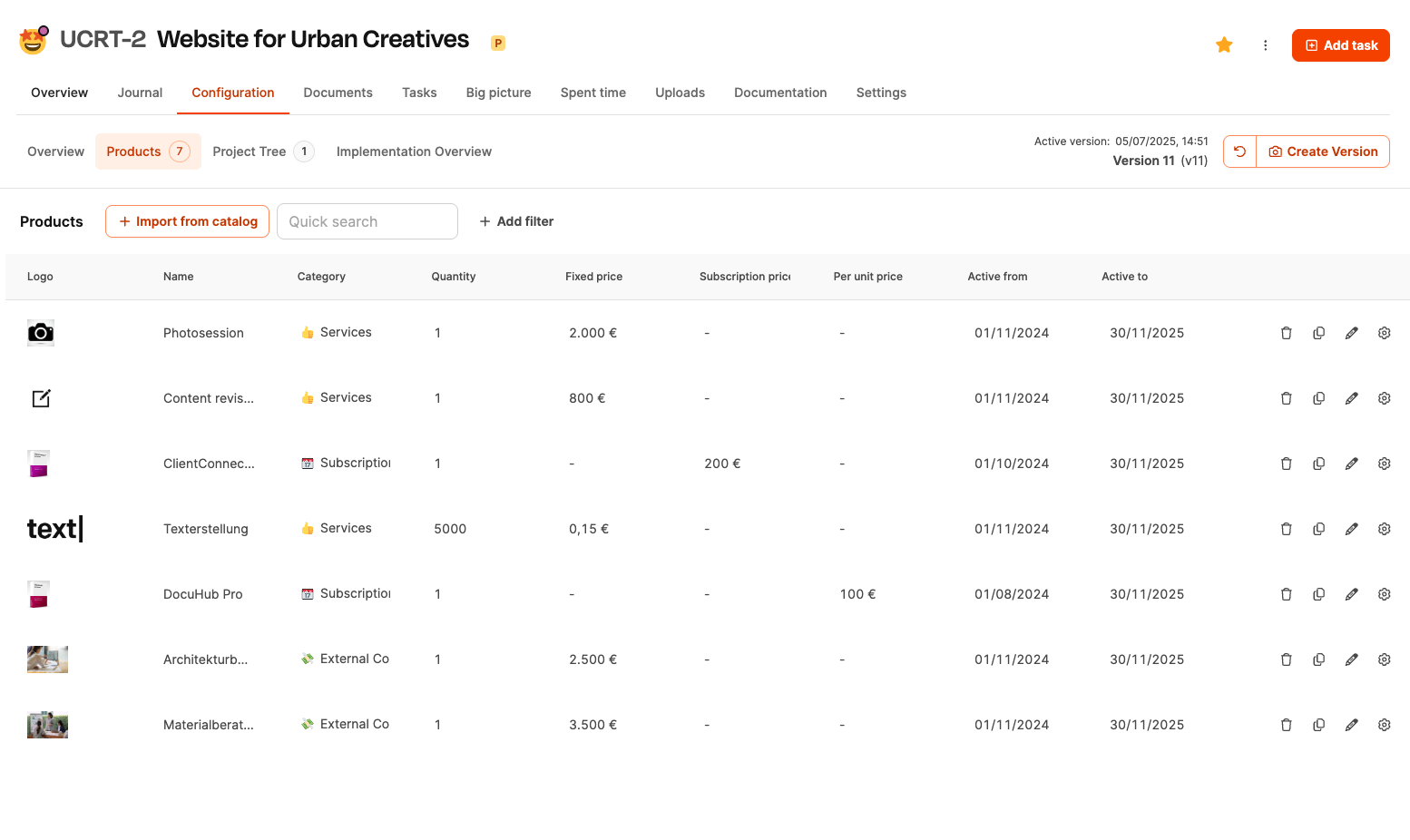
Lists all products assigned to the project, including start/end date, price structure (e.g. one-time or recurring), and reference to the product catalog.
To the Products tab: Project planning – Products
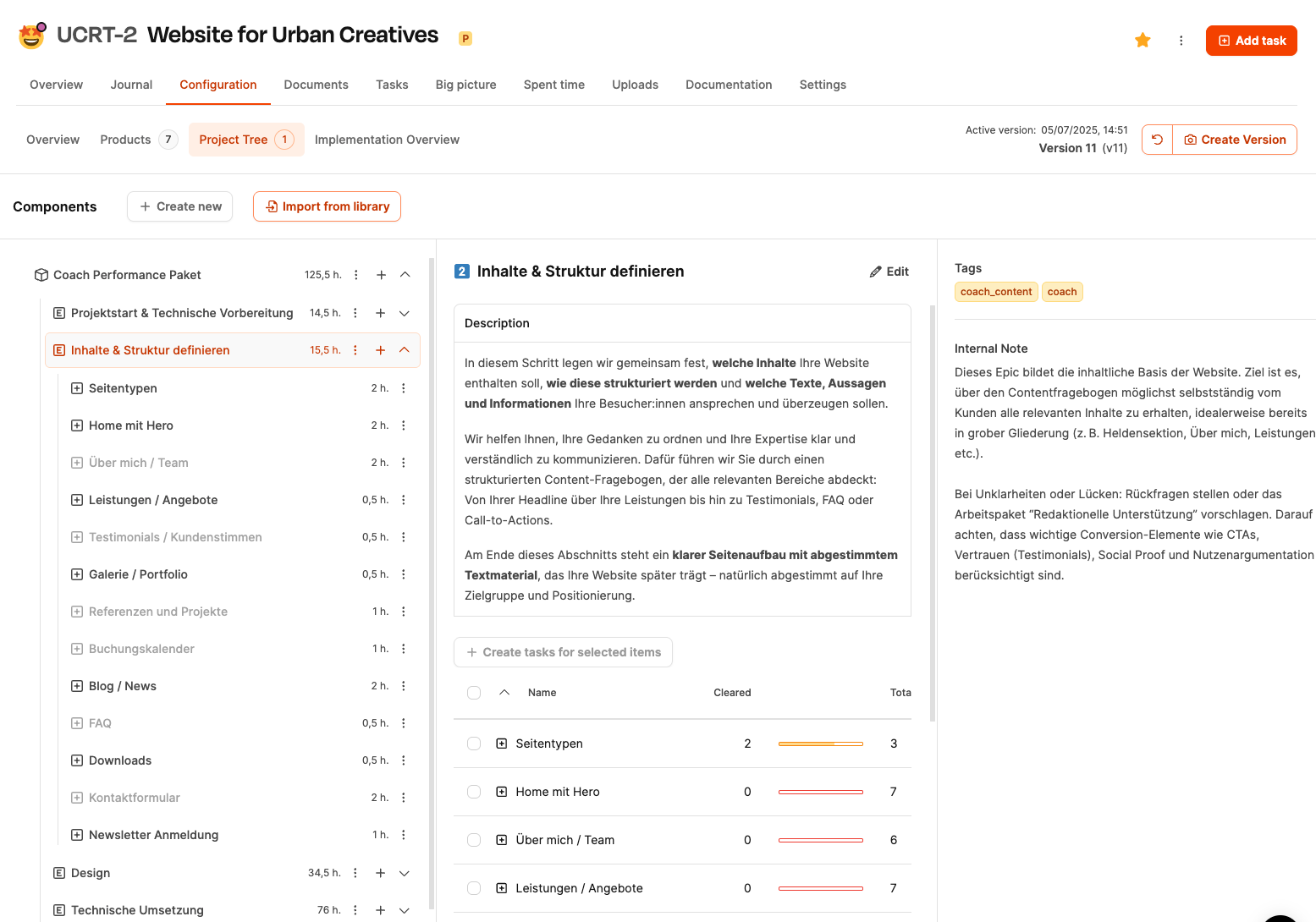
This is where the operational structure is created. Tasks, components, and work packages are added and organized. Effort estimates and questionnaires are included and form the basis for operational tickets.
To the project tree: Project planning – Project tree
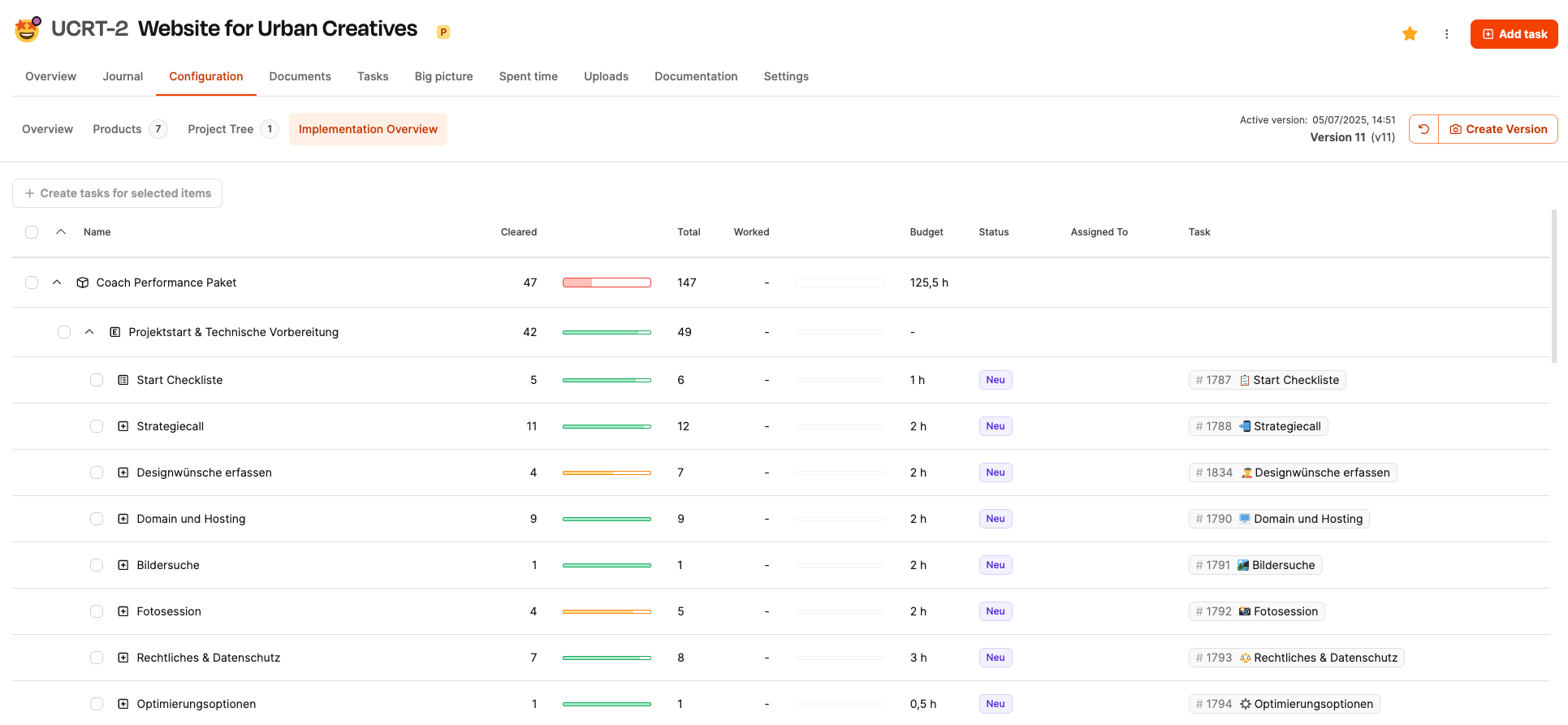
Shows the progress of the implementation. Displayed are answered questionnaires, started work packages, recorded times compared to the plan, as well as possible deviations.
To the implementation overview: Project planning - Project progress
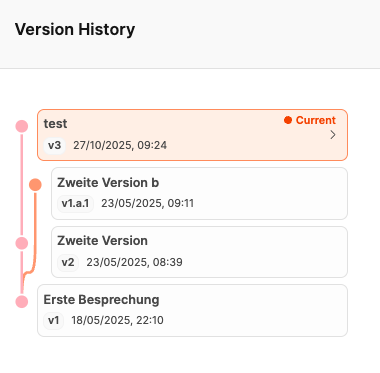
Changes to the configuration automatically create project versions. This way, you can always track which offer and billing states were valid. Changes to components, discounts, or work packages lead to new versions.