The Products section is part of the project planning for single projects. Here, standardized services from the product catalog are added to the project and can be configured individually. Products can be fixed price, subscription, or quantity-based services, and are part of the offer as well as later invoicing.
Create products in the product catalog: Produktkatalog
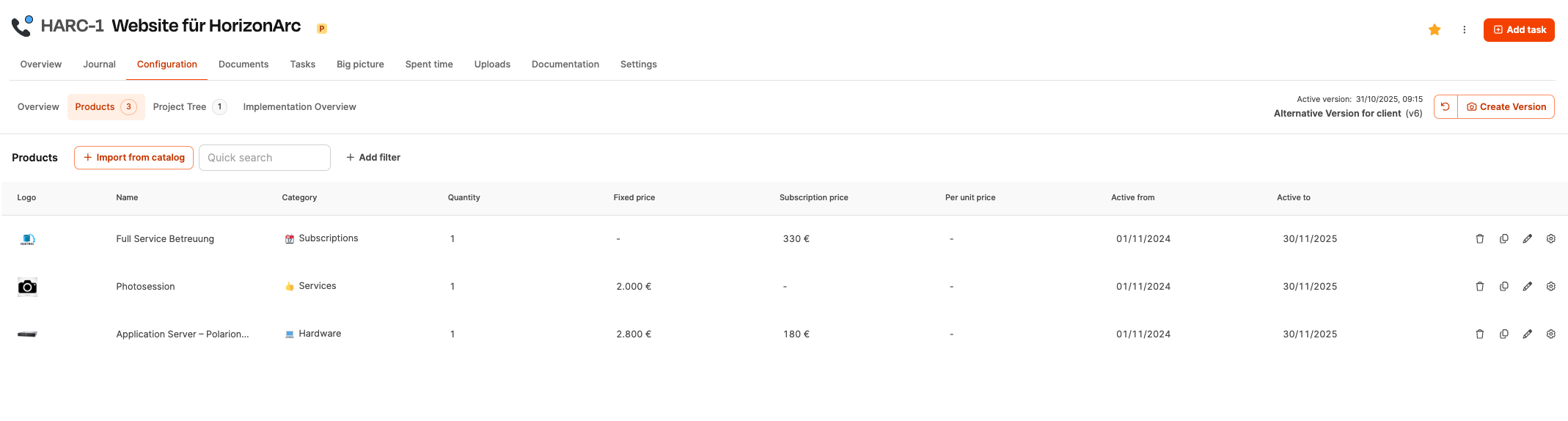
It's typical to combine:
One-time onboarding project
Ongoing software subscription
Both services are added together in the Products tab.
Product configuration lets you offer, customize, and save standardized services for each project, including versioning. This is the basis for:
reliable offers
audit-proof price documentation
flexible product variants
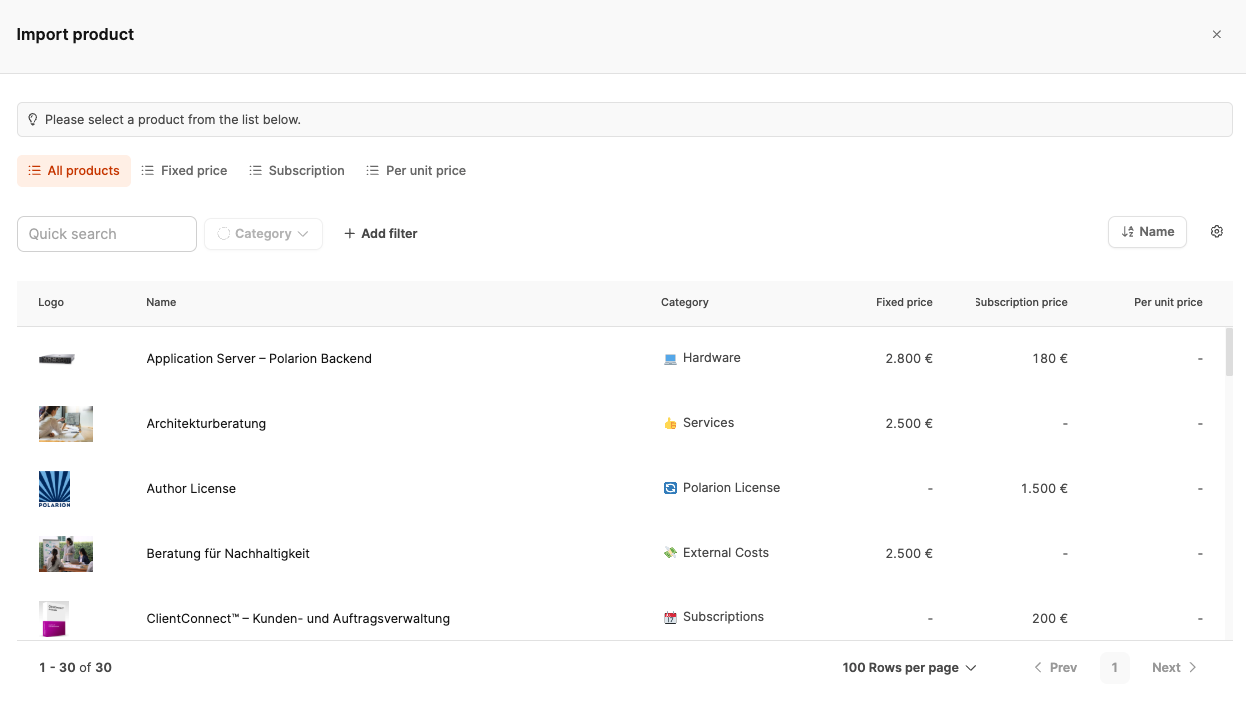
Using Import from catalog opens a dialog with the product catalog. There, you can use these features:
Search by product name
Filter by category
Select individual products
After you select, the product configuration opens, where you can adjust variants, options and quantity. Every change updates the project's price calculation.
Add products in the product catalog: Product catalog
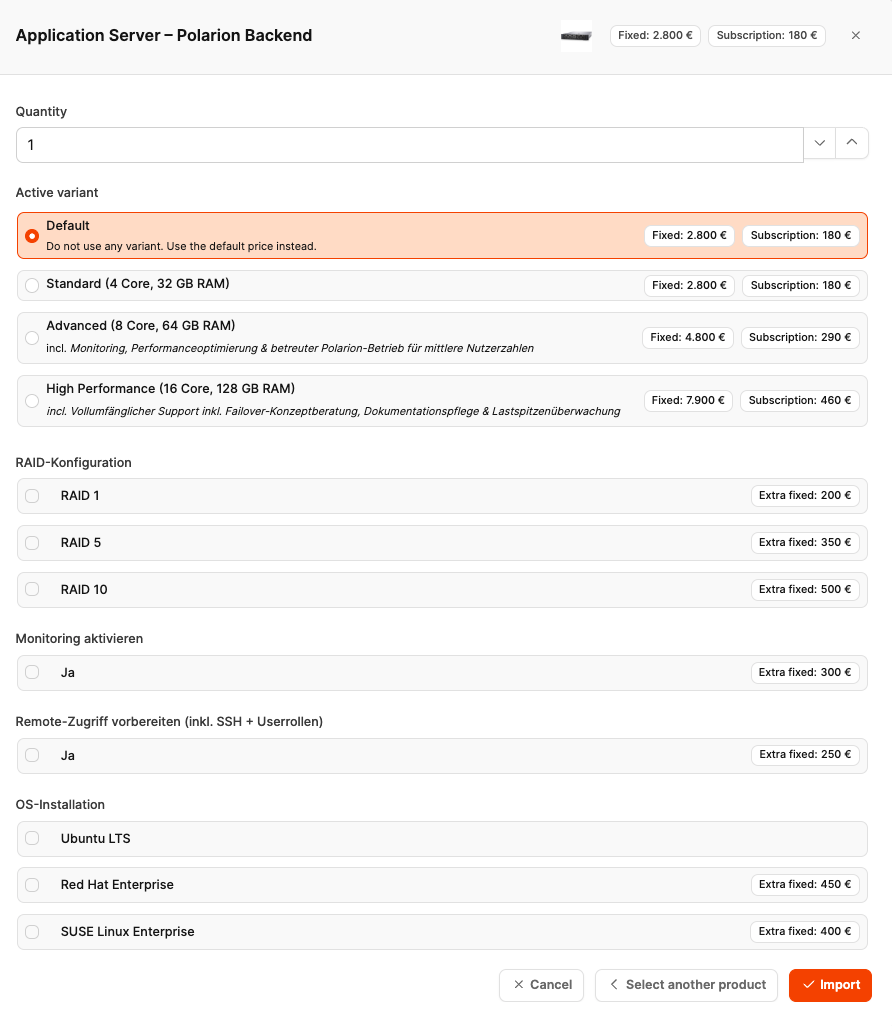
With Import the product gets copied into the project. This automatically starts a new version of the project configuration. Changes have to be saved afterwards using Create Version.
Products can include different variants and technical options (e.g. hardware configurations). Each selection has a direct impact on:
Fixed price
Subscription price
Extra costs
Products get copied into the project during import. Adjustments within the project only apply there and do not change the product catalog. This way, offer statuses can always be tracked historically.
Example:
Editing the description text of an imported product → only effective within the project
New variant selection → only affects this offer
Add products in the product catalog: Produktkatalog

The table overview shows:
Logo
Product name
Category
Quantity
Fixed price
Subscription price
Price per unit (e.g. user license)
Additionally, Active from / Active to are shown. These details are used to map time-limited price versions, for example, when prices change.
If products should have different price rules for different times, you can add a copy of the product with a different valid period.
Each entry offers four actions:
Trash – Remove product from the project
Duplicate – Use a product more than once in the project
Pencil – Edit product details within the project → Changes here only affect the imported product inside this project. The product in the product catalog stays unchanged.
Gear – Configure variants, options, and quantity