This workshop walks you step by step through working with single projects in Leadtime. It refers to several areas of the application: Configuration (project tree, products), Documents, Tasks, Capacity planning, Tests and Invoicing. The goal is a neat, repeatable project flow—all the way from requirements gathering to acceptance and billing.
Workshop | Content | Link |
1 | The scenario | |
2 | Investigating the project component | |
3 | Setting up the project | |
4 | Capturing requirements with the project tree | |
5 | Adding products to the project | |
6 | Automatic effort calculation | |
7 | About offer versions | |
8 | Refining offers with manual positions and discounts | |
9 | Creating the specification sheet | |
10 | Creating the project contract | |
11 | Communicating project time | |
12 | The transition into project implementation | |
13 | Distributing tasks to the team | |
14 | Organizing acceptance | |
15 | Billing projects |
In the following sections, we'll show you step by step how a small digital agency can systematically organize and professionalize its project business with Leadtime. To do this, we'll follow a real example: the agency Web4Coach.
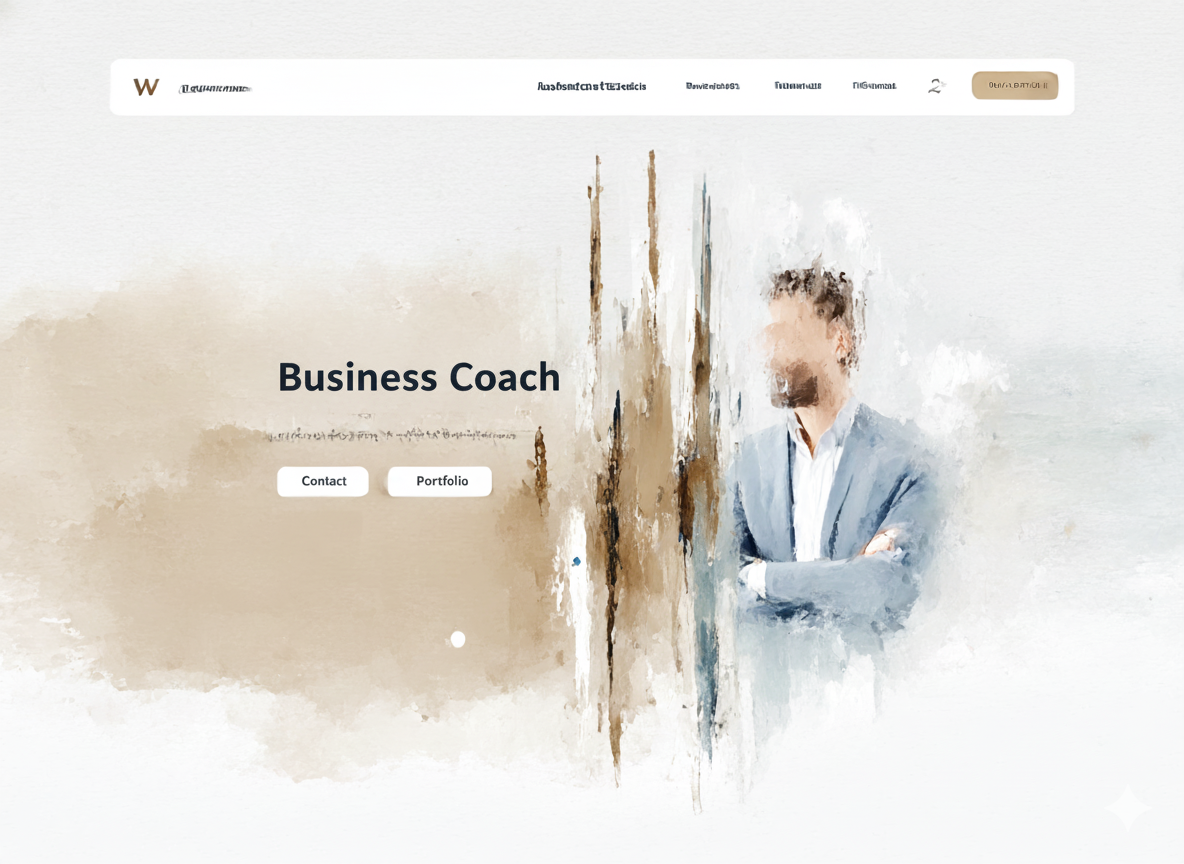
Web4Coach is a small web agency that specializes in building websites for coaches and consultants. The target group is clearly defined, and the service offering is also pretty standardized:
Standard service: A professional website based on a modular kit system (OnePage).
Additional services: Optional add-ons you can book, like SEO, content optimization, or design extras.
Project duration: Usually between 4 weeks and 2 months.
So far, Web4Coach is working without a central project system. The process currently looks like this:
Lead generation: Potential clients (coaches, consultants) get in touch via email outreach.
Initial chat: A quick meet and greet to clarify the project.
Questionnaire: A Word document is sent out manually. The client adds their wishes.
Offer & contract: Also created and sent by hand in Word.
Project delivery: The delivery is done using the OnePage website builder.
SEO & extra services: Optional afterwards, often agreed retroactively.
This workflow basically works – but it’s error-prone, doesn’t scale well, and depends a lot on individuals. Docs are made in Word, info is unstructured, offers are calculated manually and internal project management mainly happens “out of gut feeling”.
Web4Coach now wants to digitize and systematize this process with Leadtime. The goals:
Digitize questionnaire – directly via structured forms in Leadtime.
Create standard project as a component – including all work packages, to-dos, and optional services.
Create offers automatically – right from the component.
Cleanly manage project progress – with clear tasks, roles, and progress tracking.
Automate invoicing – through transparent time entries and defined flat rates.
In the next sections, we'll guide you step by step on how Web4Coach works with Leadtime – from the first customer inquiry to the final website approval.
To Workshop Part 2: The project template used (Workshop Part 2)