The project component OnePage Website forms the content and technical foundation for standardized website projects. It's set up centrally in Leadtime once and then reused as often as needed. Through structured questions, conditions, and optional feature blocks, every project can be configured individually—without changing processes, quality, or costing. The component is used as the basis for offer calculation, effort estimation, ticket generation, and later processing.
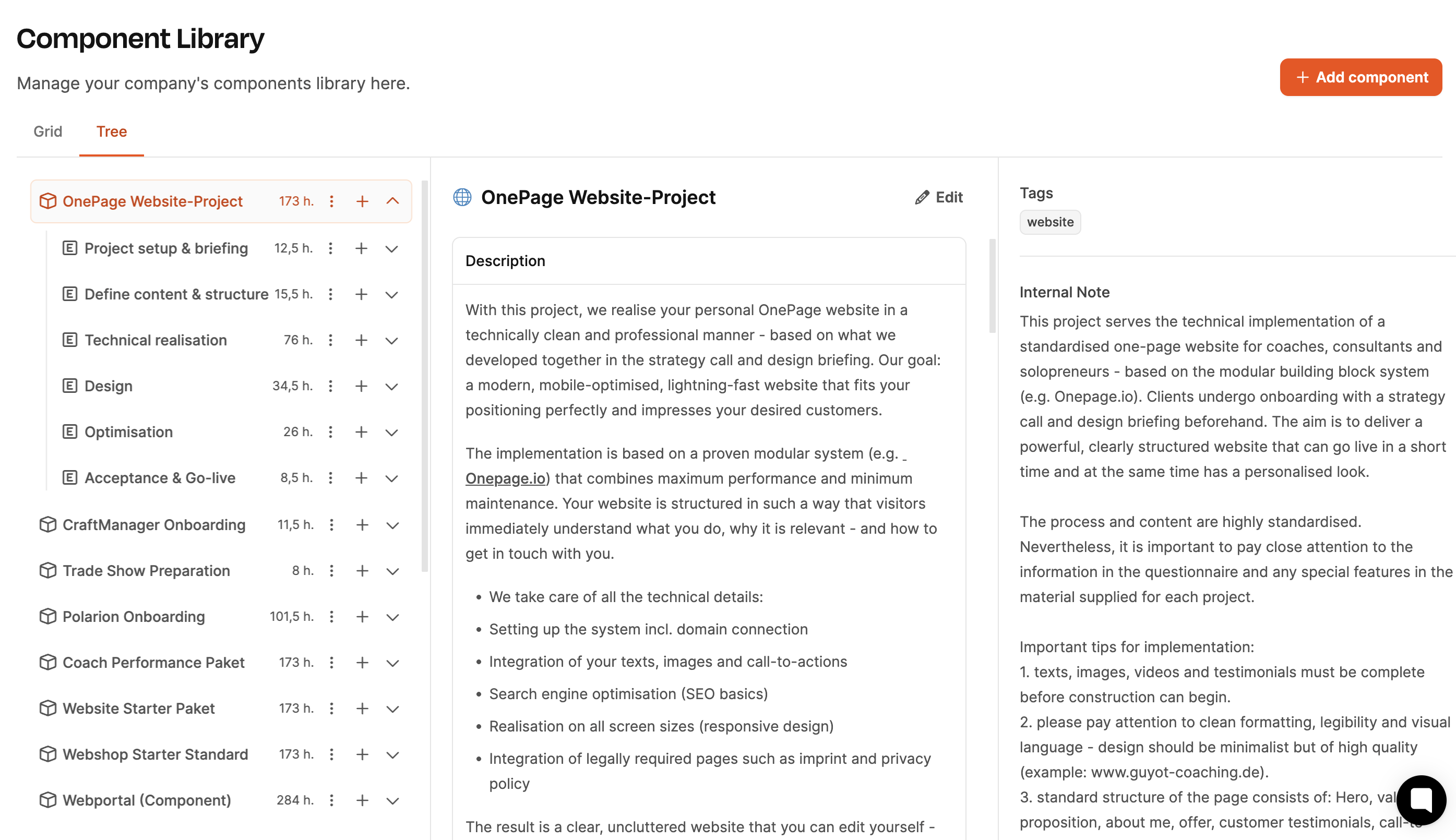
The OnePage Website component is split into several main Epics, which represent key phases in the project's progress. Inside each Epic, you'll find work packages, checklists, and optional service sections. Altogether, there are over 40 structured steps, all clearly defining the project's path.
Typical Epics include:
Project start & technical preparation
Define content & structure
Design
Technical implementation
Optimization
Approval & go-live
Each epic bundles together thematically matching work packages, which then get turned into tickets and worked on by the team.
About the building blocks of project components
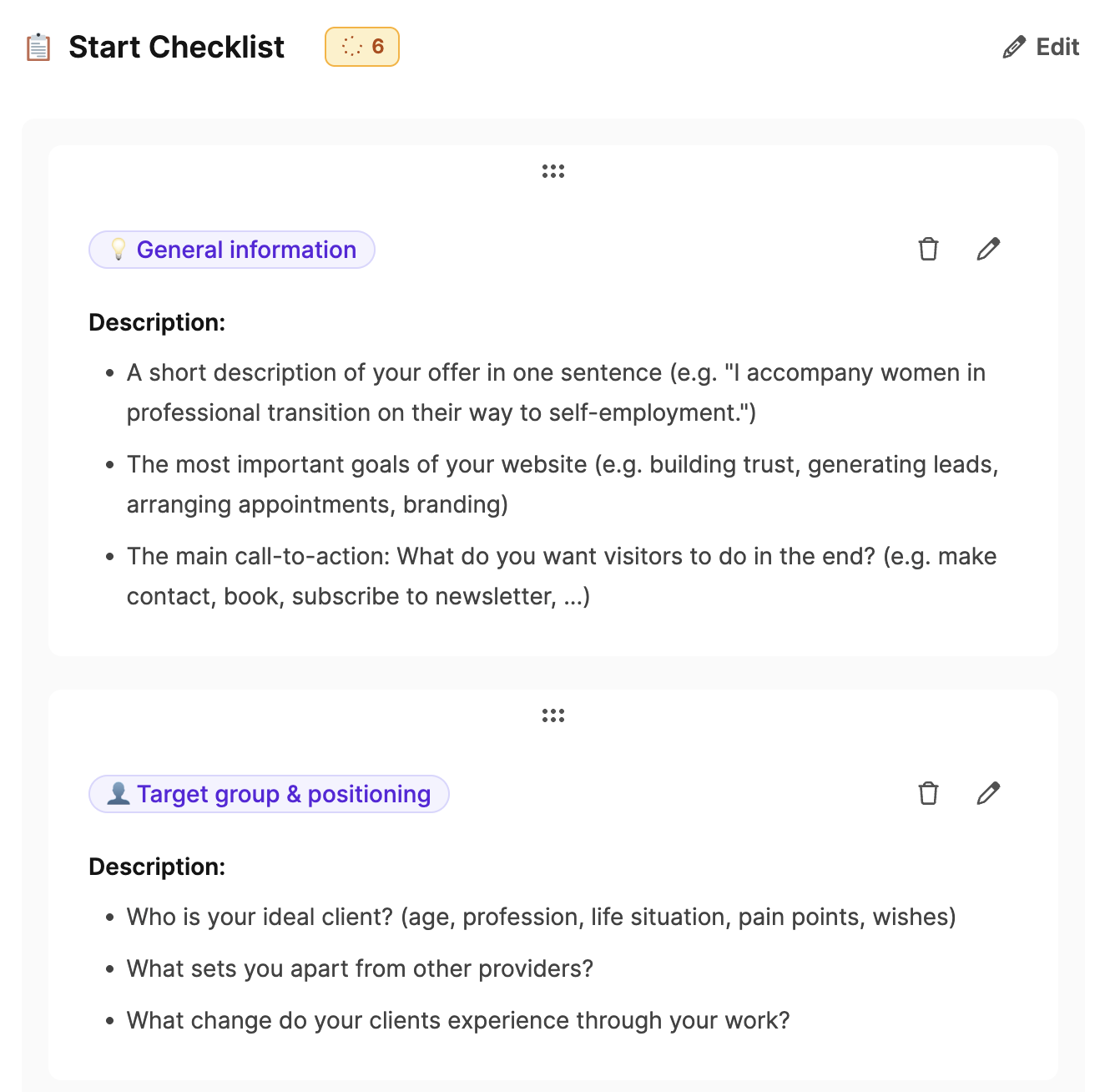
Even before the actual start of the project, the customer gets a checklist with prep questions, like:
What is the goal of your website?
Describe your offer in one sentence.
Who is your target audience?
This checklist helps to make the following strategy call as effective as possible.
In the strategy call itself, the customer is guided through a questionnaire that collects topics like positioning, target audience, and unique selling points in a structured way.

A lot of work packages react rule-based to customer answers. When needed, conditions activate:
additional work packages,
optional services,
products from the product catalog,
additional questions.
Examples:
If the customer says they need professional photos, a photo shoot work package is automatically activated and the product photoshoot is added.
If the customer picks certain page types (like testimonials), matching work packages for content and structure will show up.
This logic creates a full scope of services with no need for manual additions.
About conditions in work packages
The customer’s answers have a direct effect on the calculated project effort. For example:
If the customer says they want to use an existing design template instead of a custom layout, the effort needed in the design phase drops a lot.
By systematically checking all requirements, you get a tailored project scope – automatically documented and neatly calculated.
How project effort is calculated
Once set up, the “Coach Performance Package” can be reused at any time – with clear processes, plannable resources, and a definable scope of services.
The advantages for Web4Coach:
Consistent setup with flexibility at the same time
Efficient scoping and calculation
Automated quote creation
Seamless invoicing
With this project component, the agency creates a professional, scalable standard process, which also takes individual client wishes into account.
To part 3 of the workshop: Create a project (Workshop part 3)