You can add standardized extra services as products to a project in Leadtime. These add hosting, support subscriptions, or maintenance packages to the project scope and are billed separately from project-related working hours. The goal is to manage extra services clearly priced, recurring, and automatically.
Especially when working with new clients, it's smart not to just sell a one-off project, but to get clients into a long-term partnership. For example: A web agency builds a new website for a customer—and wants to sell a hosting and service package, too.
This package isn't part of the project's own scope (so it's not billed by project working time), but it's a separate, standardized service with a fixed price or subscription model. In Leadtime, this service is managed as a product.
To the product catalog
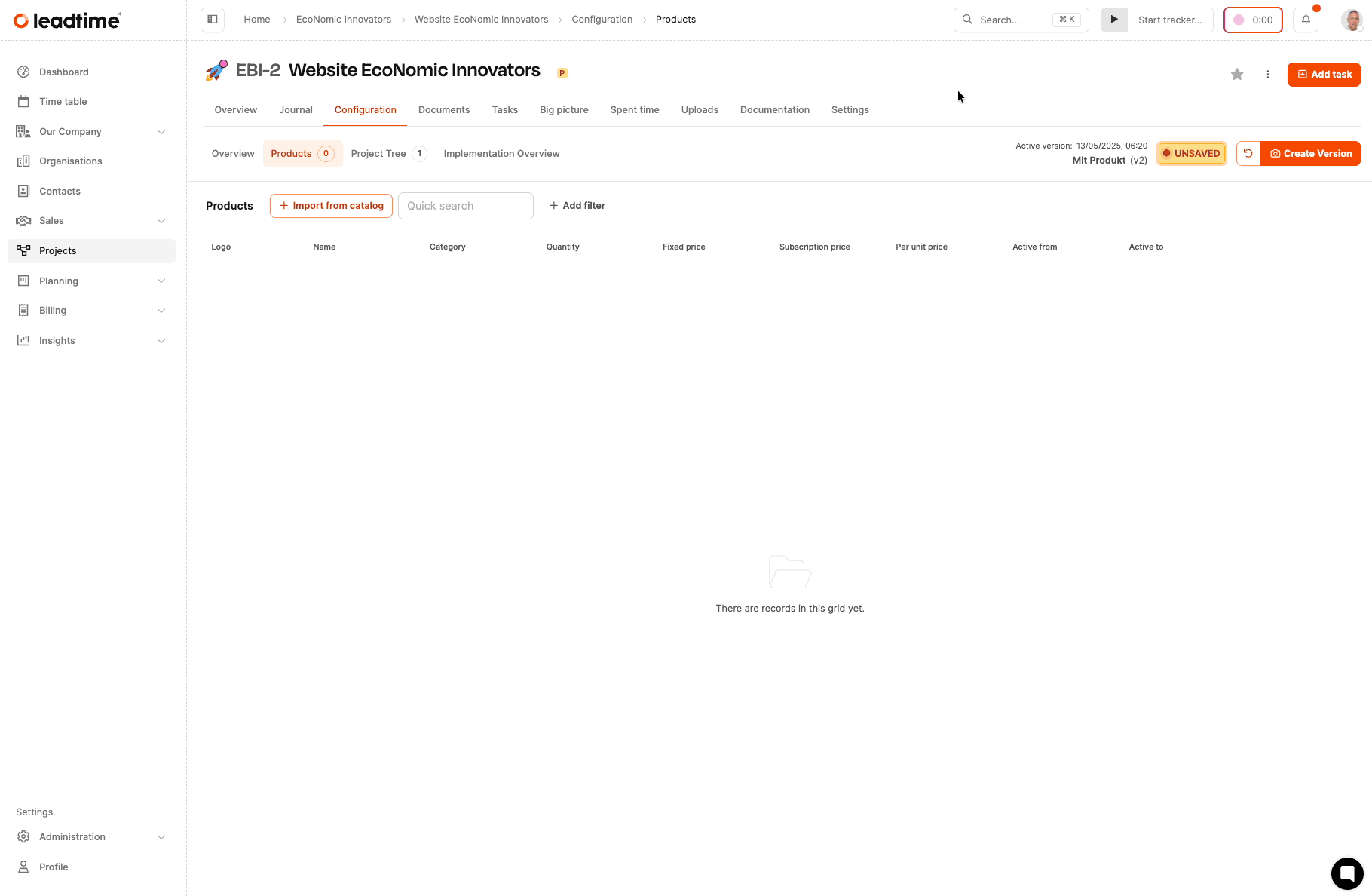
In the project, open: Configuration → Products → + Add product
The Leadtime product catalog will open. There you choose the product you want and add it to the project. Products can be one-time or subscription-based.
How to add products to a project Project planning – Products
A lot of products have:
multiple variants (e.g. Standard, Full Service),
optional add-on packages (e.g. Security, Multilingual).
Selected variants and options automatically update the stored price. The product then appears as a separate block in the project's offer overview.
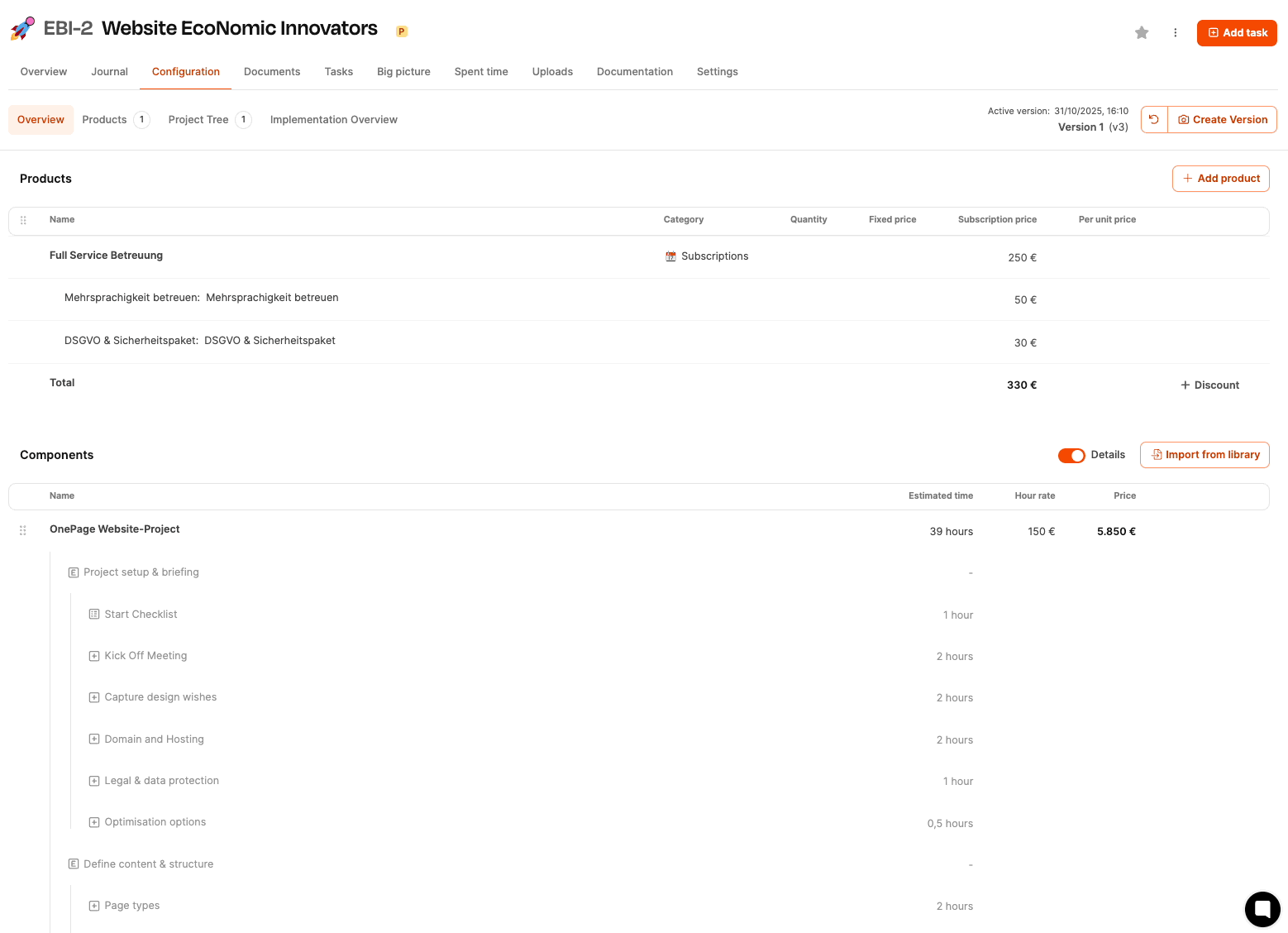
If the offer is accepted, Leadtime automatically creates a subscription with:
Payment interval from the product catalog,
automated invoicing logic.
For one-off projects, billing only starts when the project status is set to Bill.
About Billing with Leadtime
After adding a product, Leadtime shows the notice Not saved. Then create a new version to reference the product in offers and documents.
About version management
About part 6 of the workshop: Automatic effort estimation (Workshop Part 6)