Version management freezes the current state of a project and makes sure that offered, negotiated, and contracted content always remains clearly traceable. Versions reliably document which services have been sold and serve as the basis for quotes, specifications, and later billing.
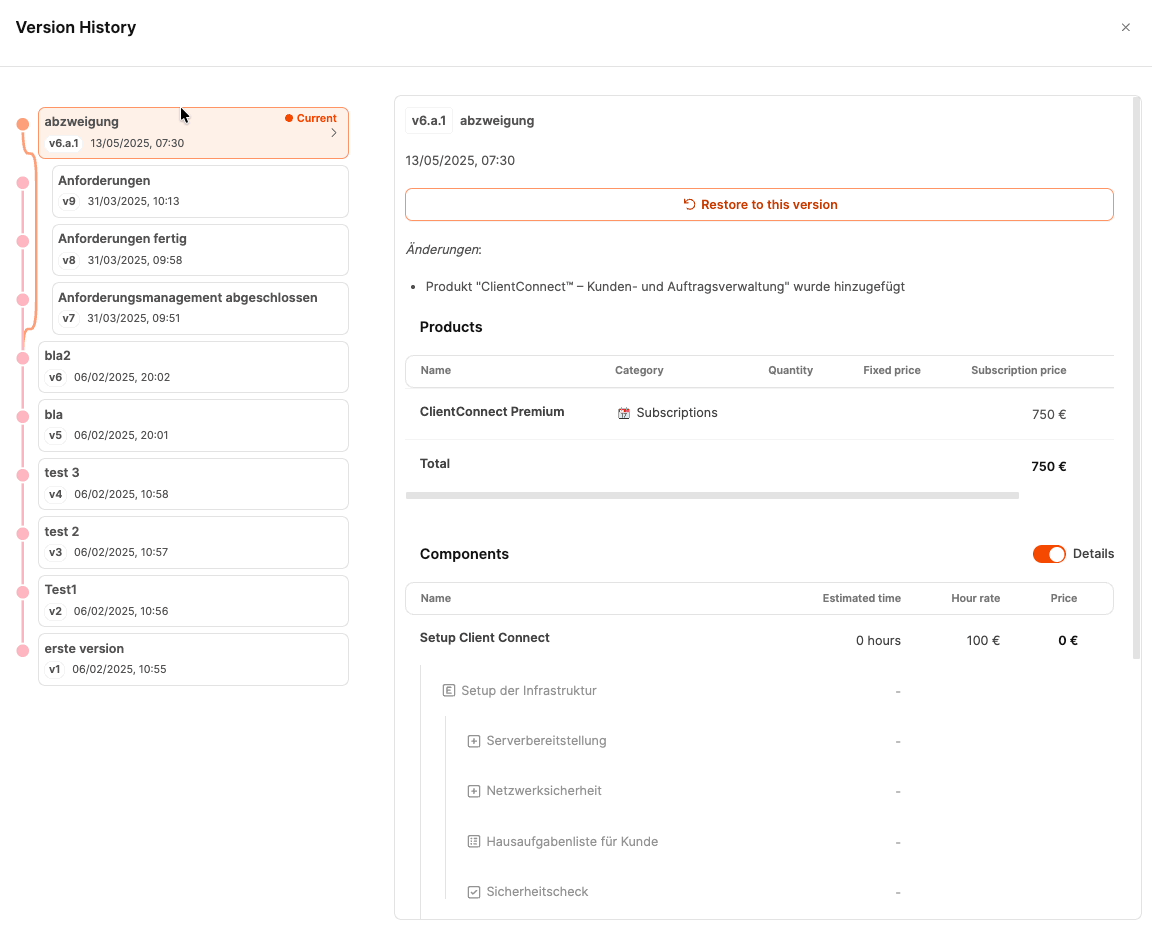
A project version contains the complete content and commercial state at the time of saving. That includes:
Configuration of the project tree incl. dynamically activated work packages
Added products including variants, prices, and discounts
Answered questions from forms and their effects
Manually added items
All changes from the Configuration
That way, it's documented what the project scope is made of and which decisions were made.

As soon as something changes in the project, a "Not saved" note shows up. It means the current state hasn’t been versioned yet. You don’t have to save after every little change, but you should create a new version before making an offer or customer document.
Click on the Create version button to open the dialog for entering a title. A description is automatically generated and shows the differences to the last version. After saving, the note disappears and the version shows up in the version history.
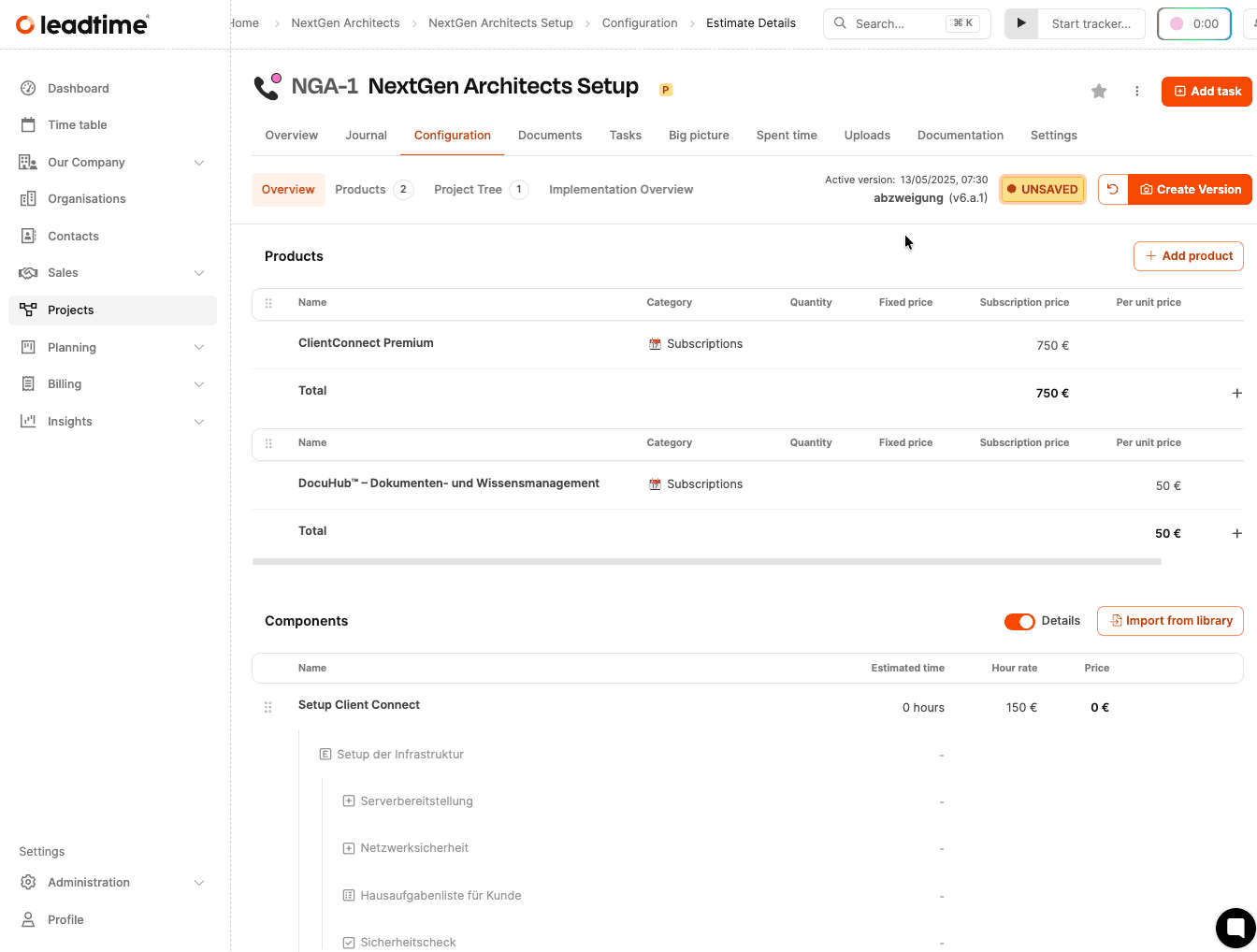
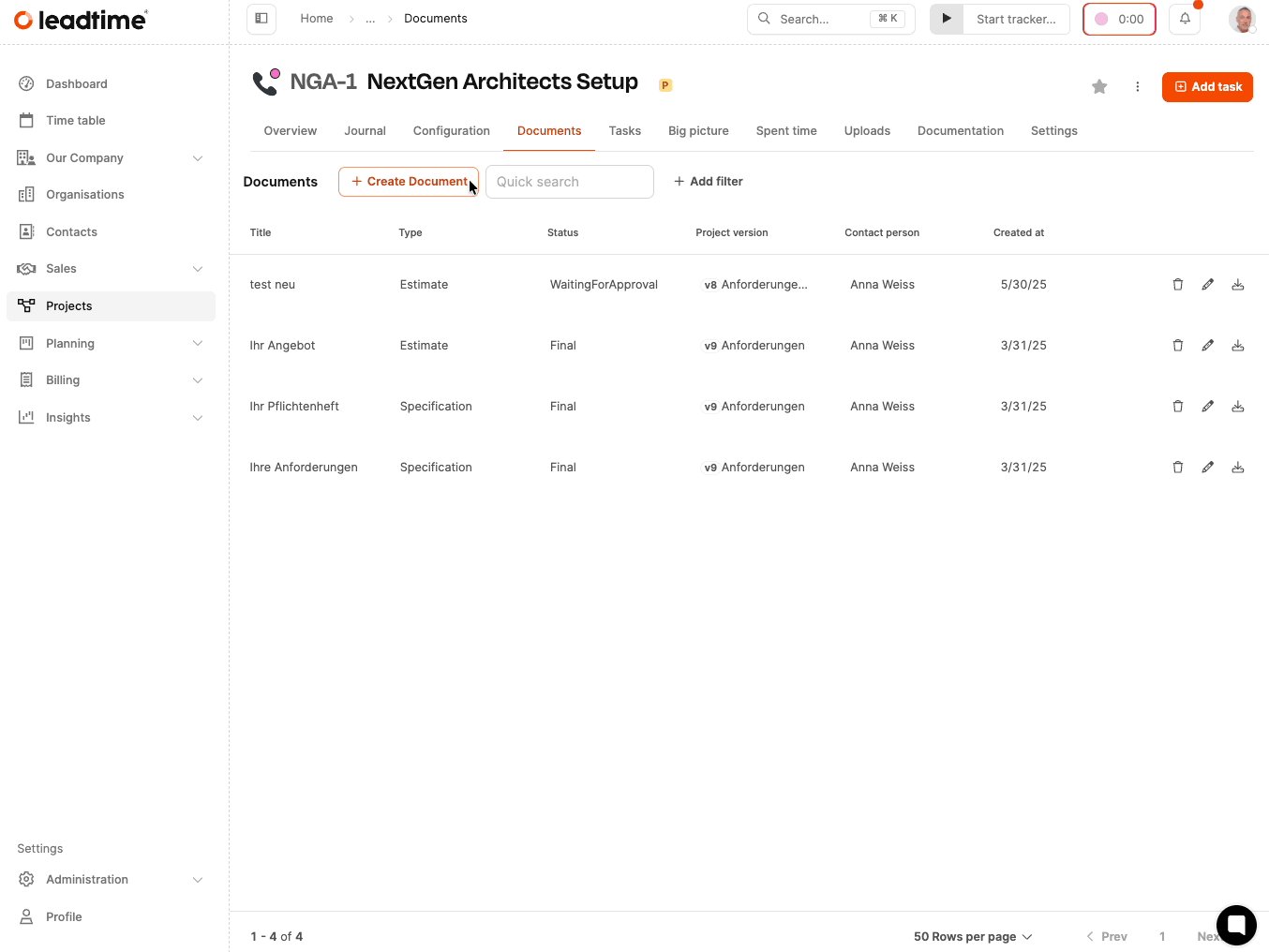
When you’re creating quotes or specifications, you have to pick a saved version. The documents that get created from this will only refer to the frozen state of the chosen version.
In the version history, you can view older versions, jump back to previous states, or create a new variant based on an older version. This lets you compare, negotiate, or continue project variants.
Save versions after filling out questionnaires or making structural changes.
Create a version before sending out offers.
Use clear, descriptive version titles.
Create variants when customers want to compare alternatives.