This feature automatically calculates the total effort of a project based on individual work packages. This way, you get a transparent, traceable, and dynamically adjustable effort estimate—no manual calculation needed.
How project efforts are calculated
The total effort comes from the sum of all activated components:
Each work package comes with a predefined minimum effort.
The sum of all work packages gives the effort for an Epic.
The sum of all Epics is the total effort for the project.
These values are managed in the component library and automatically used when imported into the project.
Minimum effort is required as soon as a work package is active in the project. For example:
“Strategy call”: at least 2 hours, no matter the size of the project.
This effort forms the basis for figuring out the price.
Form answers can increase or decrease the effort. Example:
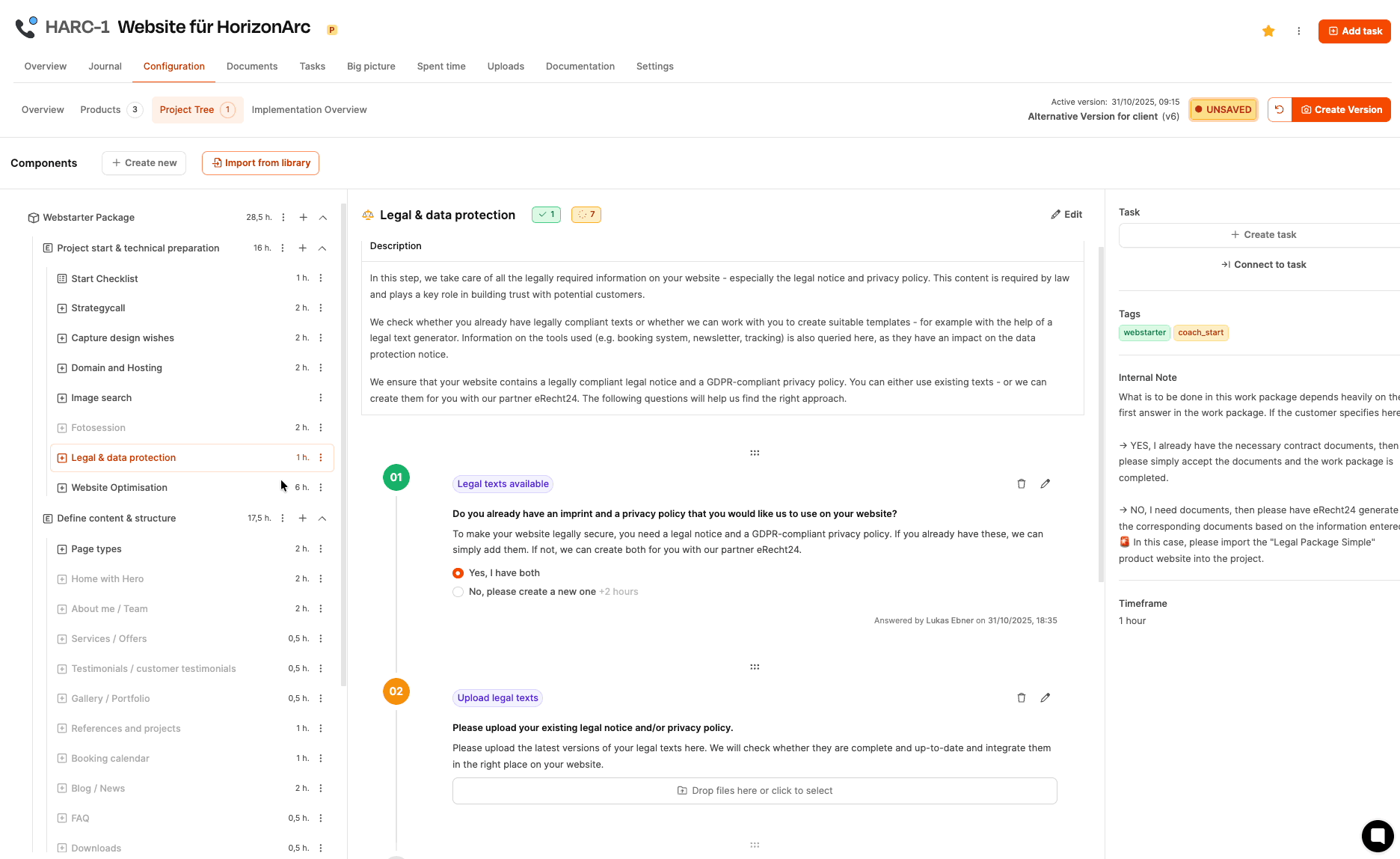
If a privacy policy is missing, extra hours will be automatically added for creating it.
This way, the project scope matches what’s actually needed.
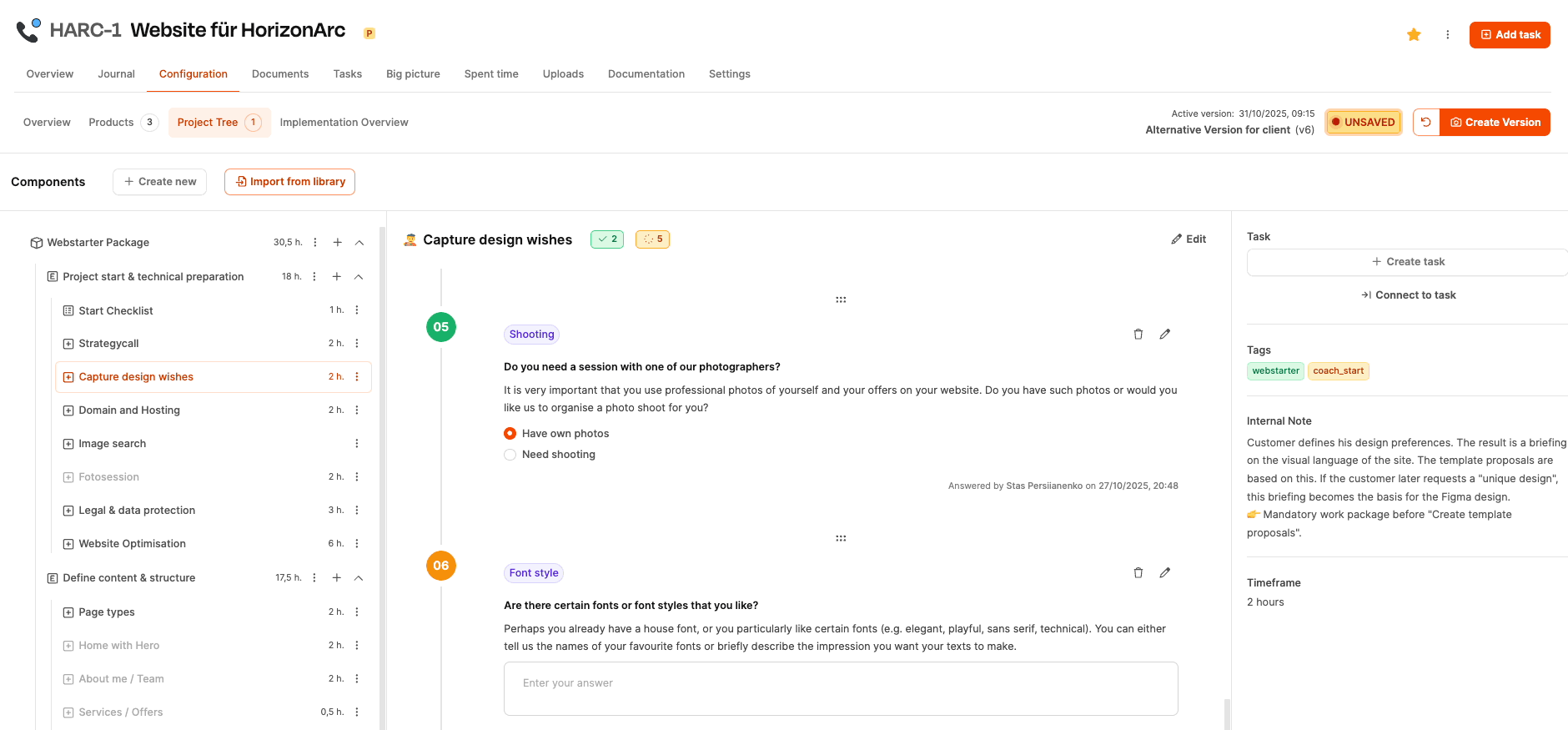
Answers in the project tree can automatically trigger extra work packages. Example:
Choosing certain page types activates their own tasks, each with its own effort.
That means the total effort grows with every configured customer requirement.
Once all efforts are set, the price is calculated. The calculation is based on the saved hourly rate:
In your organization, you can set a custom hourly rate for each project.
This can be different from the standard, like for premium clients.
Calculation:
Total hours × project hourly rate = project price
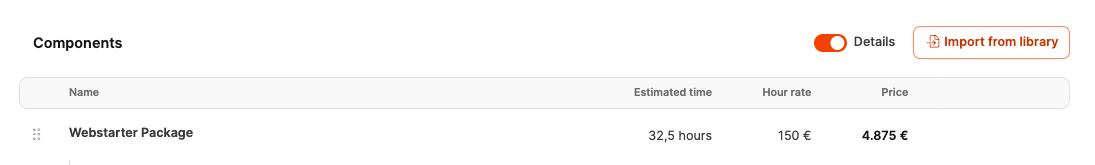
Example:
32.5 hours × 150 €/h = 4,875 €
The resulting price is automatically added to the offer documents.
On Part 7: Creating Offer Versions (Workshop Part 7)