With offer versions, you can compare different service options for a project and present them to the customer in a structured way for selection. This way, optional services can be clearly evaluated without having to recalculate the entire project manually.
Via the version management
A customer orders a website with five subpages. The texts can optionally be created by the agency. For the text creation, a product is used that's billed per word. If the option is selected to enter the text directly into the target medium, the price per word increases accordingly. That means there are two possible offer versions.
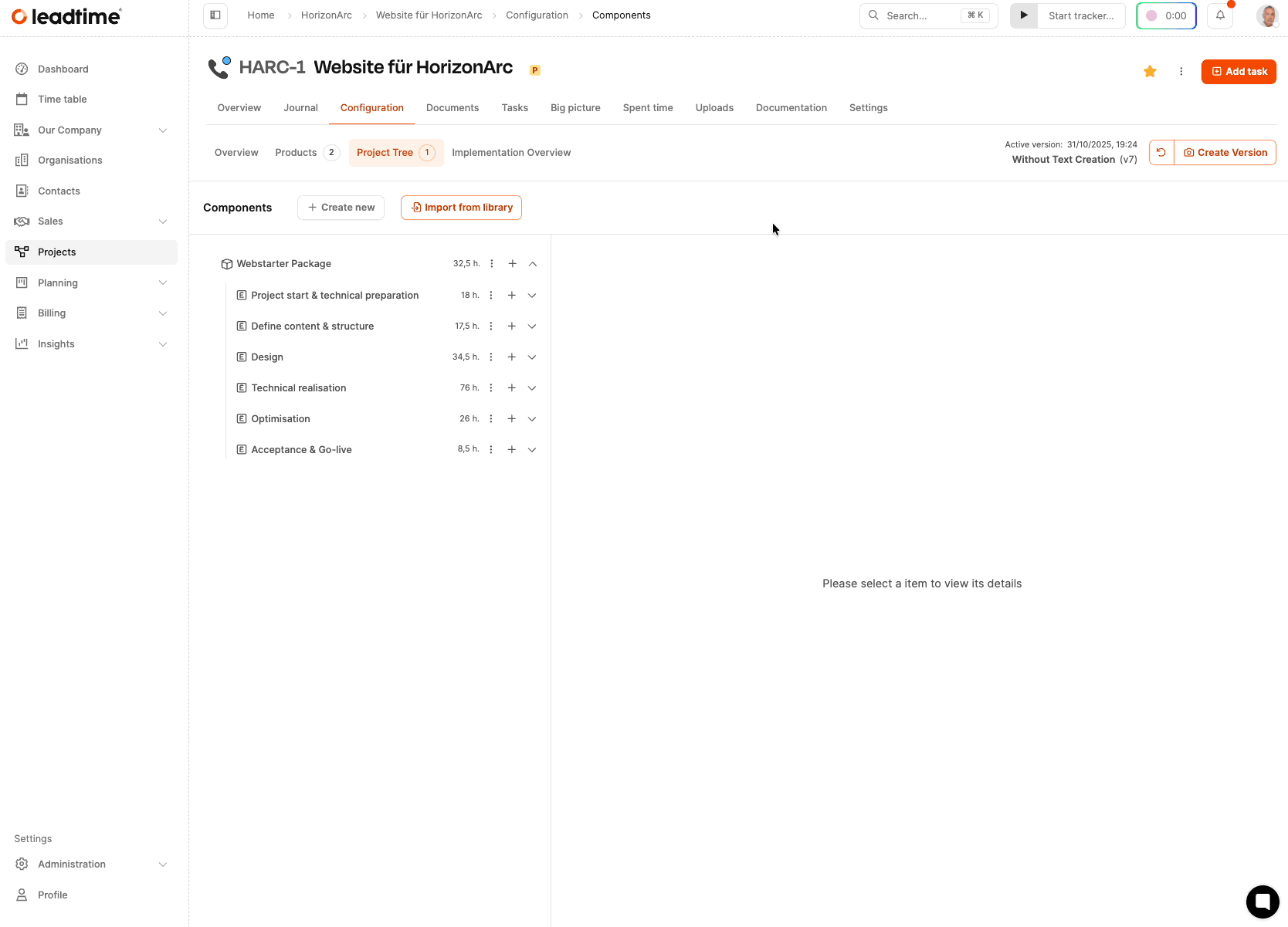
In the project, go to the Configuration area and create a new version. Give it a suitable name, for example, “Version without text creation”, and save it. This version only contains the services from the project tree.
Create another version in the Configuration area, for example “Version with text creation.” Add a product for text creation in this version and enter the desired word count. Optionally, enable additional features, like directly entering the content. Then save this version too.
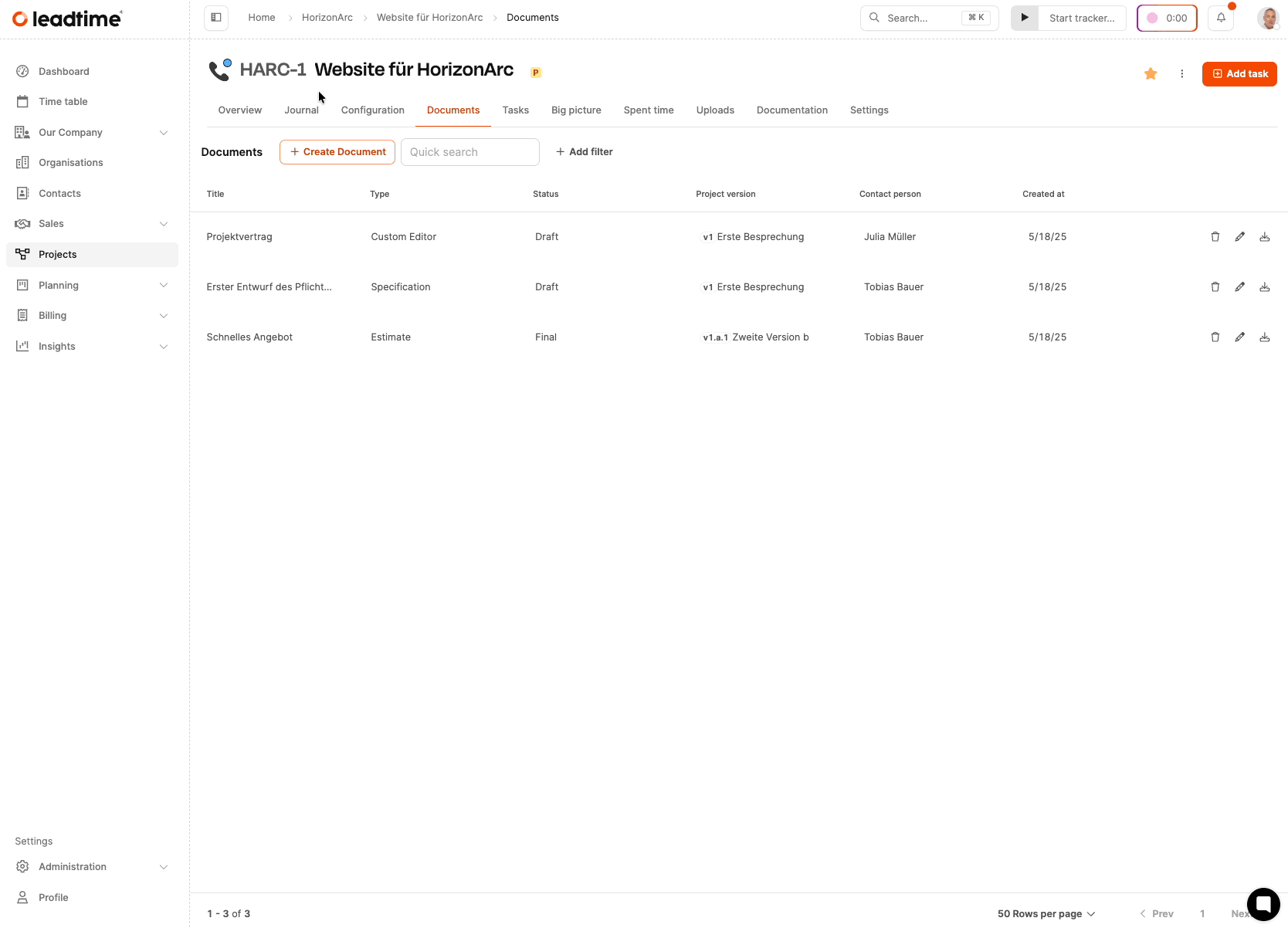
Go to the Documents section and create an offer document for each version. Choose the document type “Offer”, set the status to draft and enter a suitable title for each. Download both offers. Now both documents differ in price and included features.
For document creation: Projects – Documents tab (single projects only)
You have two complete offer versions in Word format that differ in content and price. The client can clearly decide which option to go with.
For part 8 of the workshop: Manual items and discounts (Workshop part 8)