You can find this section in the project under the Documents tab. Here, you create all project-related contracts, which are automatically filled with customer and project data. Conditional logic lets you show sections only when they’re needed. This makes sure your content is consistent and cuts down on manual work.
In the workshop, Web4Coach is at the point where the “Website EcoNomic Innovators” project has been set up and the client is about to place the order. The goal in the next step is to create a project contract that securely documents all agreed services for the one-page website project.
Using the Documents tab:
Projects – Documents tab (Single projects only)
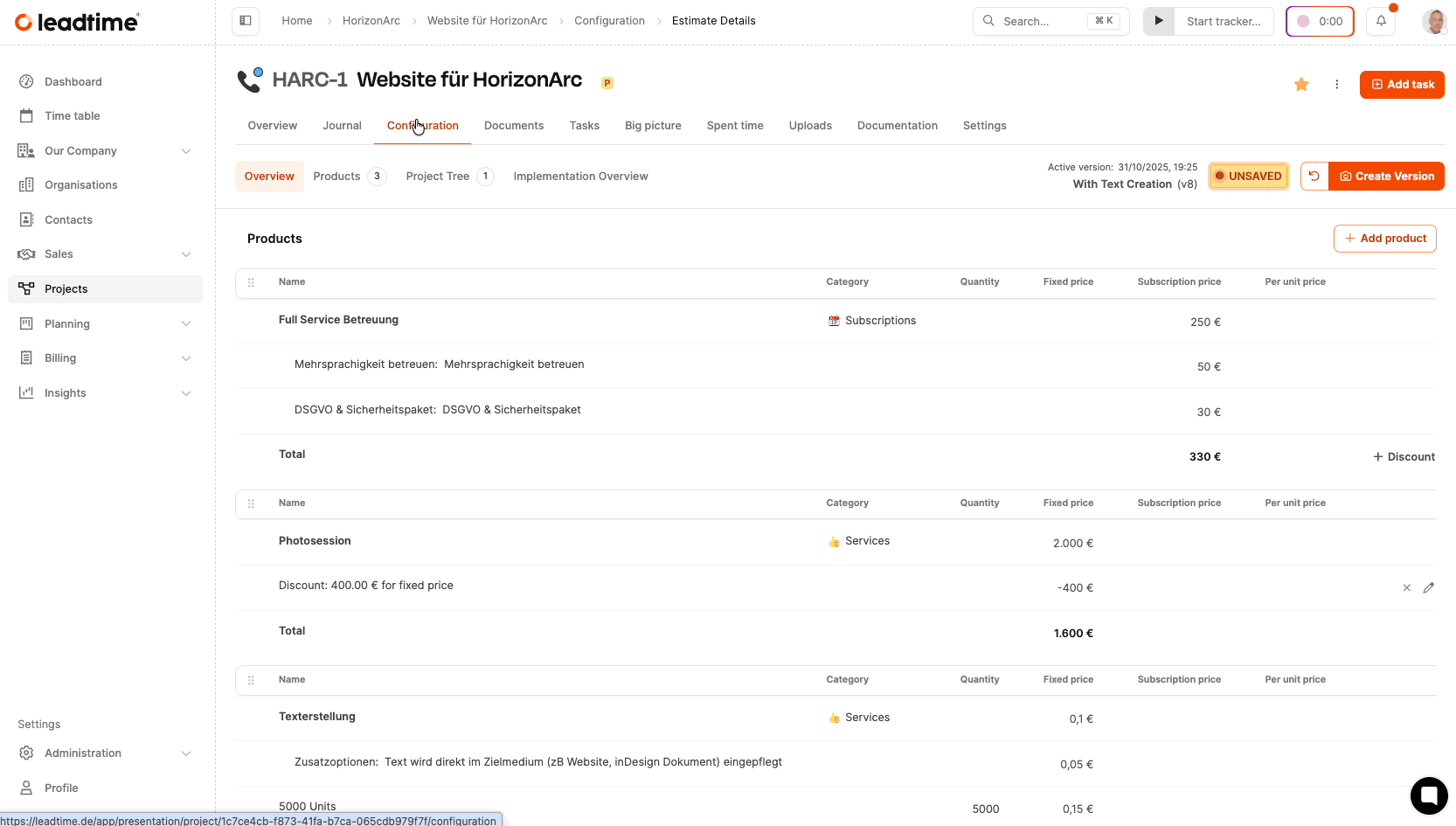
Open project
Open the project “Website EcoNomic Innovators” and switch to the Documents tab.
Create new document
Click on Create Document.
Choose document type
Choose the type Custom Editor. This one is made for contracts and legal documents.
Select project version
Pick a saved version that should be the official basis. All documents need a version, so you can see changes later.
Import template
Click Import from template and choose a contract template you saved before. This will be loaded into the editor.
Manage variables
On the right side, you'll find custom variables, for example:
Advance payment: Yes/No
Interim payment: Percentage
Type in the required values. The relevant clauses will automatically disappear or appear.
Title and contact person
Give the document a clear title and pick a contact person if you need one.
Set numbering style
Choose the headline style with sequential numbering from H2 up.
Background: Since sections can show or hide dynamically, the numbering needs to stay flexible.
Create document
Select Save & Download to export the Word document.
It contains all the project, customer, and organization data plus all dynamically generated paragraphs.
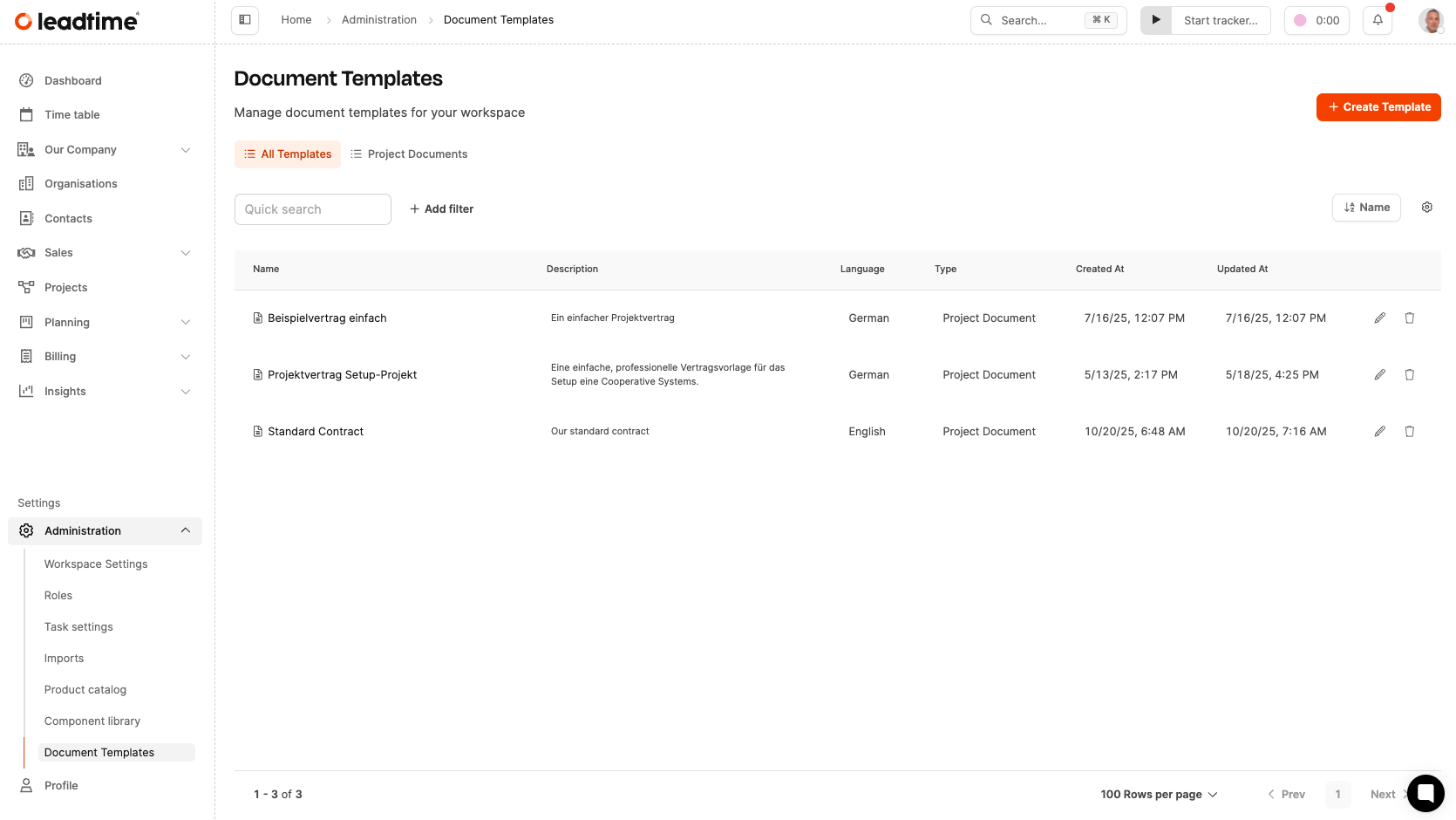
Management happens centrally under Administration → Document Templates. Templates consist of:
static text,
general variables (organization, address, project name),
custom variables for individual contract logic.
This allows recurring standard contracts with minimal tweaks.
How to define document templates: Document Templates
Here’s part 11 of the workshop: Communicate Project Time (Workshop Part 11)