Once concrete tasks (tickets) have been created from a project's work packages, the question comes up: Who should do what and when? Capacity planning makes sure that tasks are sensibly distributed among the available team members – taking into account:
other ongoing projects
existing customer requests
internal tasks
absences (vacation, illness)
Especially digital service providers rarely work on just one project. That's why realistic planning is even more important, so you can avoid overload and spot bottlenecks early.
You'll find the pipeline in Leadtime inside the relevant project tab Pipeline. Here you can plan the tickets created in the project onto the available resources. The goal is to distribute tasks in a sensible time frame, highlight bottlenecks, and make sure realistic delivery is possible.
Go to the area Pipeline
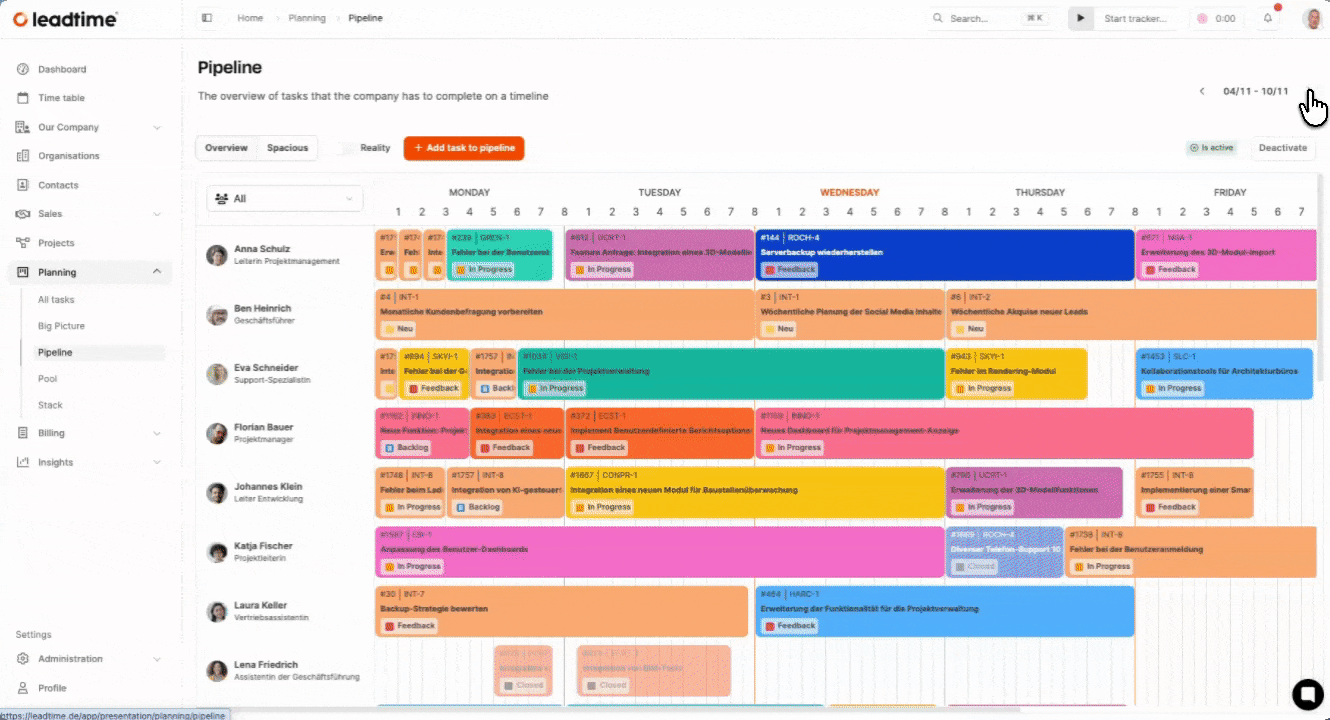
After the work packages have been turned into tickets during the workshop, now it's time for the actual resource planning.
The pipeline gives you a weekly overview showing which team member already has which tickets assigned. Planning is done resource-based, which means: Only available times can be booked.
For the Web4Coach project, we use a predefined project team during the workshop. That way, you only see people involved in the actual implementation in the pipeline.
To schedule a ticket in the project:
Click on “Add task to pipeline”.
Choose the desired project ticket.
Set the responsible person.
Define start and end date, as well as start and end time.
Confirm with “Schedule”.
The pipeline automatically takes into account:
weekends
absences (e.g. vacation)
blocked times
This allows for a realistic simulation of resource requirements in the workshop.
Tickets aren't fully planned out during the workshop, but only in sections. For example:
A ticket takes 8 hours of effort. We'll first plan 4 hours and then do a review. After that, we plan the next 4 hours.
That way, planning stays flexible and responsive.
The pipeline can show these areas:
entire company
a specific team (in the workshop: “Team Web4Coach”)
For our scenario, we’re only filtering the workshop team to keep track.
During the workshop, we intentionally don't use classic Gantt planning, since that shows idealized timelines. In contrast, the pipeline shows:
actual capacities
visible bottlenecks
realistic scheduling scenarios
For part 14 of the workshop: Acceptance tests and integrated test case management (Workshop Part 14)