You’ll find the section for acceptance tests in Leadtime inside your project tab Project Planning, once a work package with integrated test cases has been created. You’ll use these tests to systematically check if all the agreed requirements have been met before the project wraps up.
About the building blocks of project components
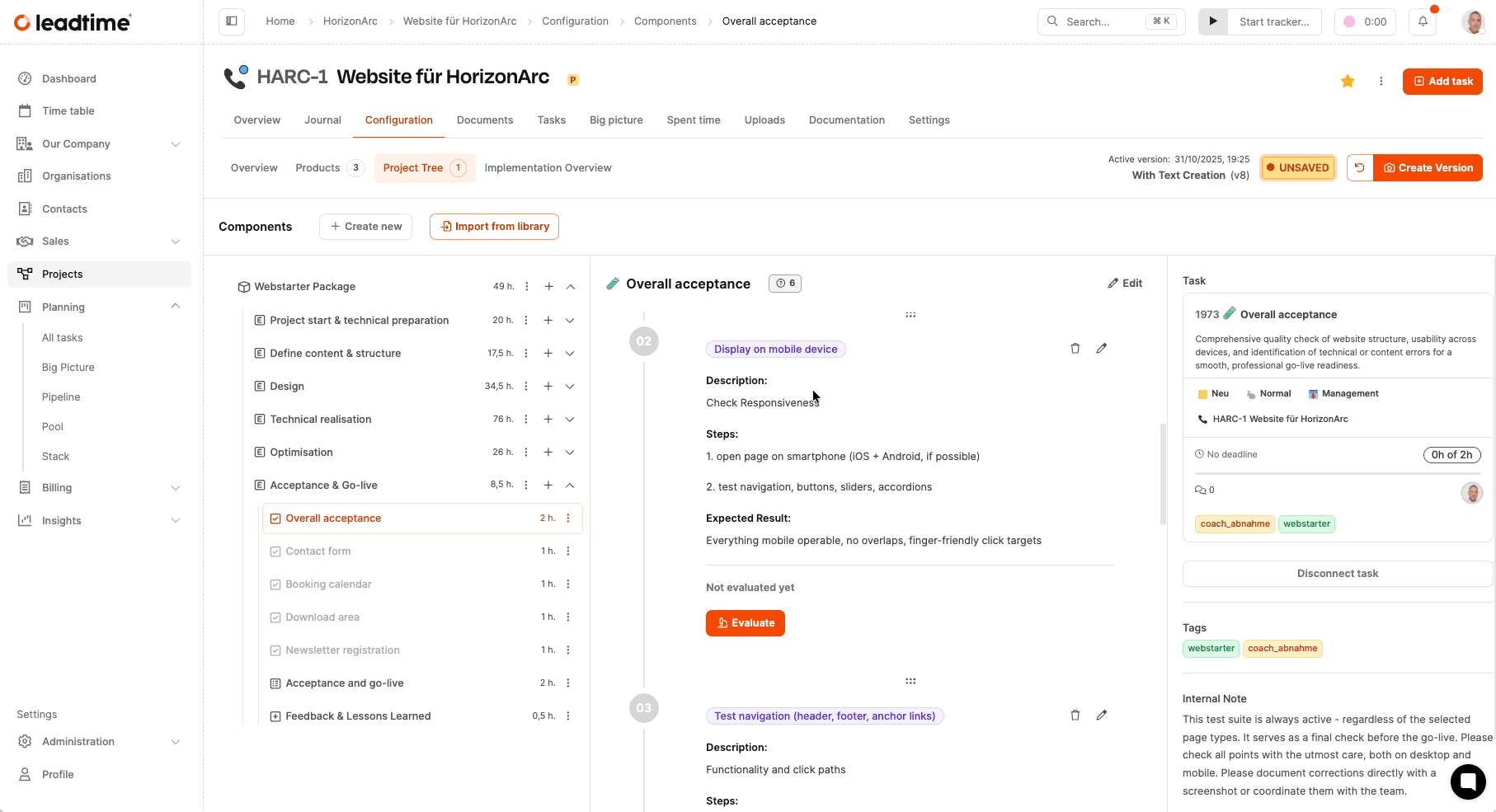
During our workshop for the Web4Coach project, we set up a dedicated work package for the final acceptance in our project template. This one’s got specific tests you can go through and rate individually in Leadtime. That covers typical checks like:
visual check on desktop
responsiveness on mobile devices
navigation and click paths
technical function tests
Each of these tests comes with a description, concrete steps to follow, and the result you’re expecting. When you run through the tests, click Evaluate and then give your rating:
 Passed
Passed
 Passed with limitations
Passed with limitations
 Failed
Failed
Additionally, you can leave comments for observation. If a test fails, create a bug ticket right away, so the issue can be fixed before go-live.
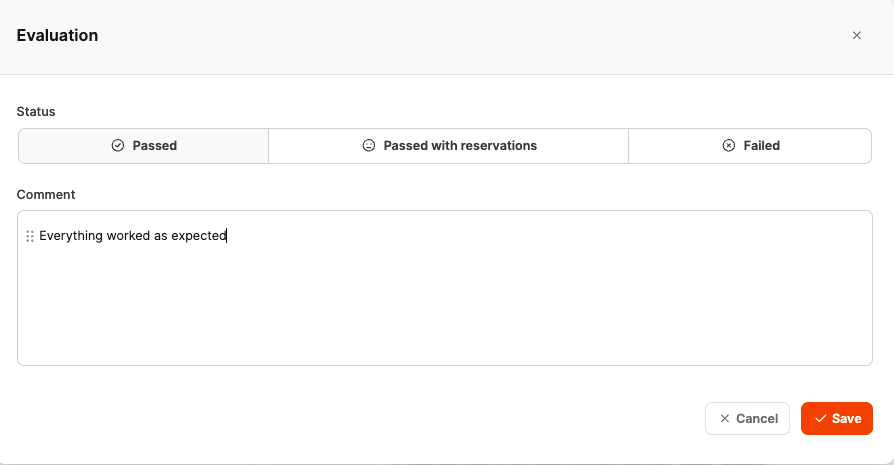
During the workshop, this process will be done step by step for Web4Coach, so both the agency and the client can document the approval process in a reproducible and understandable way.
The test results show up directly in the ticket and serve as the basis for formal approval and project completion.
To part 15 of the workshop: Invoice a completed project (Workshop part 15)