The workshop project Web4Coach is now finished and can be billed.
To do this, in the project settings under the tab Settings → Basic Settings the Project status to “Bill” is set.
Everything about billing here Billing
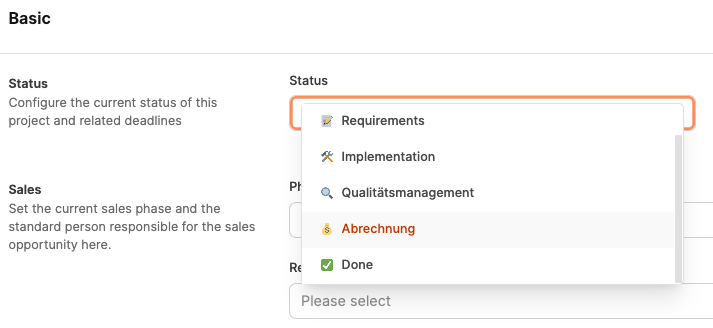
As soon as this status is activated, Leadtime automatically creates a new invoice waiting in the area “Invoice Review”.
Under General Billing Settings in the project settings, you then set which project version is used as the basis for billing – usually the final released offer version.
This makes sure that only the services that were agreed upon in the last approved version are billed.
About the version management
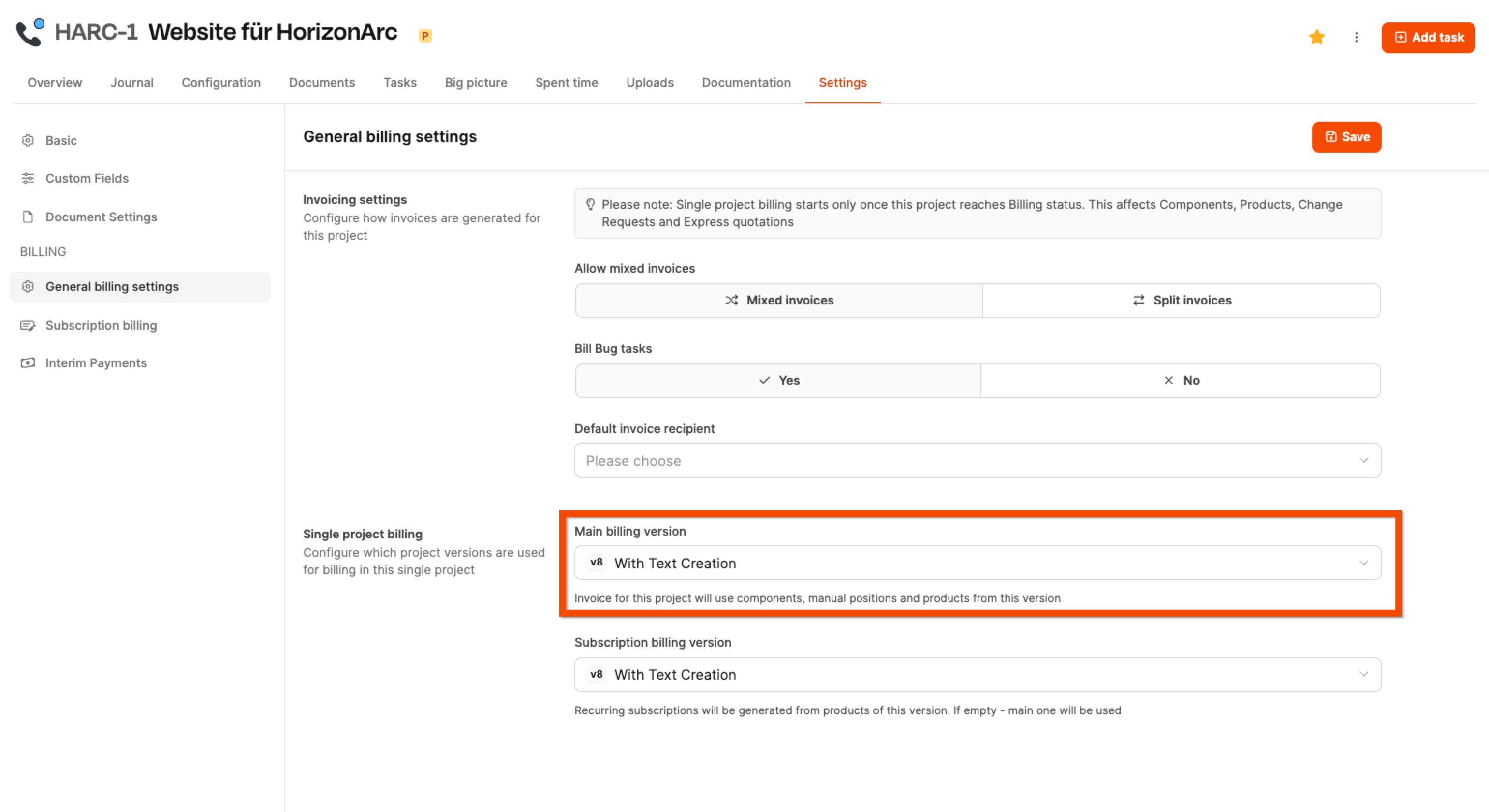
Every project invoice always refers to a specific project version – usually the one master version approved by the client. This includes:
The calculated project components (e.g. from the project tree)
Products added to the project
Maybe already included manual items
Since a project can change during implementation, the final invoice also includes:
Change Requests (tickets with the "Is Change Request" box checked)
Added manual items (e.g. external costs)
Products added afterwards (from the product catalog)
All of these elements will be automatically listed when they're due for billing beyond the current status.
Bill products and Bill projects
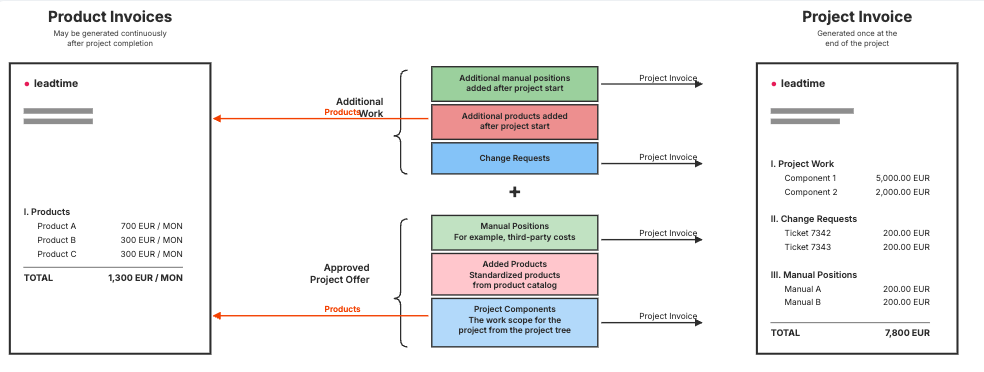
We recommend billing products – especially subscriptions – in a separate invoice. These won't show up in the one-time project invoice but will be billed in cycles.
To separate the billing, go to the “Settings” tab and open the general billing settings and set the option “Allow mixed invoices” to “Split invoices”.
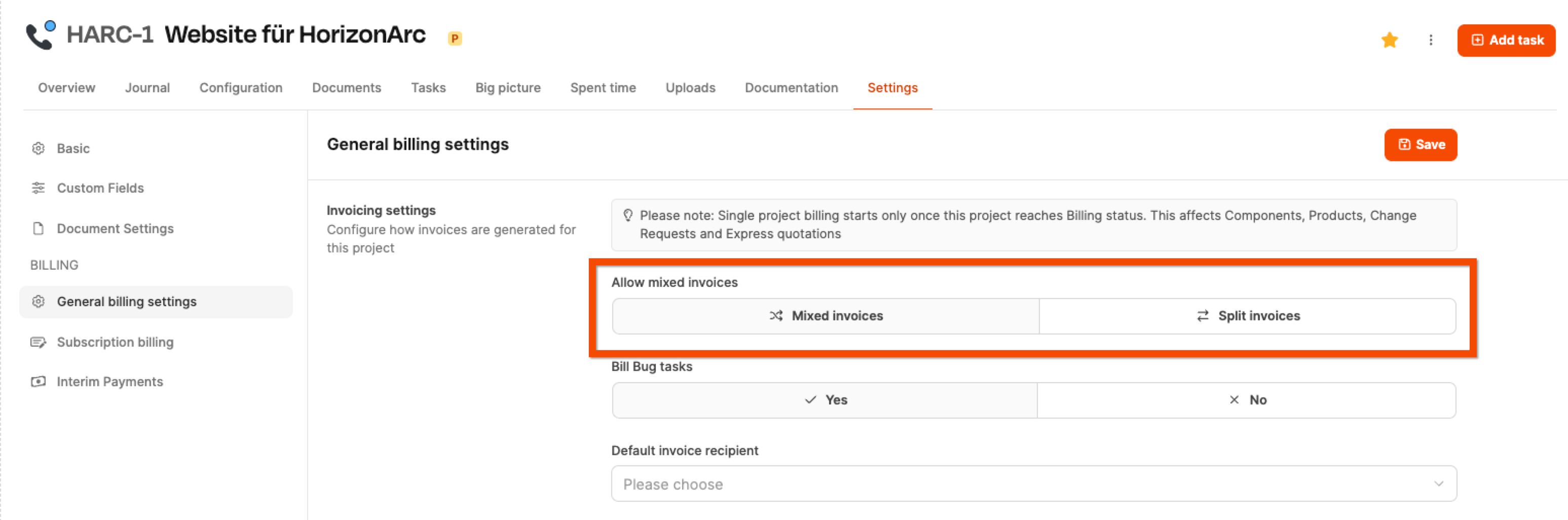
Since more products might have been added to the project after the original quote version was ordered, you can save separate versions of the project in the general billing settings for project billing and subscription billing.
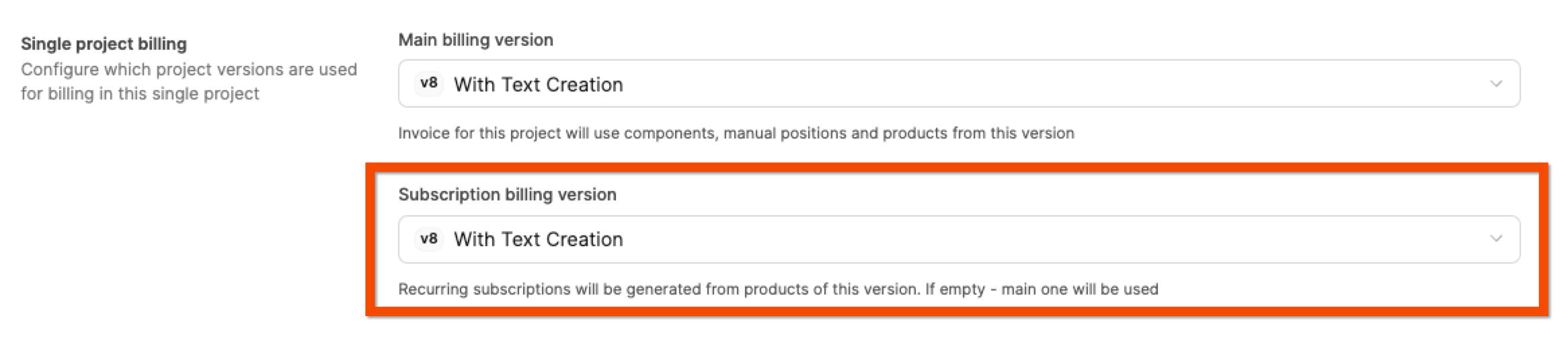
From the moment the project reaches the status “Billing”, Leadtime will automatically create product invoices at the frequency set in the project, until billing is deactivated or the project is closed.
You can check the active subscriptions for a project in the “Settings” tab in the subscription billing menu.
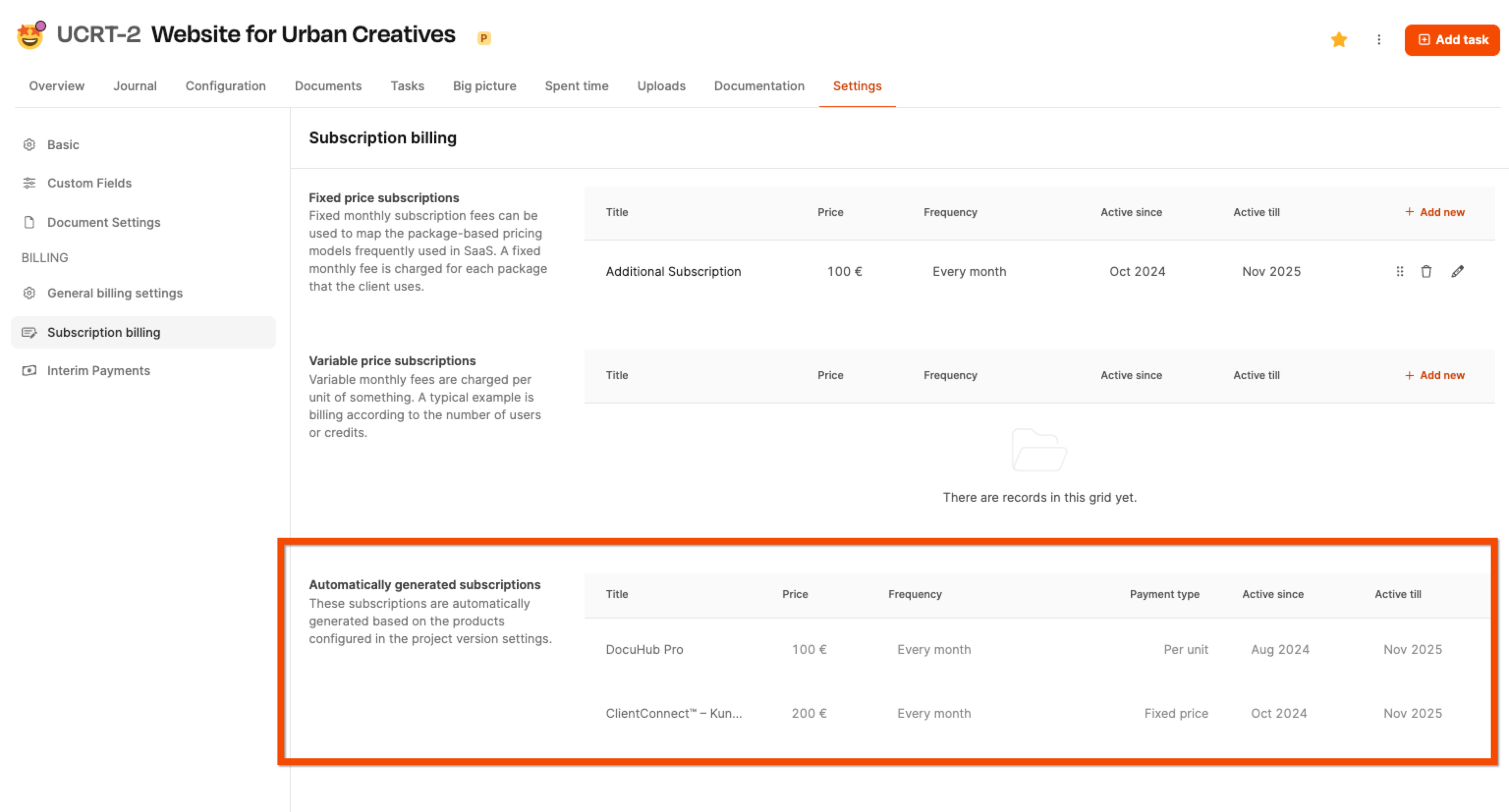
More about partial payments here: Projects – Settings – Partial payments
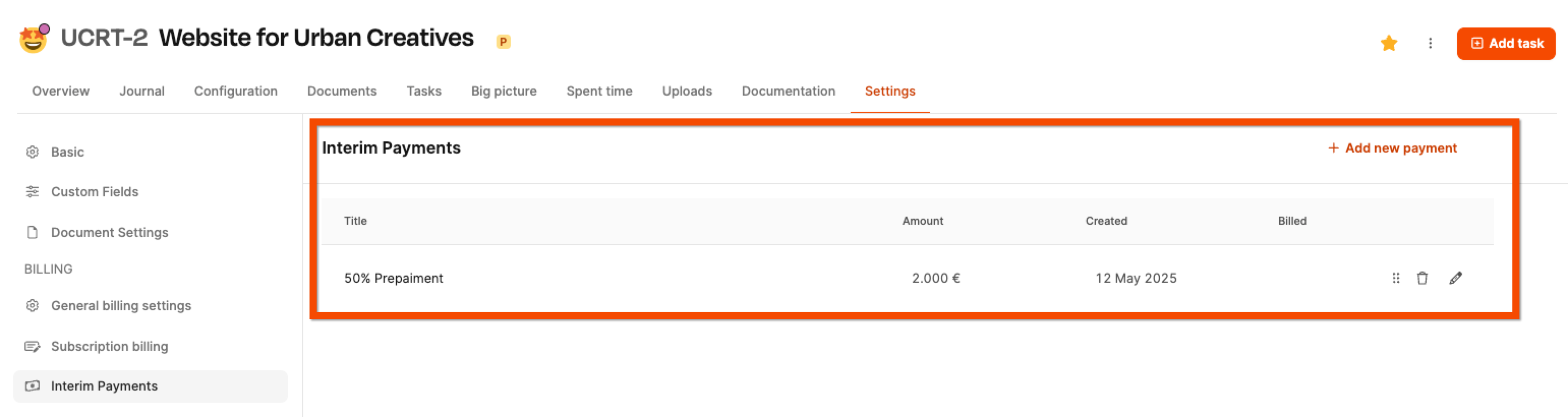
Especially with bigger projects, it's common to issue partial invoices – e.g. 50% at the start, 50% on delivery. These so-called progress payments keep the cash flow healthy and cut down the risk of doing all the work up front.
Under the tab “Settings → Progress payments” you can set up as many split invoices as you like.
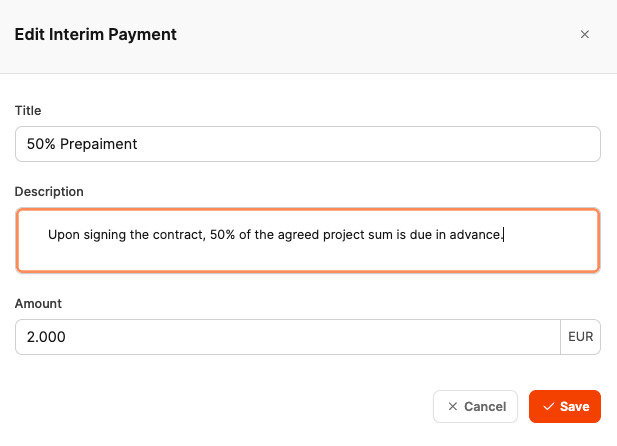
Example:
Title: “50% upfront payment”
Amount: €2,000
The item instantly shows up as an invoice under invoice review and can be sent out just like any other invoice.
When you wrap up a project, all created progress payments are automatically deducted as negative items. That way, you're making sure the customer doesn't get double charged.
If in the General billing settings of a project under the option "Allow mixed invoices" the "Split invoices" option was selected, Leadtime will create several separate invoices for a project in the billing section – instead of just bundling everything in one final invoice.
This setting makes a lot of sense especially for more complex projects with product subscriptions, change requests or agreed milestone payments.
As soon as the project reaches the status "Bill", all billable items will automatically become visible in the section "Billing → Invoice review" – sorted by type and time period.
A project can have up to five different types of invoices appearing there:
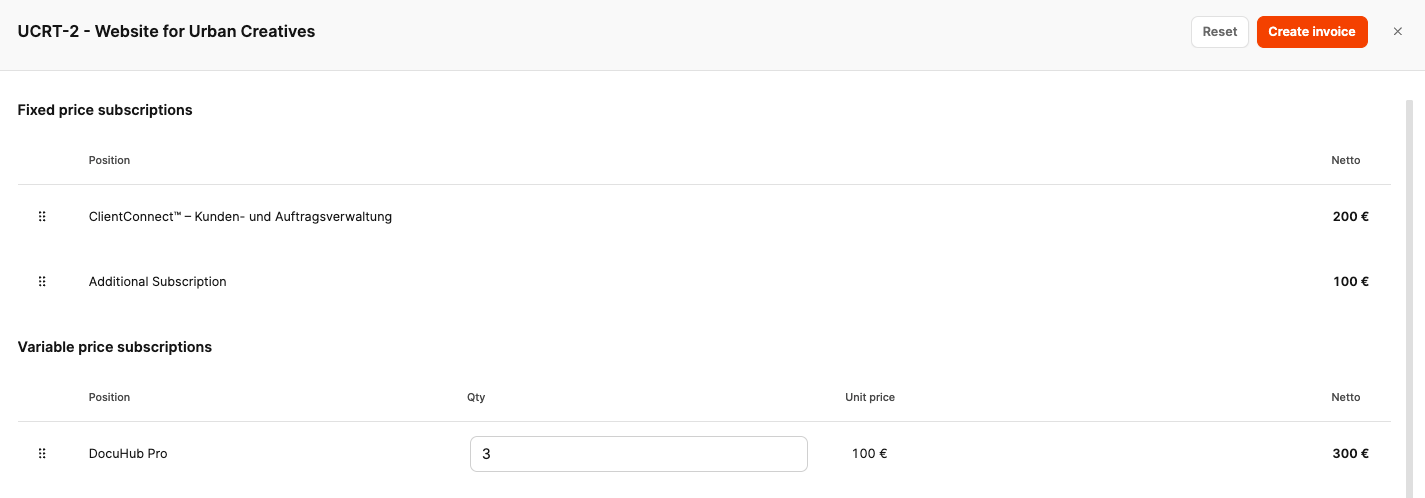
If the project contains subscriptions from the product catalog (e.g. a monthly CRM module), then from the start of billing, a separate subscription invoice will show up regularly – at the frequency stored in the product.
Example:
Product: “ClientConnect”
Billing period: October
Amount: 200 €
Automatic invoice of type “Subscription”
About the handling change requests
All tickets marked as “Change Request” and not linked to a work package are billed in a separate collective invoice. Leadtime adds up all the hours for these tickets and multiplies them by the hourly rate stored in the project.
The invoice includes:
One item: "Change Request Effort"
A list of all tasks included as an attachment
Via Express offers
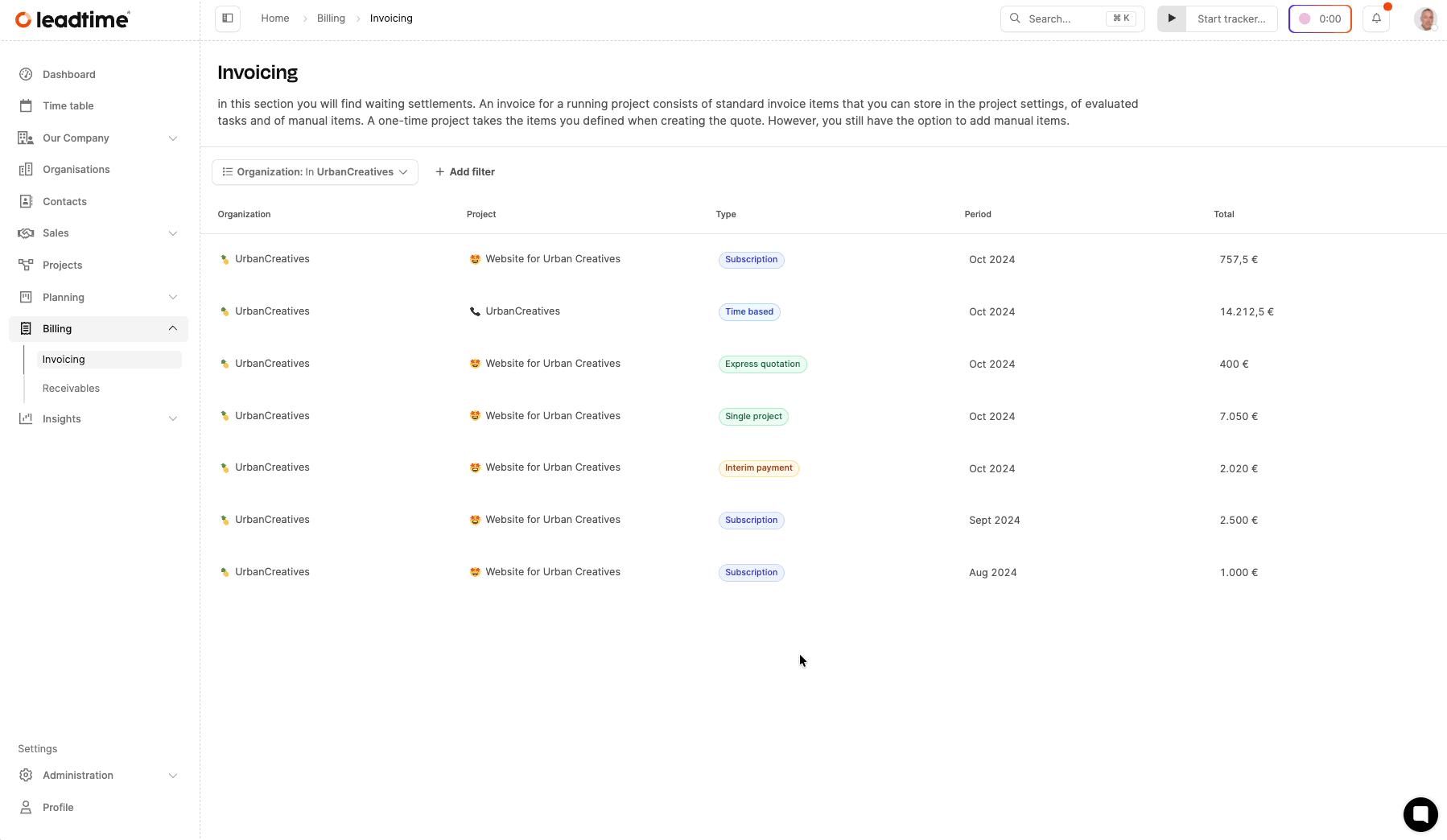
If Express offers are created and confirmed by the customer, they'll be automatically listed as a single item with a fixed price on a separate invoice. These are individual tickets that popped up during the project and have a fixed price.
About partial payments here: Projects – Settings – Partial payments
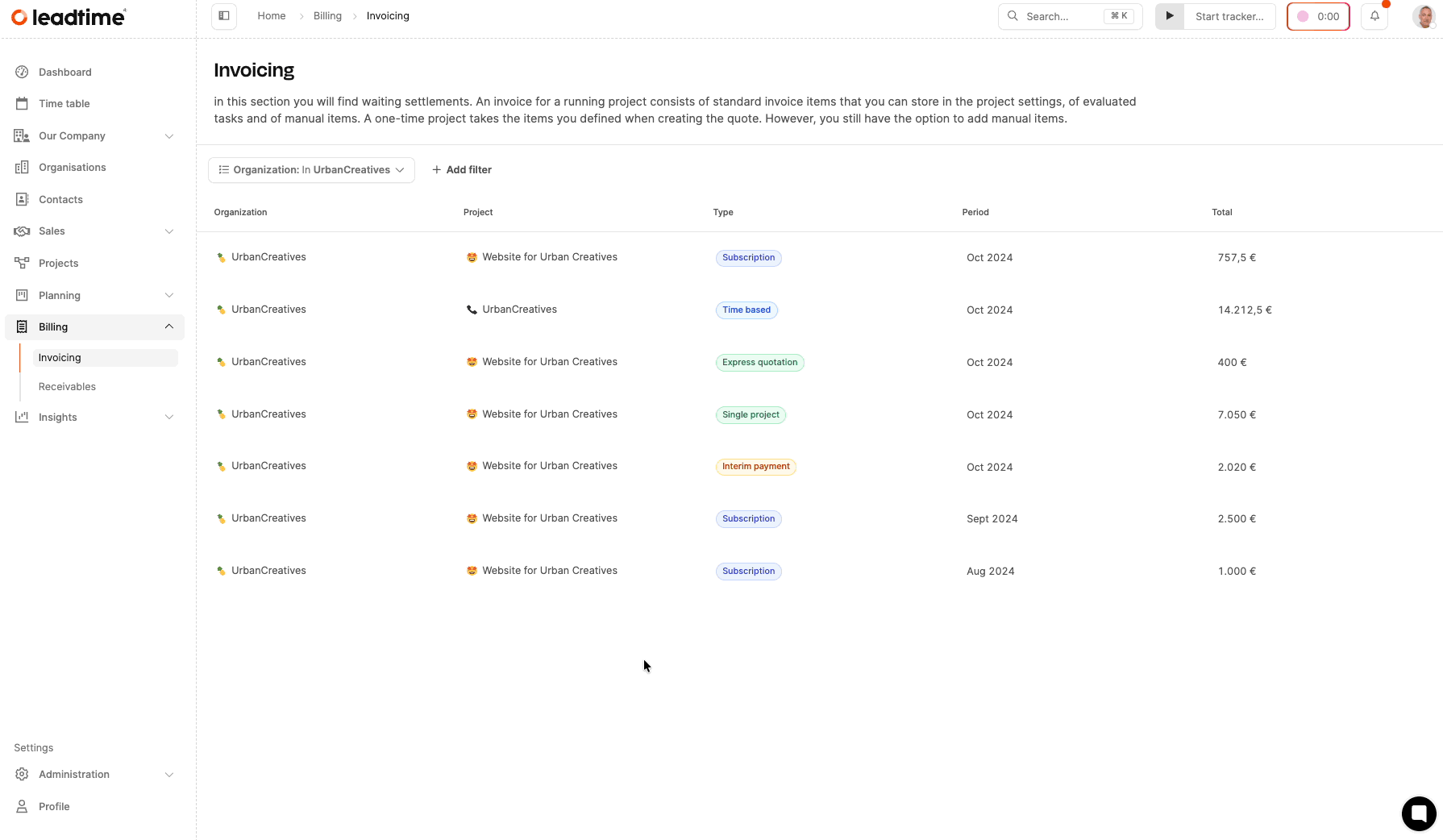
If a partial invoice or an advance payment was defined in the project (e.g. 50% deposit at the start of the project), this will show up as its own invoice of the type “interim payment” – with a clearly marked manual line item.
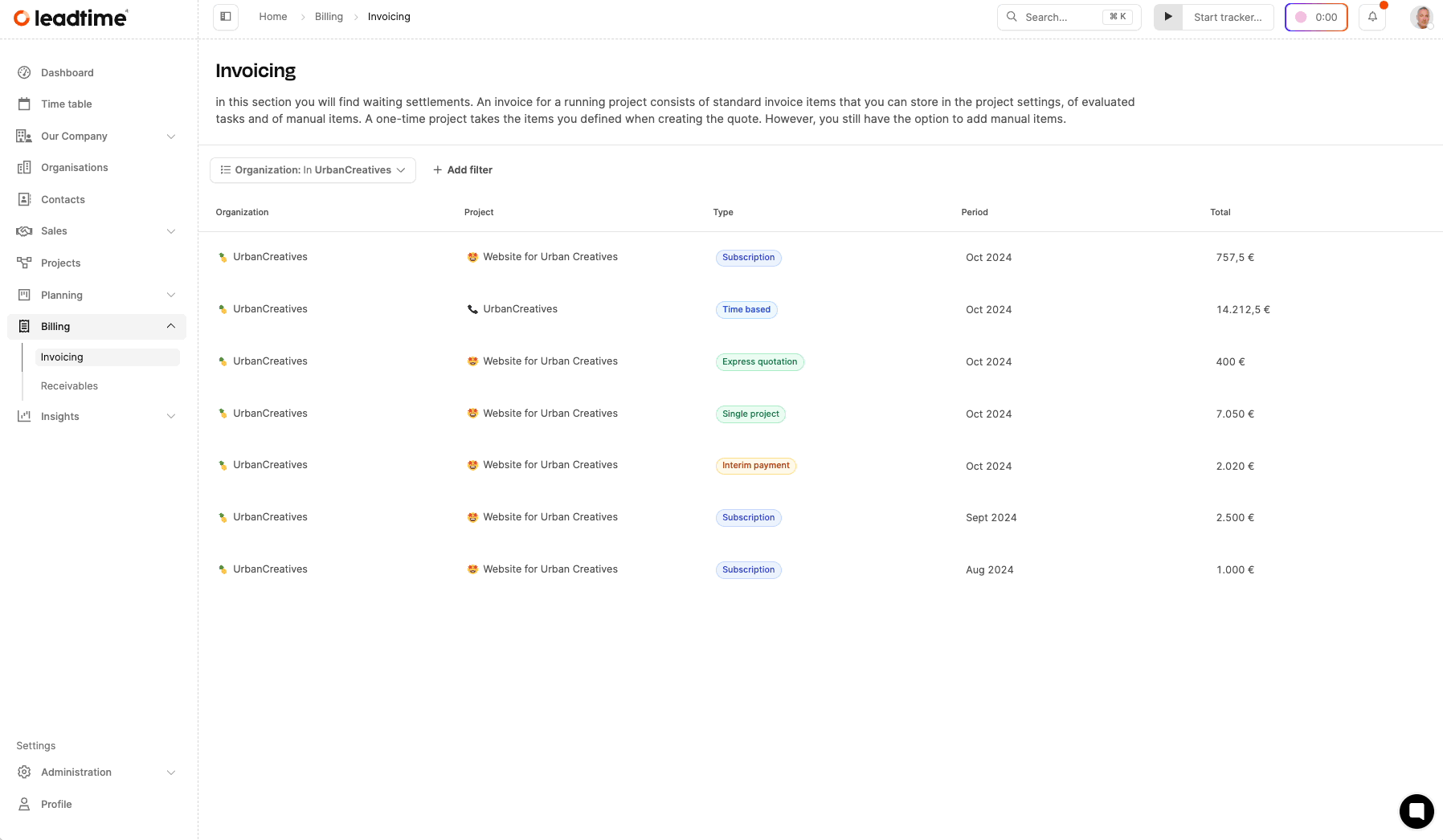
The final invoice for the individual project is based on the approved project version (master version) and includes:
All project components (e.g. epics and work packages)
All one-time offered products
The defined time frame with hourly rate
If there was an advance payment, it will be automatically deducted in the invoice as a negative line item – so there's no double invoicing.
In a mixed project invoice, all these individual invoices come together in one very long collective invoice. However, we recommend splitting up the invoice to speed up payment processing: If the client has a question about one item in a mixed invoice, the payment for all other items is also delayed.
Everything about projects here: Projects