Found under Your company → Product catalog
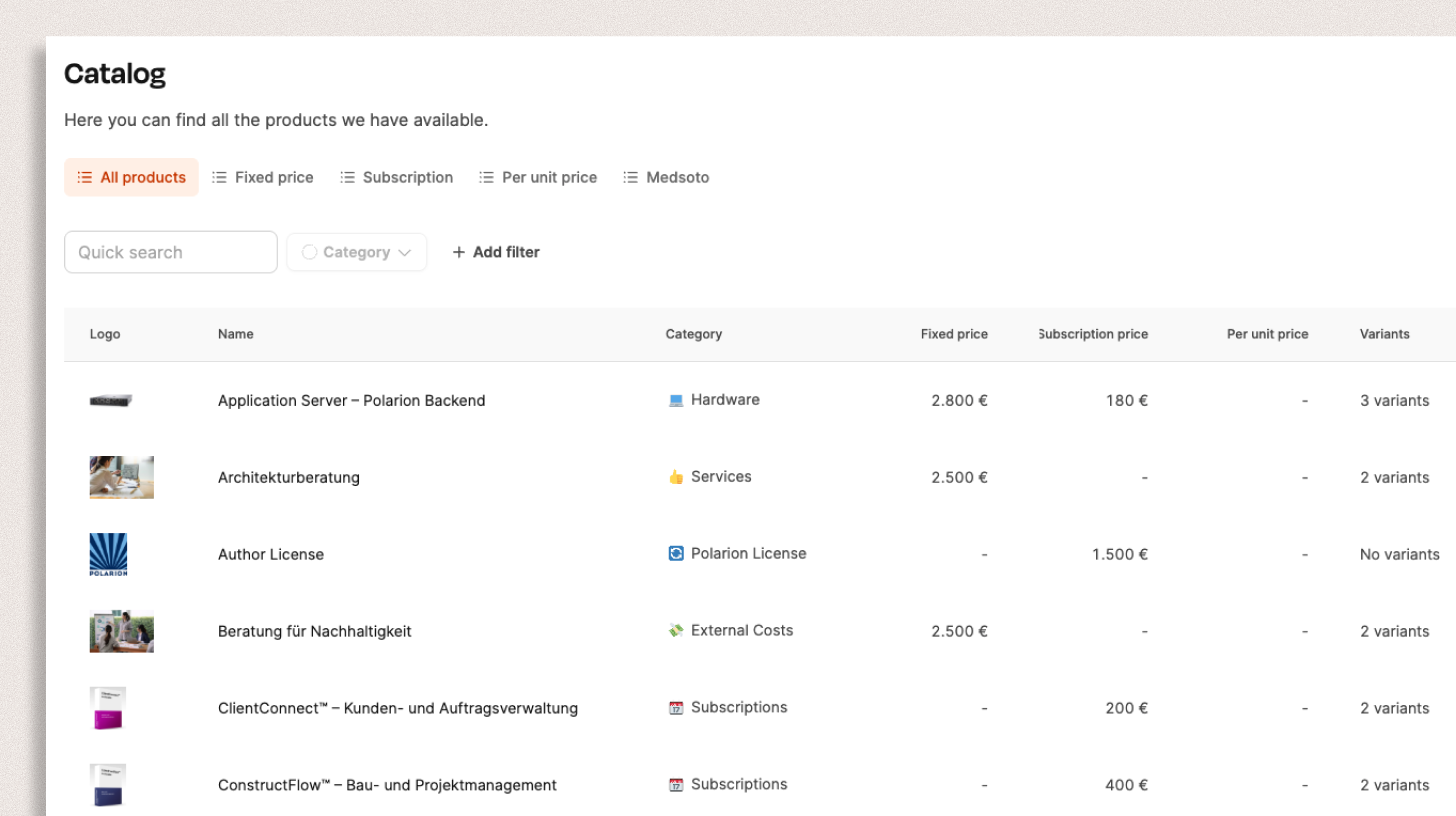
The product catalog in Leadtime helps you manage all your standardisable services and products in one place. It lets you structure offers, set prices, and define variations or options. The catalog is the base for sales, quotes, and billing of recurring services.
In Leadtime, a product is a standardised, reusable unit of service for your business.
A product can be a physical item, a software license or a clearly defined service that's offered with fixed or recurring prices.
Unlike projects that are tailored to customer needs, a product describes a predefined, repeatable offering that can be sold multiple times and used directly in proposals, invoices or projects.
A product in Leadtime usually consists of:
a description of the service content,
a price (fixed price, subscription, or unit price),
optional variants (e.g. Standard, Pro, Enterprise)
and options (e.g. additional services or upgrades).
This way, the product catalog in Leadtime forms the foundation for scalable and repeatable business models – especially for companies that, along with custom project work, also offer standardized services or subscriptions.
A product in Leadtime can take different forms:
Physical products – e.g. hardware or devices
Software products – e.g. SaaS licenses or installation packages
Standardized services – e.g. training or consulting offers with a fixed range of services
Bill products: Bill products
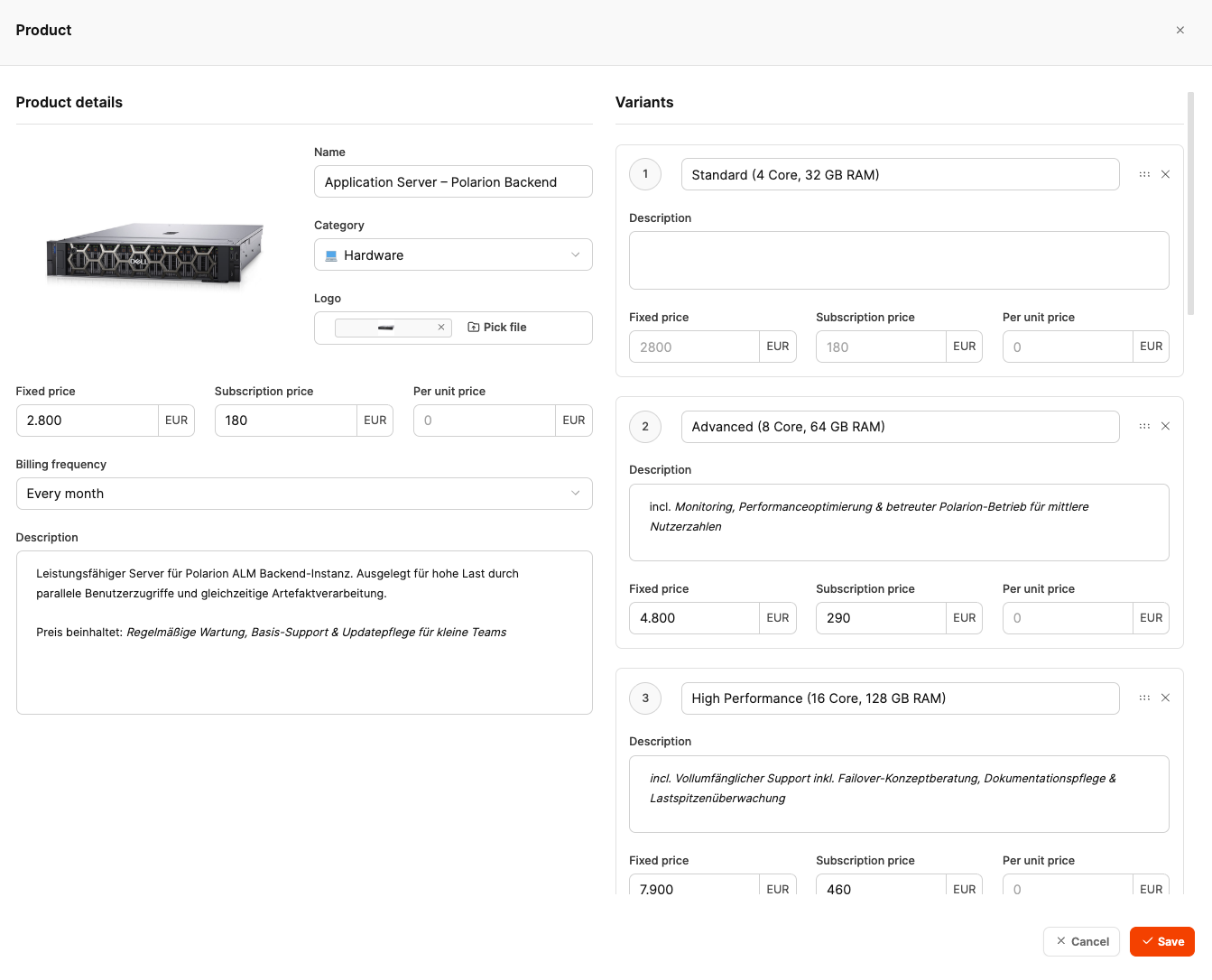
A product is made up of three sections:
Product details
Variants
Options
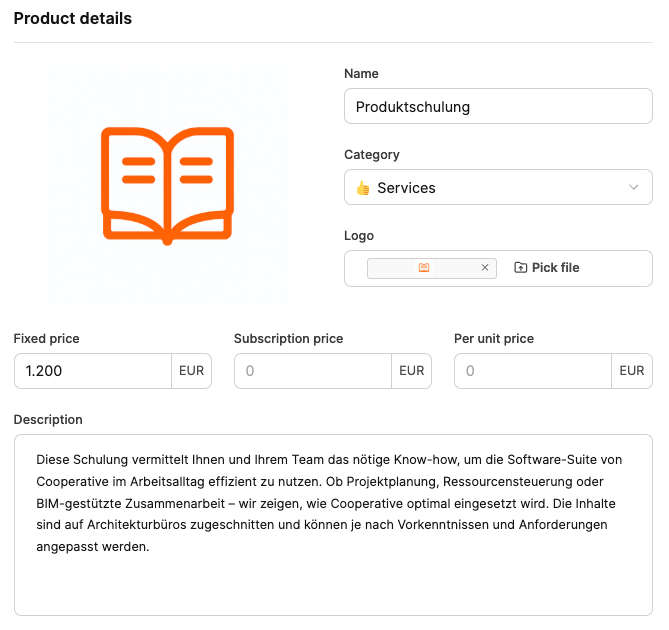
The product details are the base of every entry in the catalog.
Fields:
Name – Name of the product or service
Category – Assign it to the right product group (e.g. hardware, services, software)
Logo – Optional image for visual distinction
Description – Short description about the function or benefit of the product
Prices
Fixed price: one-time amount
Subscription price: recurring amount (e.g. monthly, yearly)
Price per unit: calculated per user, quantity, or hour
You can also add the billing frequency (e.g. monthly, yearly) in the extended view.
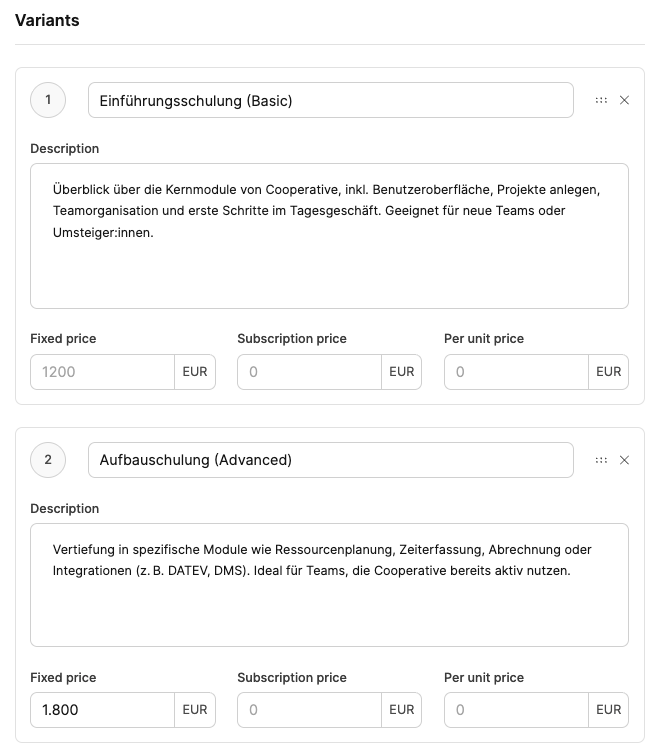
Products can have multiple variants to show different performance levels or configurations.
Each variant has its own price and description settings.
Examples:
Standard (4 Core, 32 GB RAM)
Advanced (8 Core, 64 GB RAM)
High Performance (16 Core, 128 GB RAM)
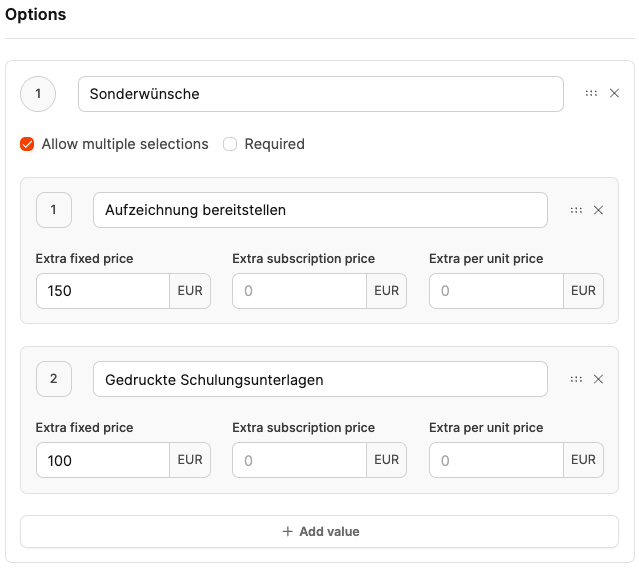
With Options you can define extra services or add-ons that customers can book if they want.
Examples:
"Add workshop" (+50 €)
"Enable premium support" (+100 €/month)
Options are especially great for upgrades or extra modules, without having to create separate products.
Leadtime supports three pricing models:
Fixed price – one-time payment
Subscription price – recurring payments at set intervals
Price per unit – flexible billing by quantity, e.g. per user or hour
This structure lets you have flexible, scalable pricing – from one-off sales to subscription-based models.
After creation, products appear in the main catalog.
There you can:
edit or duplicate them
add variants and options
add them to quotes, invoices or projects
You can filter the product list by pricing type, category or name. This makes managing big catalogs easier.
In Leadtime, you can add products to both projects and tasks or tickets. This way, you can seamlessly integrate standardized services into custom workflows—from quoting to automatic billing.
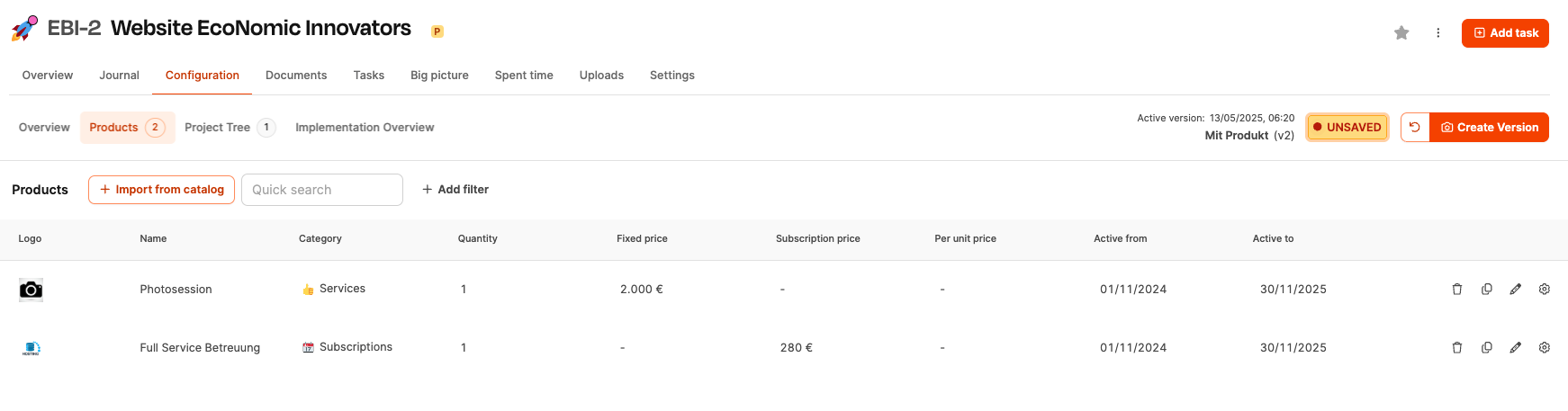
In projects, you often combine standardized products with custom services.
Example: A customer orders a setup for a software solution. The quote includes both the work time for setup (project service) and the software product itself (from the product catalog).
You can add products to projects in two ways:
For one-time sales or project offers
The product is assigned to the project and appears in the offer.
The customer gets a combined calculation of work time and product price.
For recurring revenue
Products with a recurring pricing rule (e.g. for SaaS offers) can be added to ongoing projects.
These products automatically create recurring invoices based on the defined interval (e.g. monthly or yearly).
This way, you can map subscriptions or maintenance contracts right in the project context.
This integration enables hybrid offers that include both one-time and ongoing services.
How to add products to projects: Project planning – Products
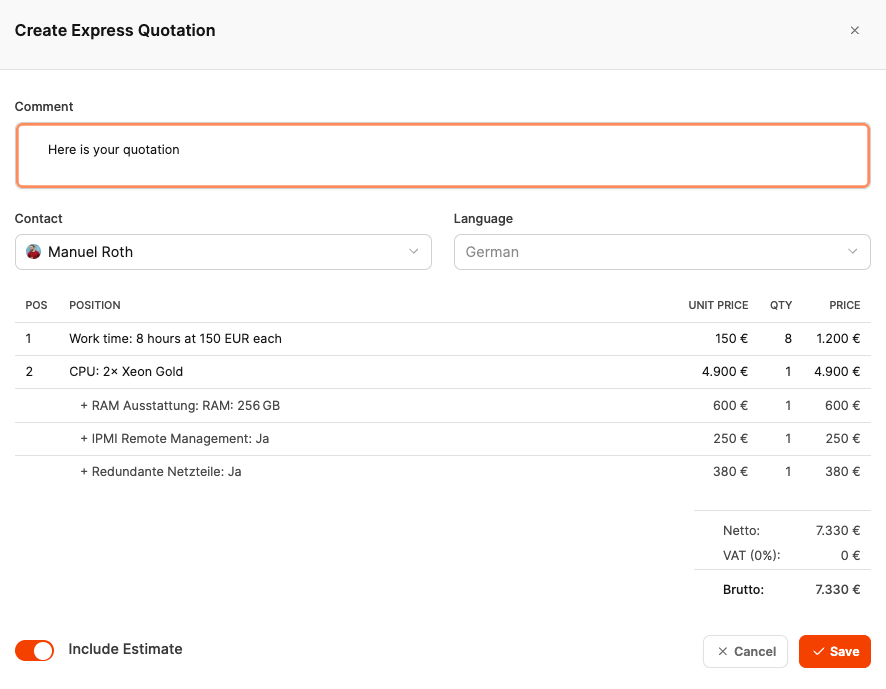
Products can also be assigned to tickets – usually as part of support or service requests.
That’s especially handy if you don’t need a separate project for a single customer request. Instead, you can just use an existing standard product from the product catalog right in the ticket.
Example: A customer gets in touch with a support request, and there’s a suitable product (like “Support Package”, “License Renewal” etc.). You just add this product to the ticket and the customer can immediately get an express quote – straight from the ticket, no need for extra steps.
When the ticket is closed, both the tracked work time and the product price are automatically included in the invoice.
How to add products to tickets: Add products to tickets