You can find this under Your company → Employees and then after picking an employee from the list on the right side in the tab → Vacation.
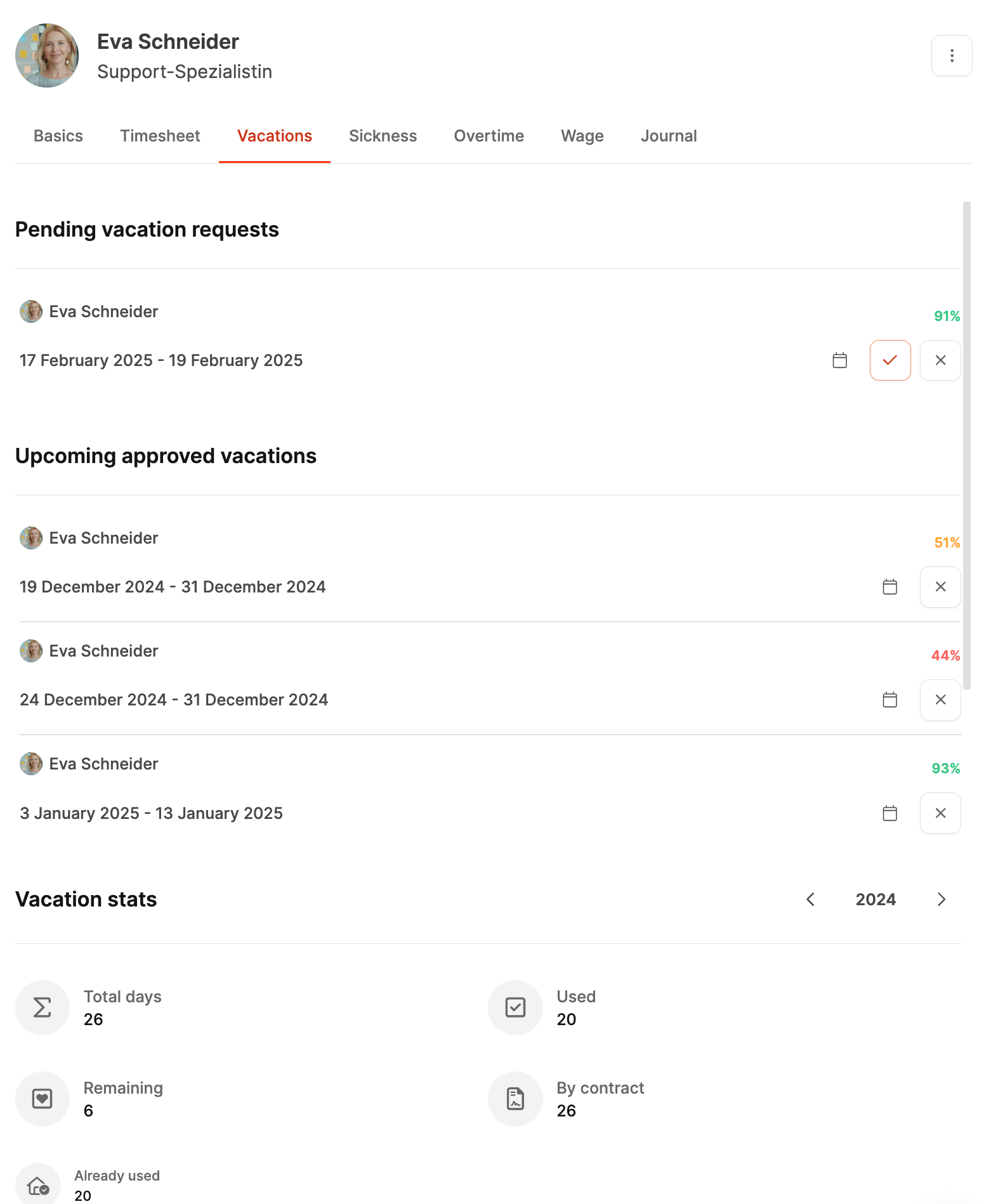
The Vacation tab in the employee profile gives you a full overview of vacation planning and the current vacation balance for that employee. Here, managers can check, approve or decline requests and see how many vacation days have already been taken or are still available.
More about vacations here: Vacation management
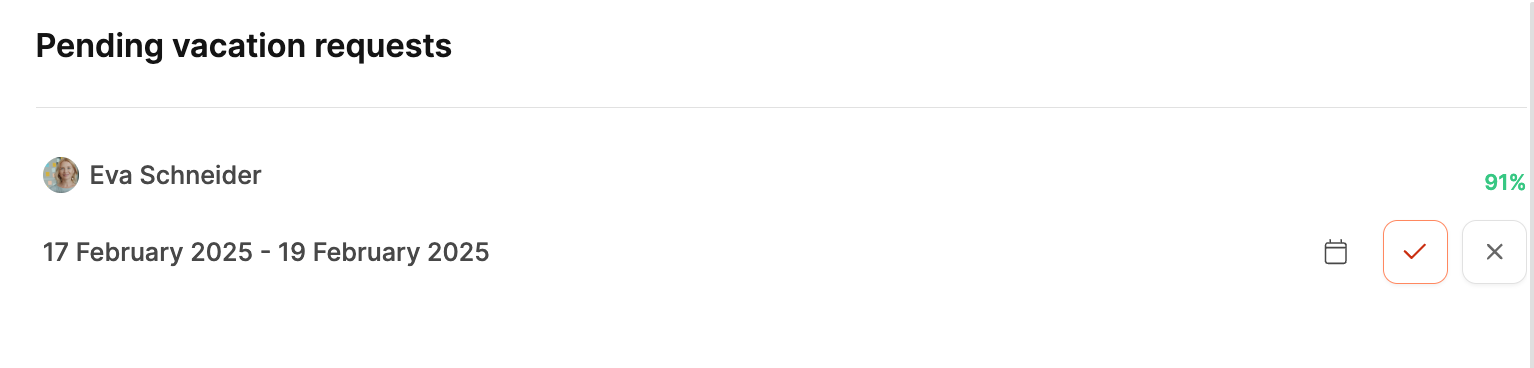
Shows all open vacation requests with timeframes and current coverage in the company. You can approve requests with the check-mark icon or decline them with the X icon.
The little calendar icon opens the team calendar for a better planning overview.
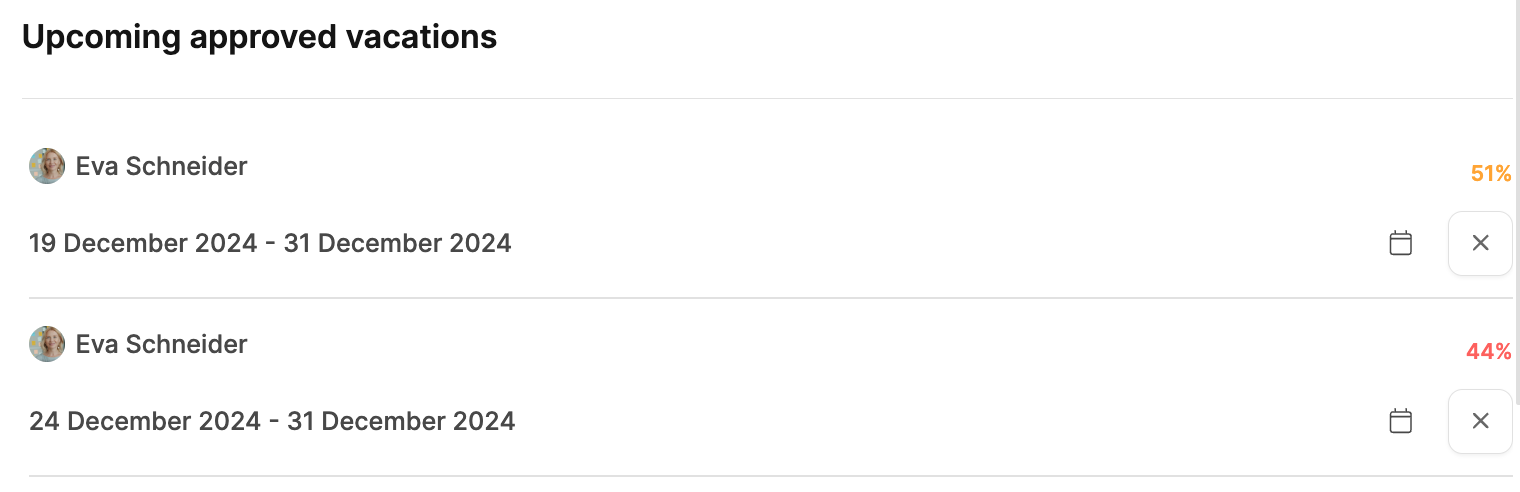
Lists all upcoming, already approved vacations. Again, the company staffing level (e.g. 51%) is shown. If needed, vacations can be canceled.
Shows your yearly vacation status at a glance:
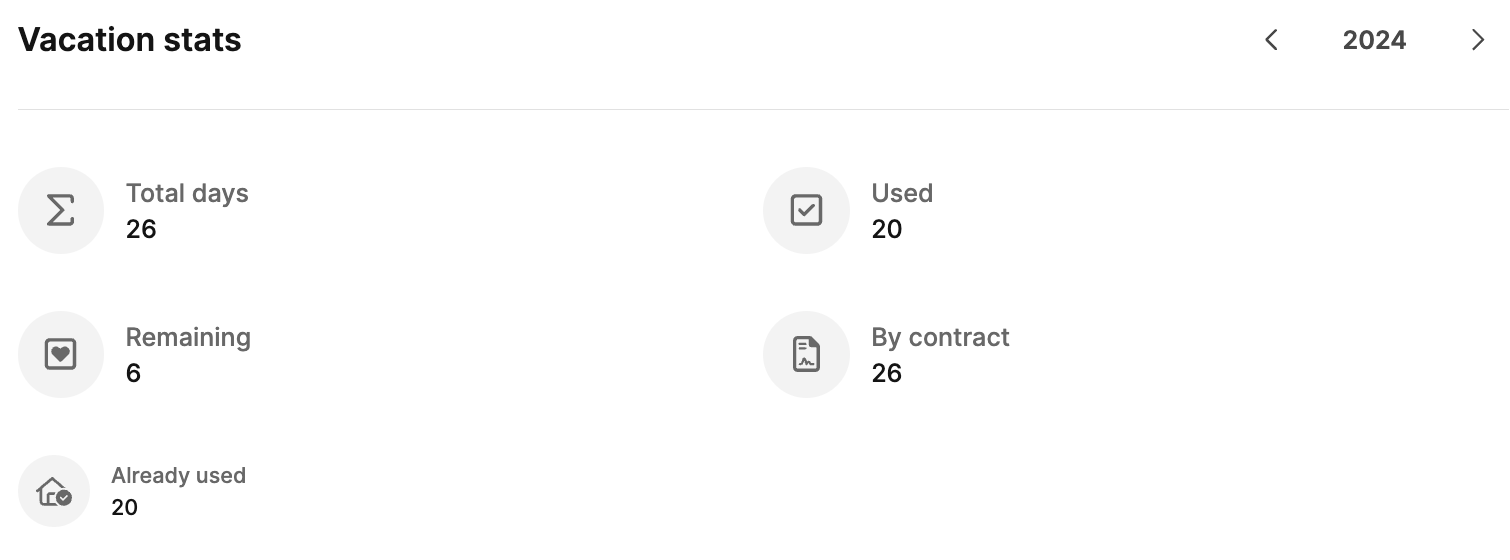
Total Days: Vacation days set in your contract
Used: Days already taken
Remaining: Days still available
By contract: Total entitlement based on your contract
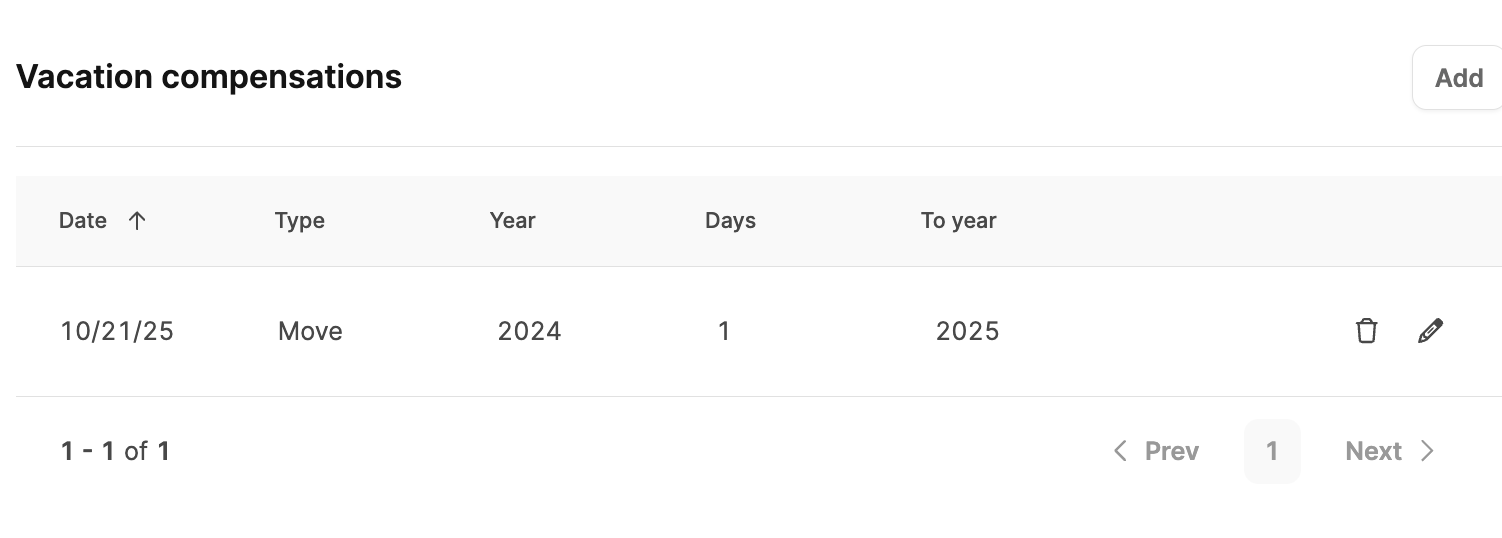
The purpose of vacation adjustments is to make individual changes to an employee's vacation account that go beyond regular vacation planning.
This feature is used to:
carry over unused vacation days into the next year transfer,
add extra vacation days as compensation (for example, for overtime or special achievements) add,
or deduct vacation days, for example for a financial payout or correction.
This way, companies can respond flexibly to special situations – for example, when an employee takes parental leave, wants to compensate for overtime, or wants to get the remaining vacation paid out when leaving the company.
You can use the Add button to add entries, for example:
carry over unused vacation days into the following year,
grant extra vacation days or
deduct vacation days (for example, in case of vacation payout).
Each compensation includes:
Date of change
Type (e.g. transfer, deduction, extra vacation)
Year / target year
Number of affected days
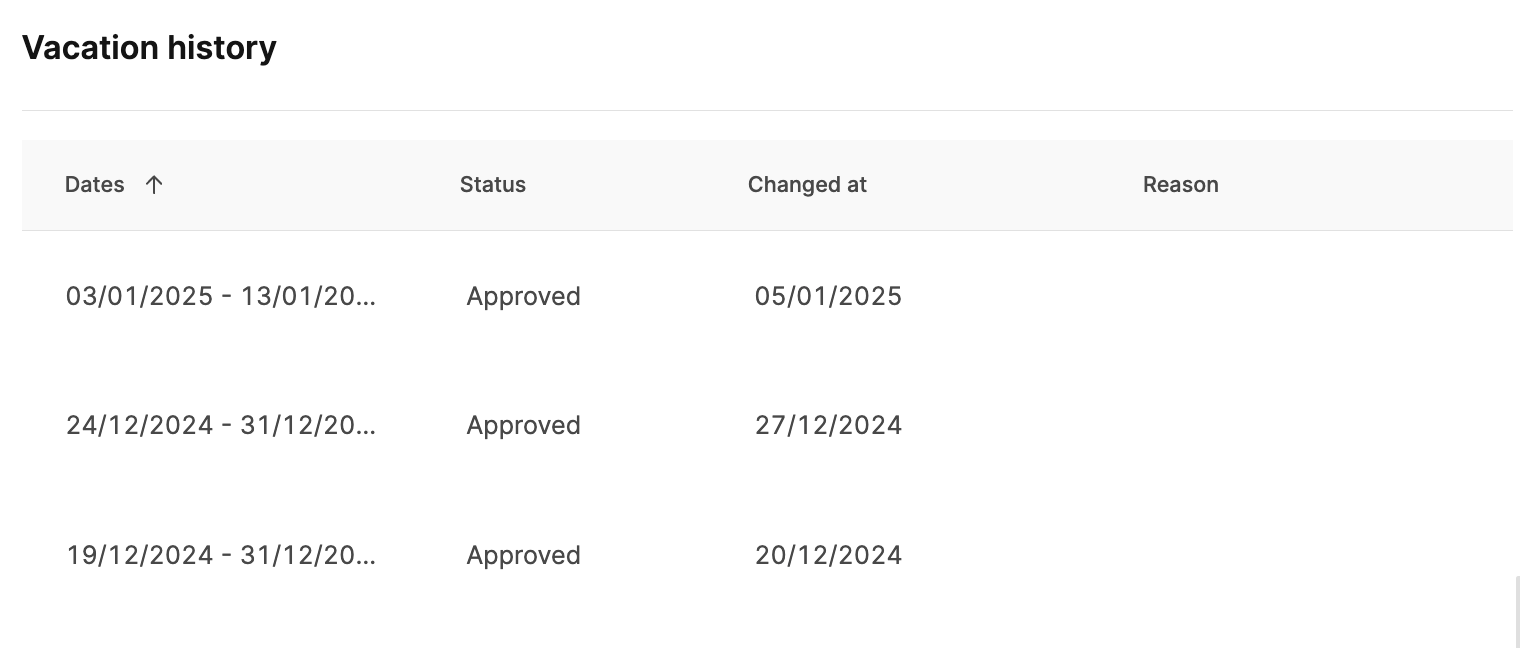
The vacation history section keeps track of all previous vacation requests of an employee – including approved, rejected, or canceled requests.
Dates: The period of the respective vacation.
Status: Shows if the request was approved (Approved), rejected (Rejected) or cancelled (Cancelled).
Changed at: Date of the last update or approval.
Reason: Reason for a rejection, cancellation, or later change.
All entries are saved automatically once a decision about a vacation request is made. That way you always have a complete history for internal records and analysis.
More about vacations here: Urlaubsmanagement