In the tab My Profile → Personal Data you’ll find all the important fields about you and your contact info in a clear entry form.
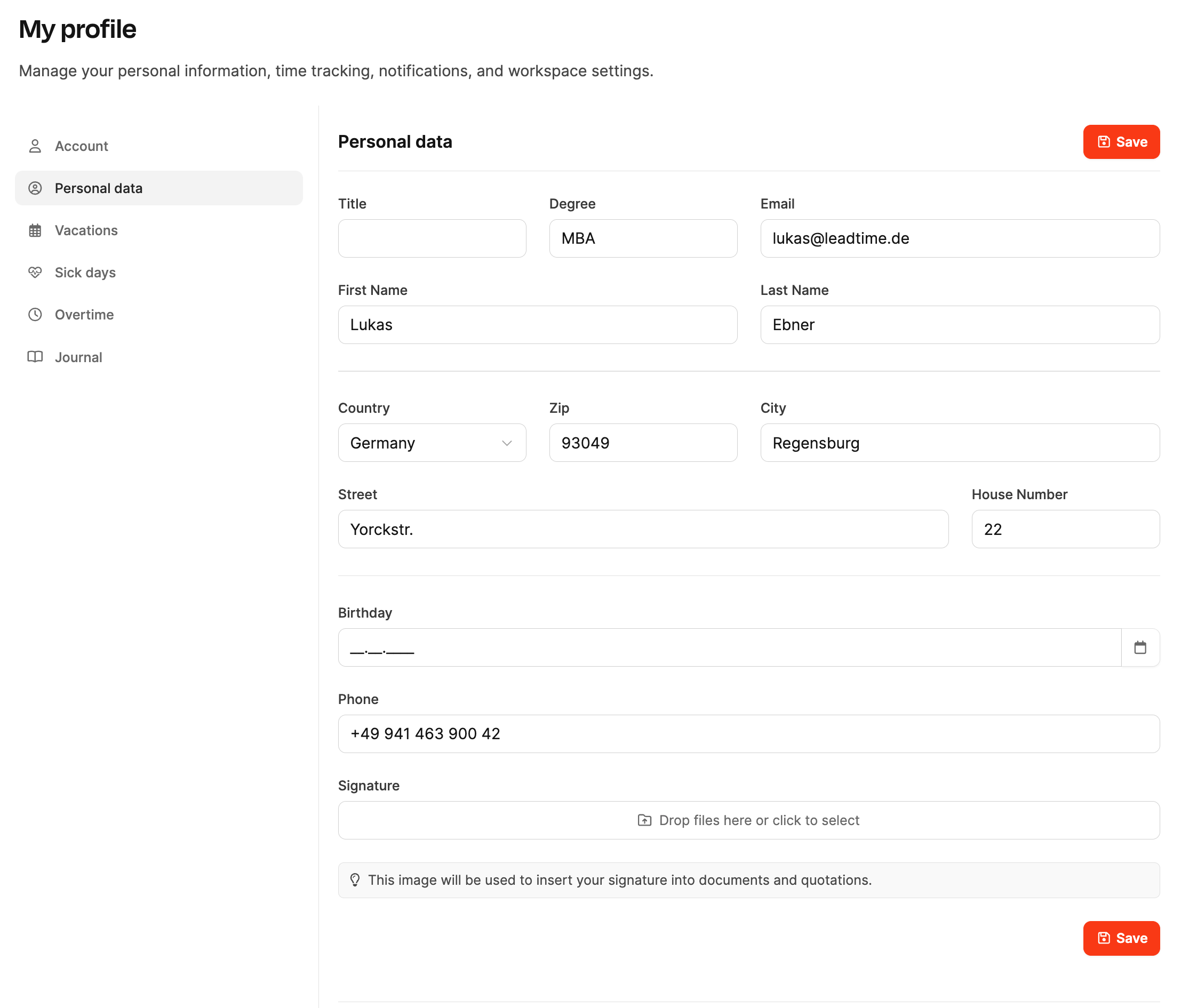
The tab Personal Data is there so you can keep your personal contact and address info up to date. It makes sure your details are saved correctly in the system and can be used for internal chats, document creation, and if needed, payroll.
This setting gives the employee access to their own data in
Employee Basics
Here you can enter or update the basic info about yourself:
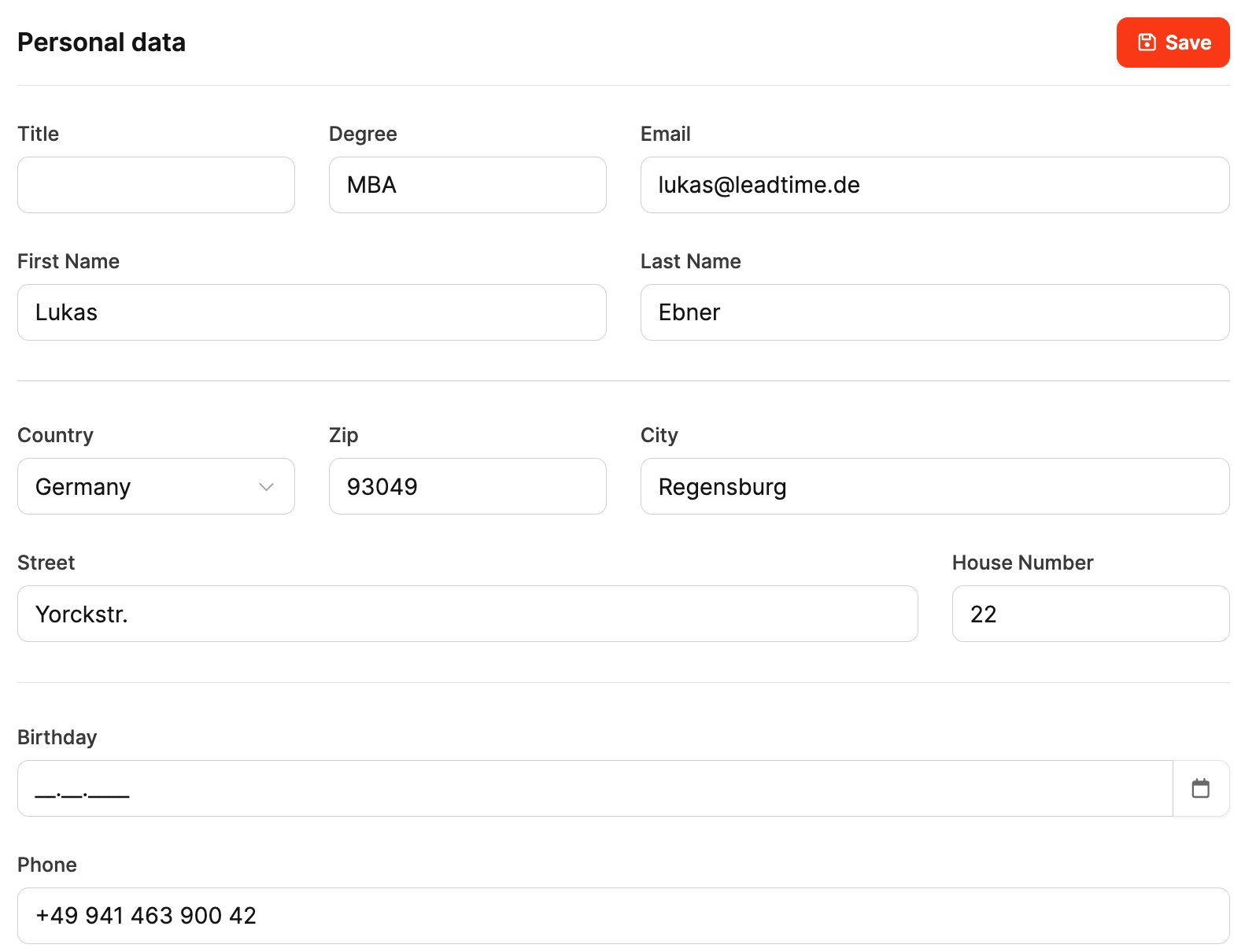
Title: Academic or job title (e.g. Dr., MBA).
Degree: Your highest academic degree.
E-mail: Your business email address, used for notifications and internal communication.
First name / Last name: Your full name as it should appear in documents.
Country: Choose from a dropdown menu.
Postal code, City, Street, House number: Your complete address for internal purposes and documents.
Date of birth: Entered using the calendar feature.
Phone: Your business phone number.
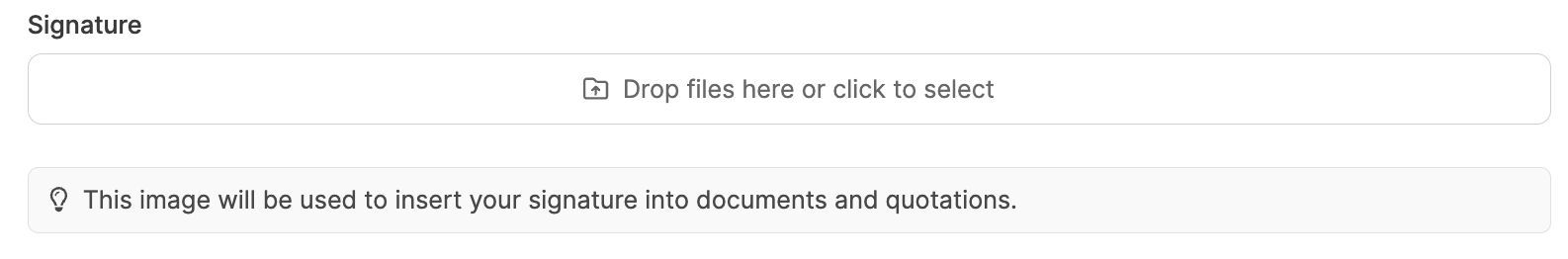
Signature: Option to upload a picture of your signature. It'll be automatically placed in documents like quotes, invoices, or letters.
After every change, click Save to apply your changes.
In this section, you can enter your bank account information – needed for salary payments or refunds.
Account holder: Name as on the bank account.
IBAN: International account number.
Bank: Bank name.
BIC: Bank Identifier Code for international transfers.
To edit, click Unlock, make your changes, and then save your info.