In the tab My Profile → Overtime you can see all the info about your working hours account:
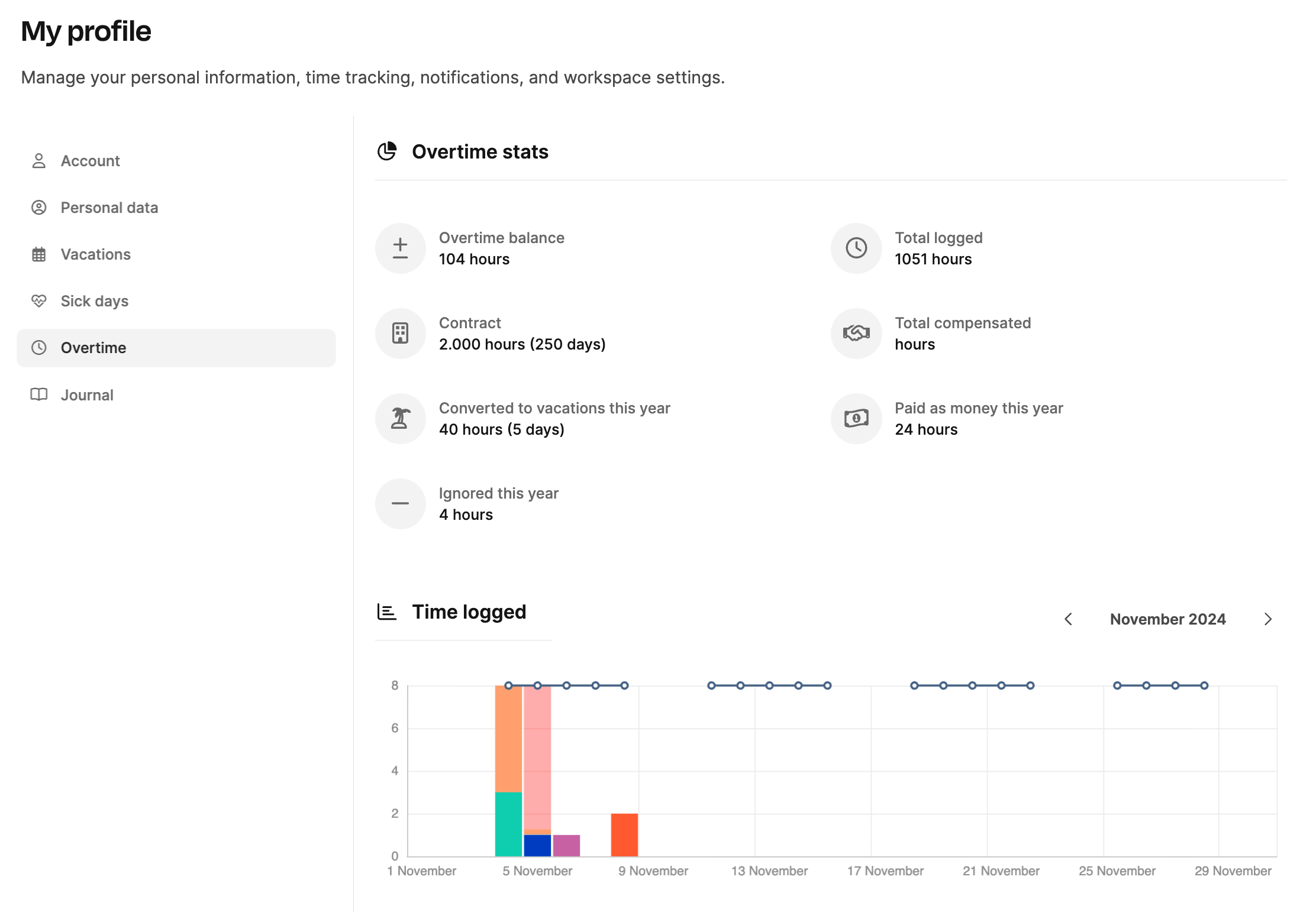
Here you can see how many extra hours you’ve worked this year and how they’ve been managed. This way you keep track of your time balance, payouts, and any overtime converted into vacation days.
Manage overtime here: Employee Overtime
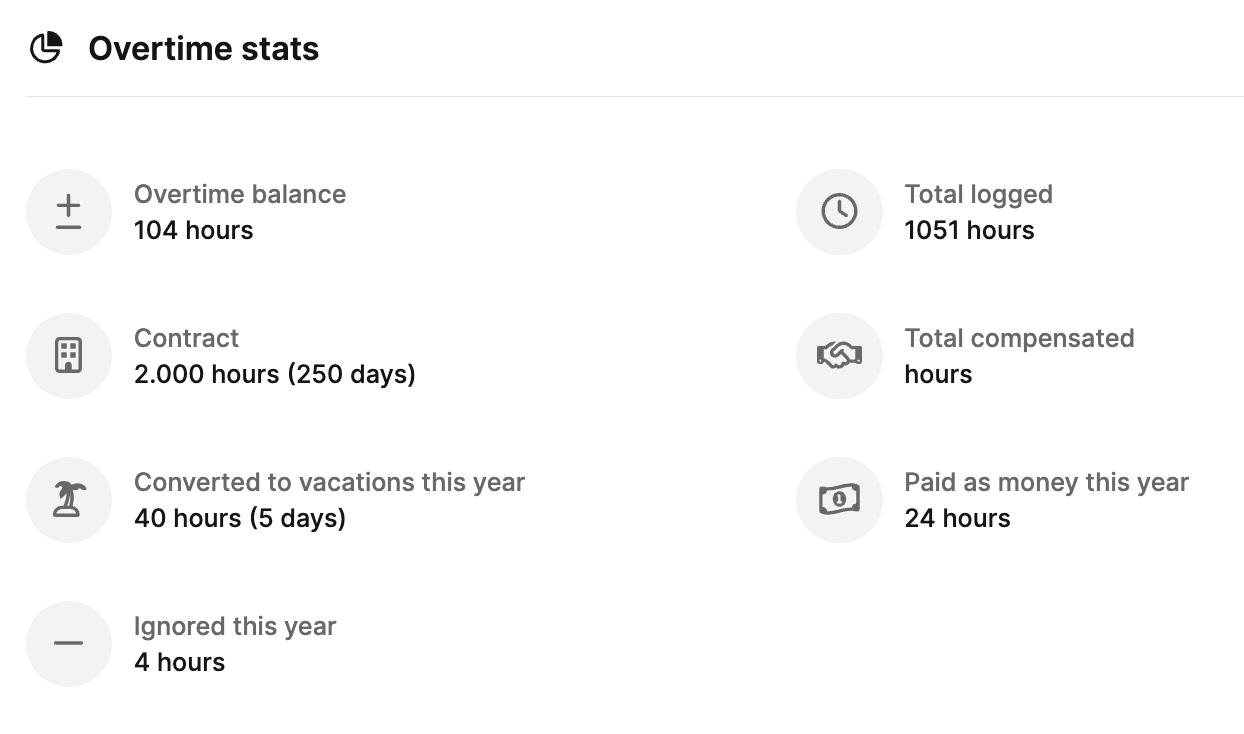
Overtime balance: Current status of your remaining available overtime hours.
Total time: Sum of all work hours recorded so far.
Contract: Your contractually agreed annual working hours.
Converted to vacation: Number of overtime hours turned into vacation days.
Paid out: Hours paid out as cash in the current year.
Ignored hours: Times not counted, e.g. due to rounding rules or caps.
Below that you'll find two more sections:
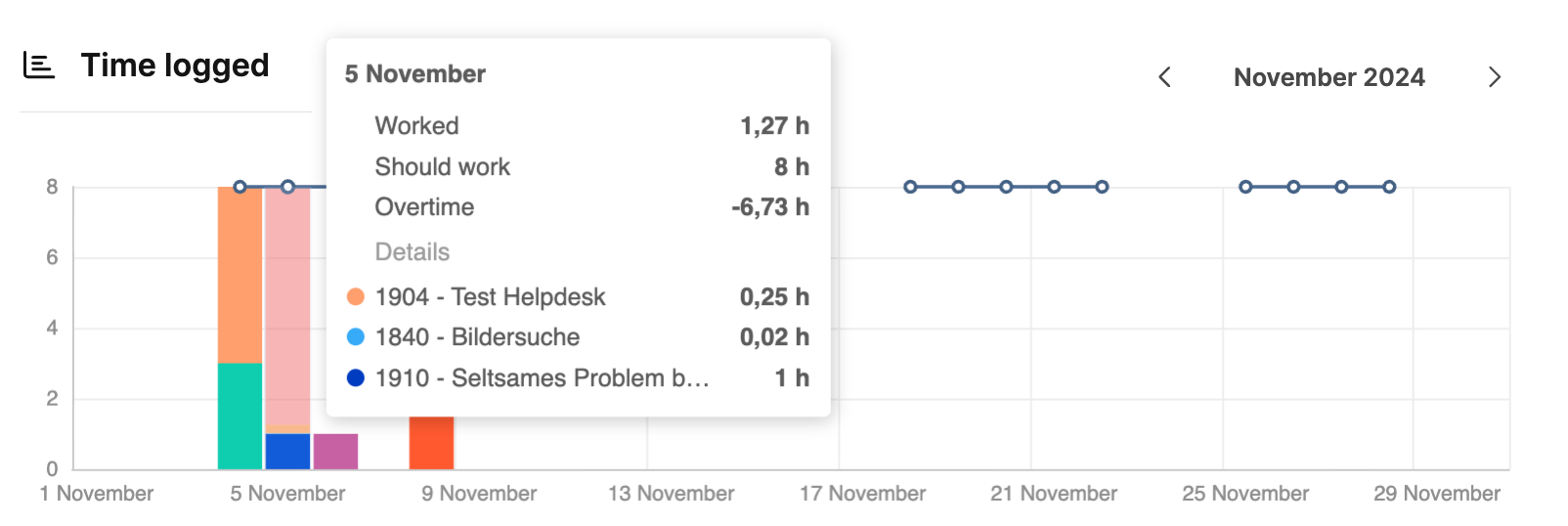
Time Logged: Visual overview of your work hours across time.
Compensation History: List of all compensations with date, type, and the number of hours or days.
This way, you can always see how your overtime account is developing and which adjustments have been made.