You can find this under Your Company → Employees and then after selecting an employee in the list on the right side in the tab → Payroll.
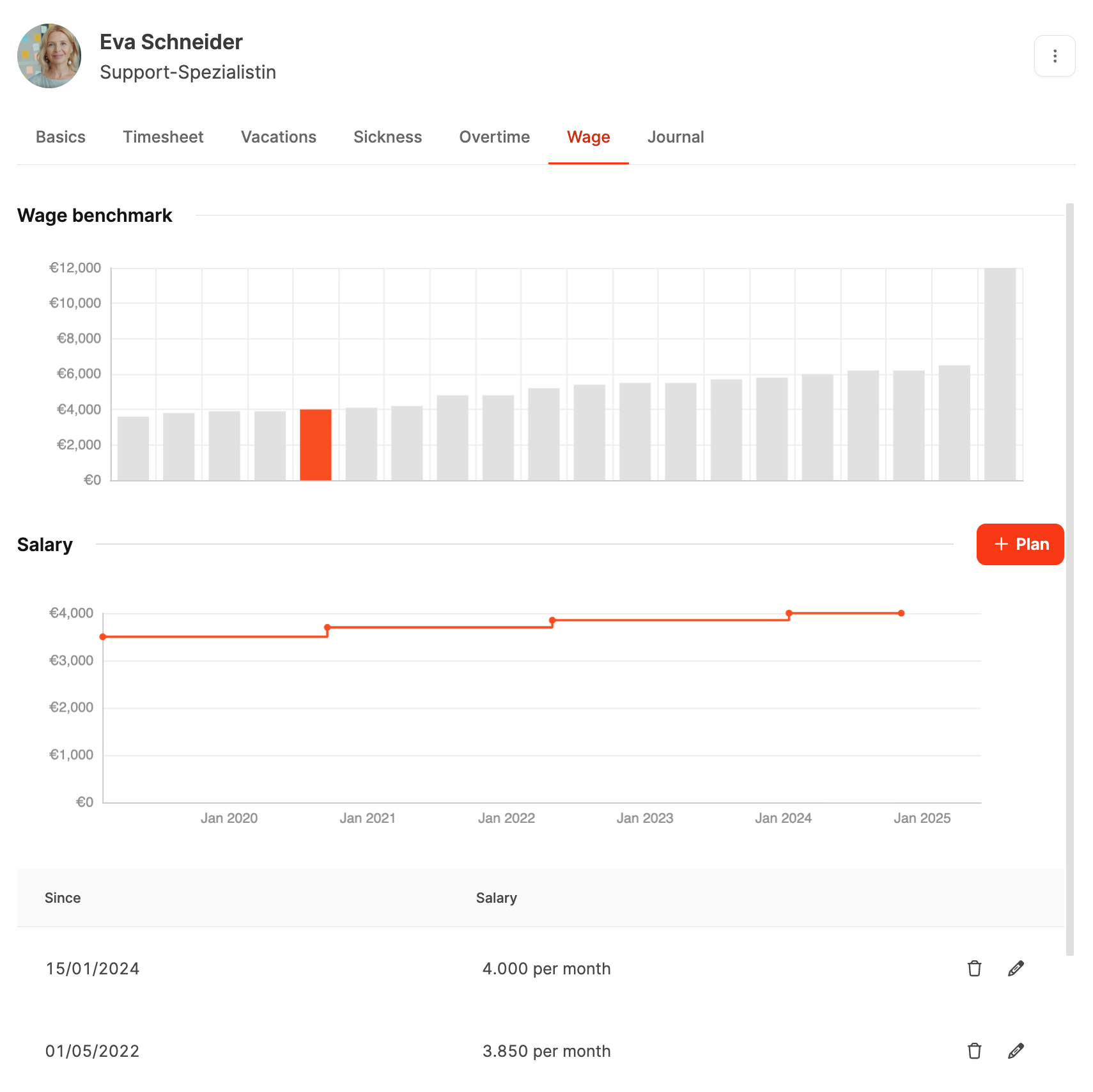
The Payroll Management feature makes an employee’s salary development easy to track compared to the rest of the team. It logs all historic changes, planned adjustments, and bonus payments, making sure your comp structure stays clear and transparent.
You’ll find an employee’s payroll settings under Employee Basics
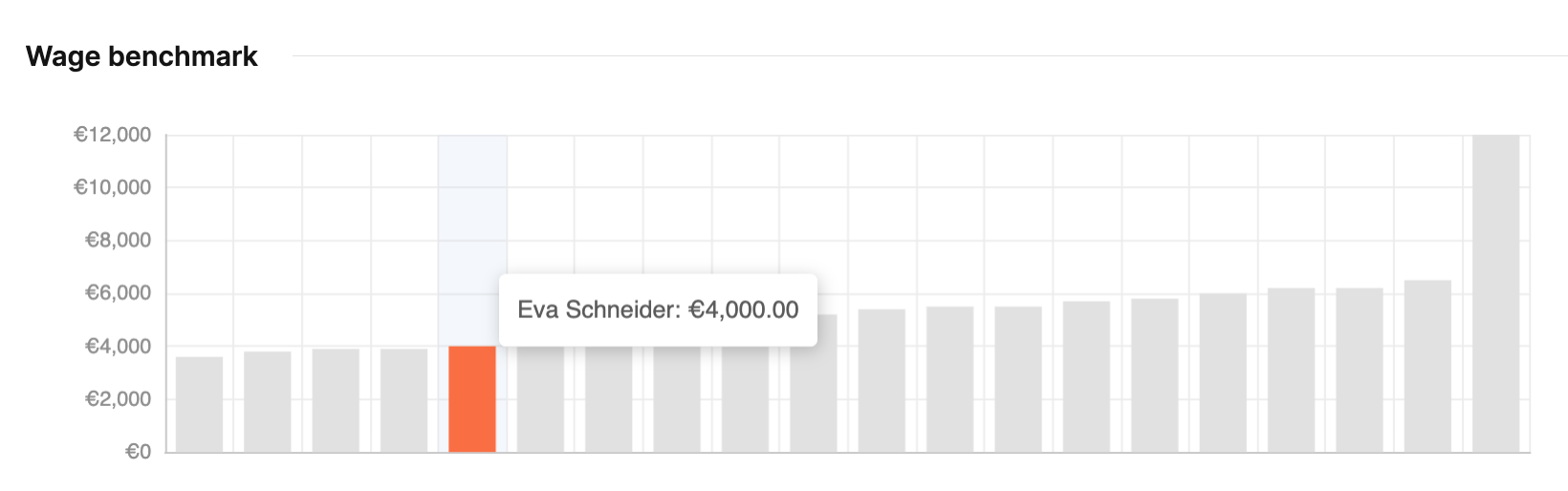
The Payroll Benchmark block shows as a bar chart where an employee’s pay stands compared to everyone else in the team. Leaders can tell at a glance if pay is balanced within the team.
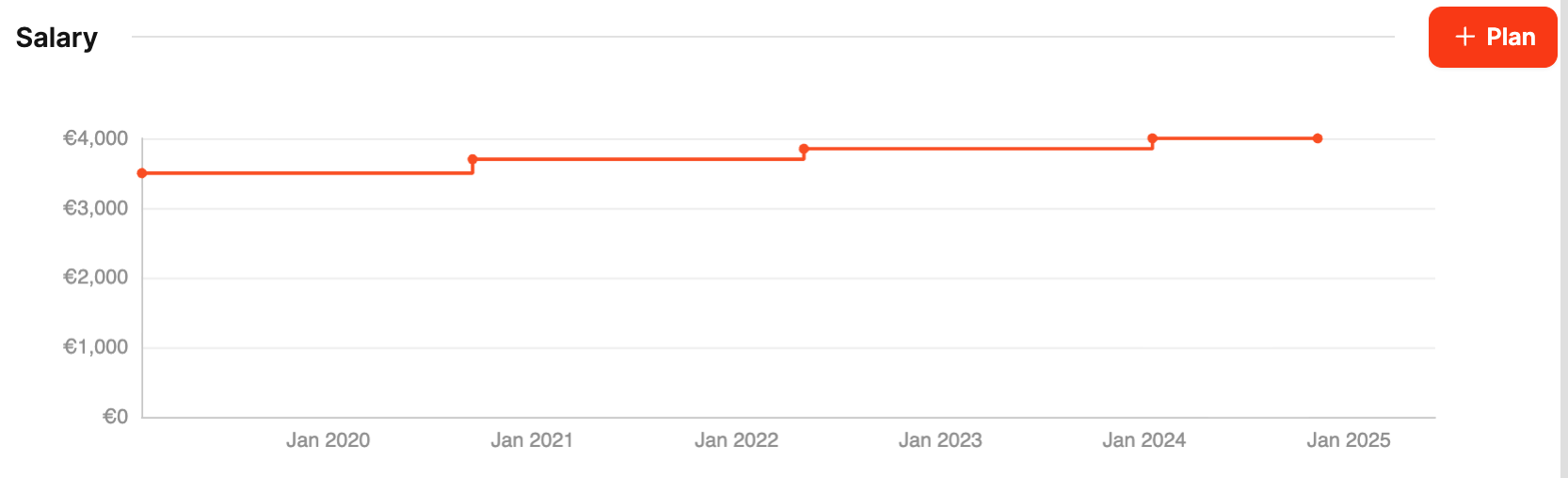
The Salary section documents all salary changes:
Progress: A timeline shows the salary development over the years.
Planning: With the “Plan” button, you can set up a future adjustment with start date and new amount.
History: All previous salary changes are logged with date and amount.
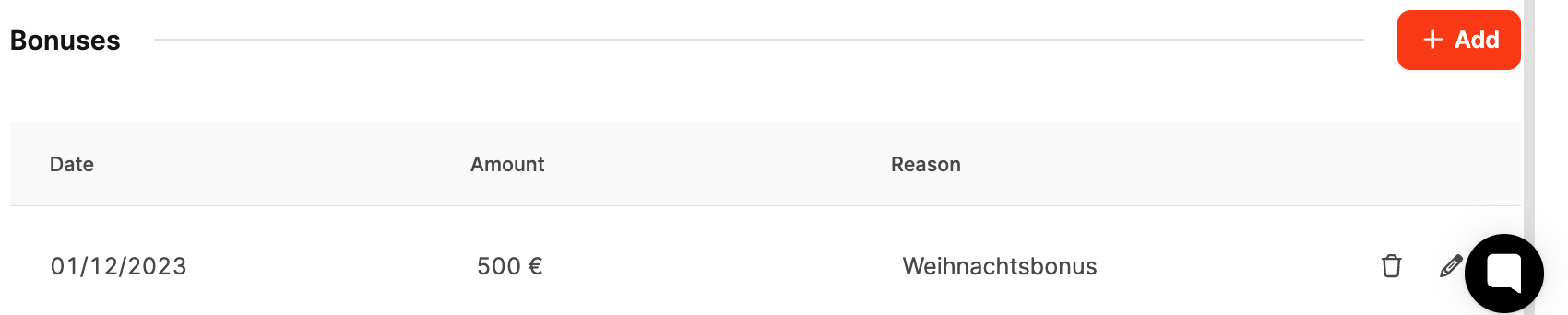
The Bonus payments section documents special payments like rewards, one-time payments or performance bonuses.
Add bonus: With the “Add” button, you can enter the date, amount and reason.
Management: Existing entries can be edited or deleted.