The Command Console gives you quick access to content and features in Leadtime. It searches tasks, organizations, projects, team members, and navigation items.

Access
Search field: In the top bar via the magnifying glass icon.
Keyboard shortcut:
Mac: ⌘ + K
Windows: Ctrl + K
Using it as a search
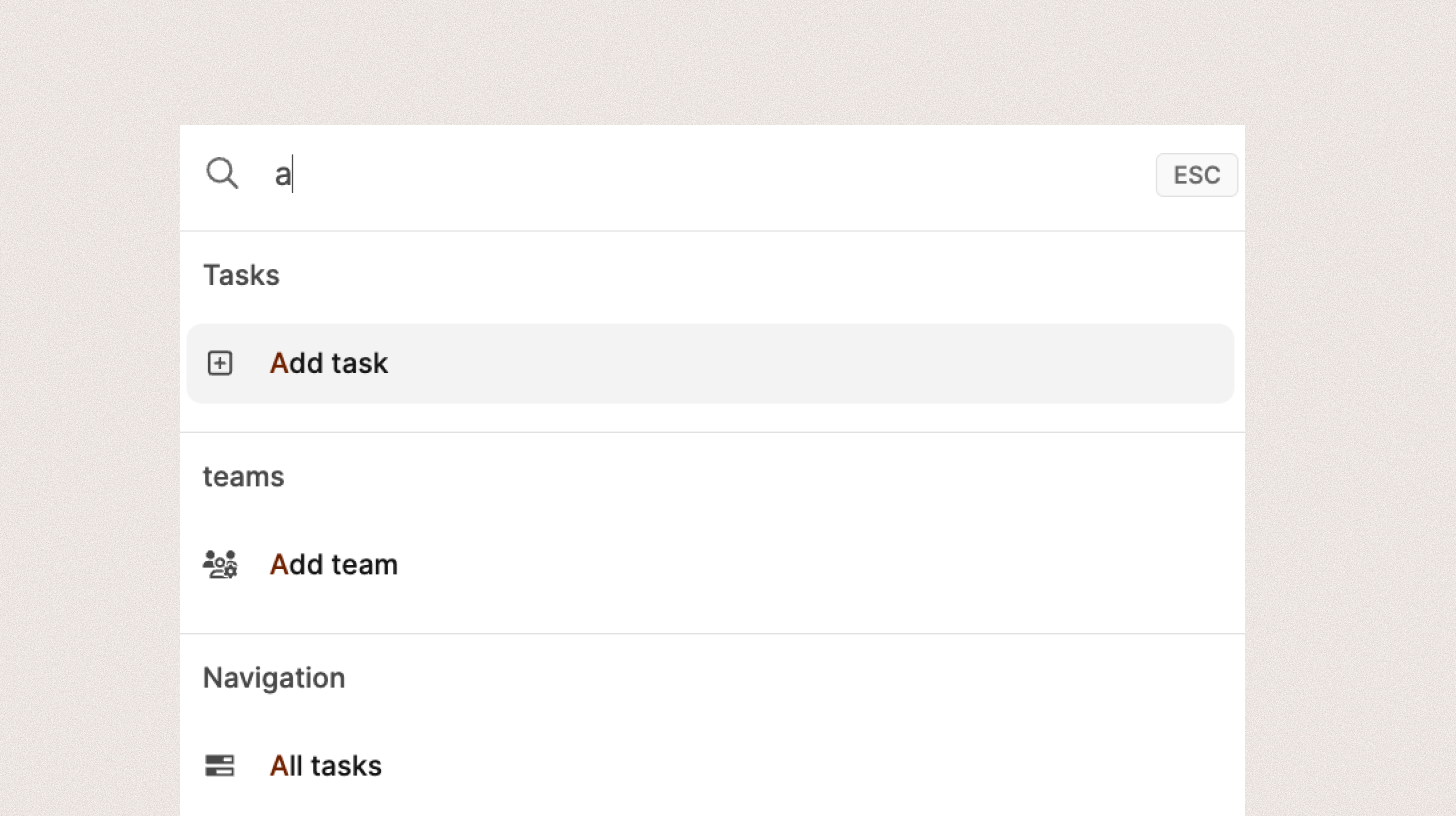
When you open it, a search window pops up that shows results automatically as you type. Search results update in real time the moment you enter or delete characters.
Search results are split into groups, like:
Tasks: Single tasks or tickets
Organizations: Companies, partners or clients
Navigation: Sections of the app like Dashboard, Calendar or Settings
Members: People in the company
A click on a result takes you straight to the item.
Using it to run actions
Besides searching, you can also run commands directly, like:
"Add task" → Create new task
"Add team" → Create a new team
"Start tracker" → Start time tracking
