The section Your company → Teams is there to group employees together to make it fast and easy to manage project access. Instead of giving permissions to each employee one by one, you can give whole teams access to certain projects or areas. This way, you can manage rights, responsibilities, and resources in one place and make teamwork in your company way easier.
This is where you manage your employees
But you can also filter charts and dashboards by teams.
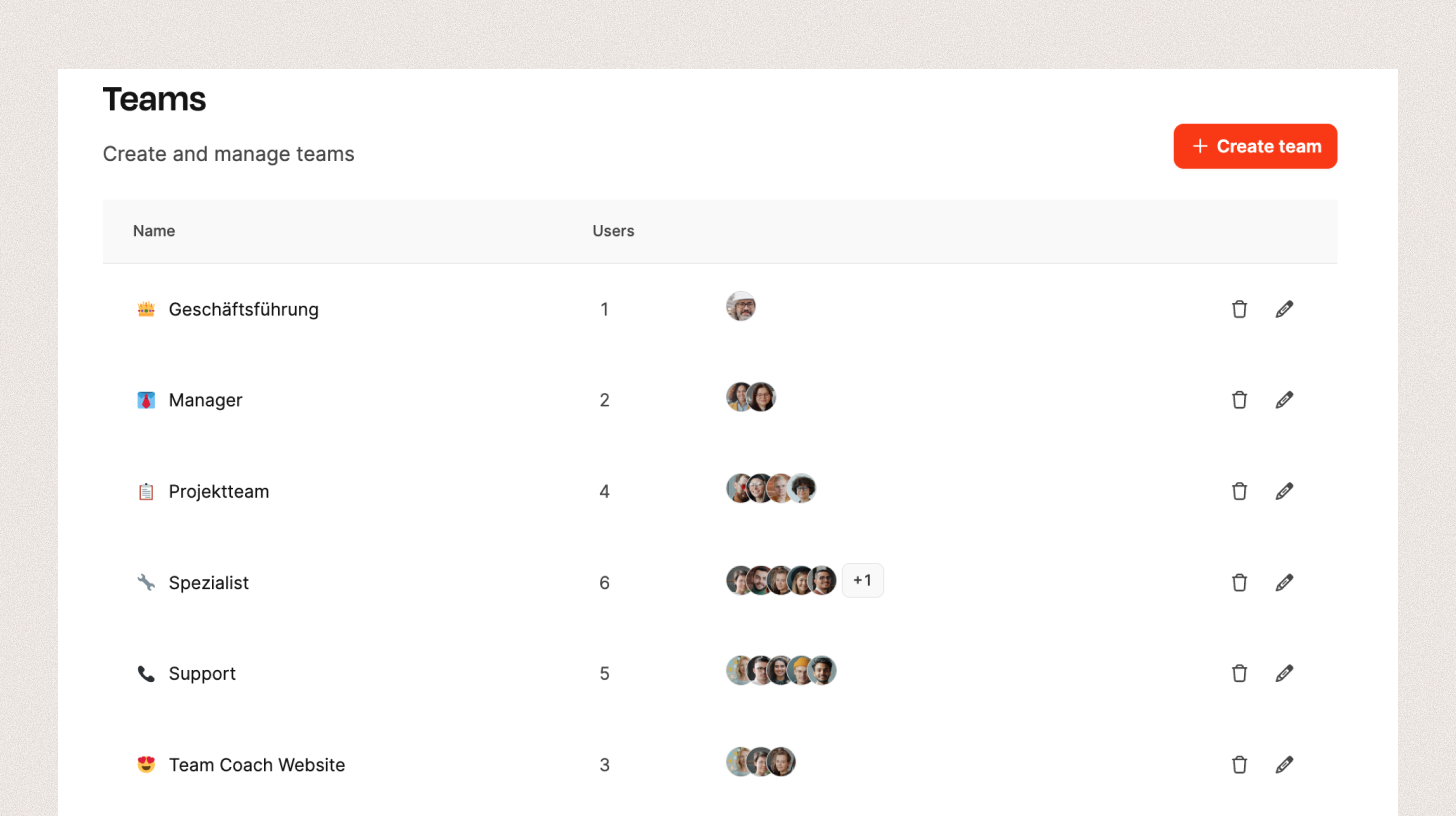
Team list
In the overview, you’ll see all teams you’ve created, with their name, member count, and assigned people.
Edit icon: Opens the dialog to change the team name, icon, or members.
Delete icon: Removes the team from the system.
+ Create team: Opens the dialog to create a new team.
Create or edit team
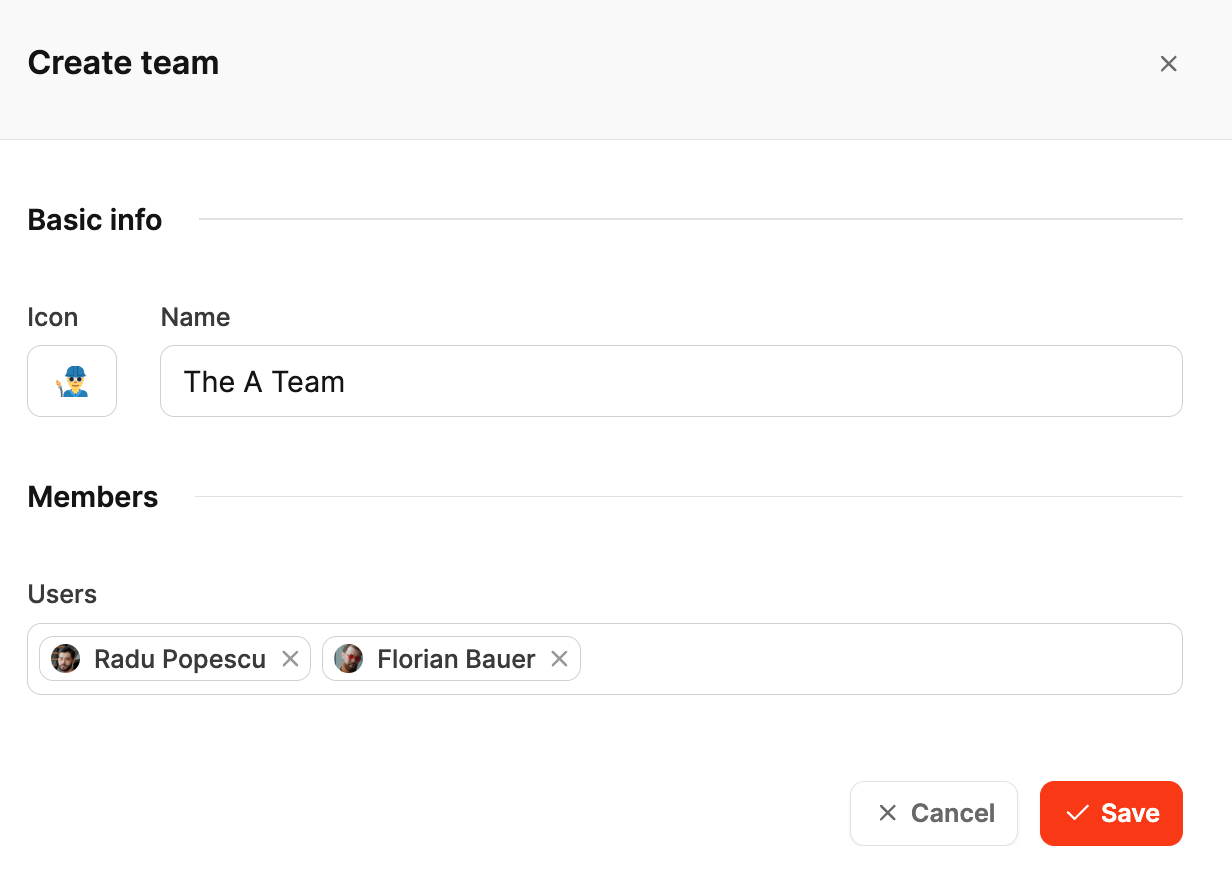
Using the "Create team" dialog you can create a new team or edit existing teams.
Icon: Choose an icon for visual marking.
Name: Freely choose any team name.
Members: Pick the team members (you can select more than one at once).
