The section Your company → Employees → [Select employee] → Vacation is where you manage your employees' individual vacation accounts. Here you set how many vacation days are granted per year, and you can plan adjustments for specific periods. Leadtime automatically calculates prorated vacation days—e.g. for joining or leaving, contract changes, or part-time rules—and documents every change transparently.
All about vacation management
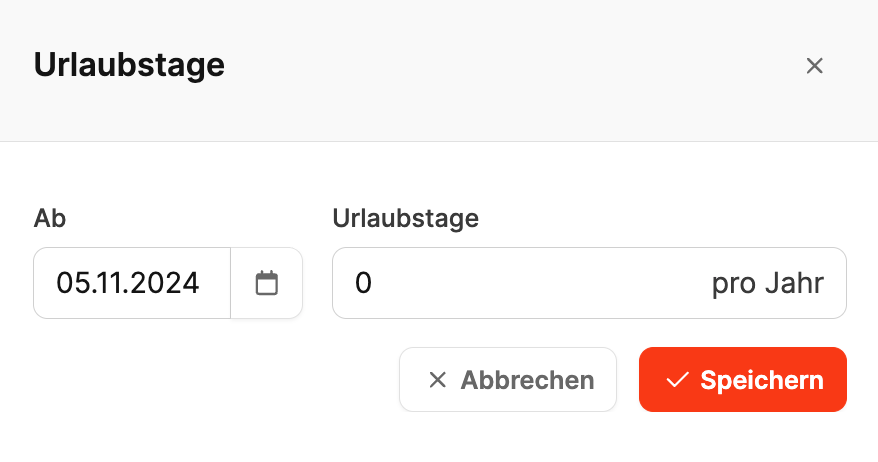
When you create an employee, the vacation quota is stored in the employee's basic data. This forms the basis for all calculations and adjustments.
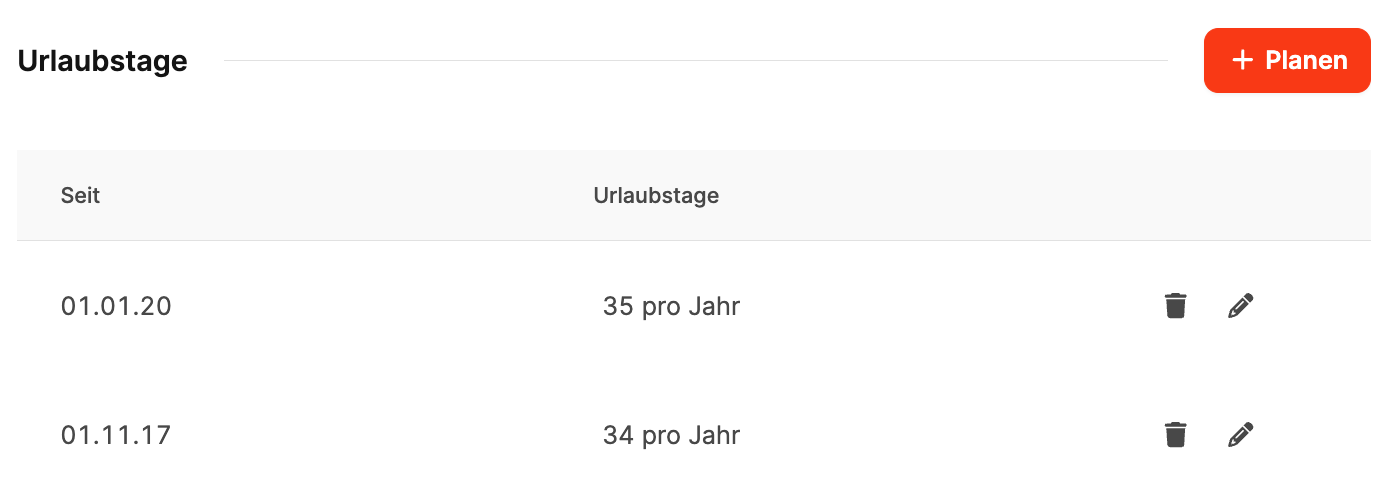
With the + Plan button, you can add new vacation account agreements for the employee.
From: Start date of the new vacation period.
Vacation days: Number of vacation days per year.
For example, you can enter changes in vacation entitlement because of longer company service or new contract terms.
If the vacation balance changes during the year, Leadtime will prorate the remaining vacation days. The system documents every change with date and validity.
Unused vacation days can be carried over to the next year, or compensated with or without payout. You can see these actions under Vacation compensations.