The section My Profile → Vacation lets managers review, approve, or reject vacation requests. The goal is a transparent, efficient approval process with a clear overview of capacity, workload, and history.
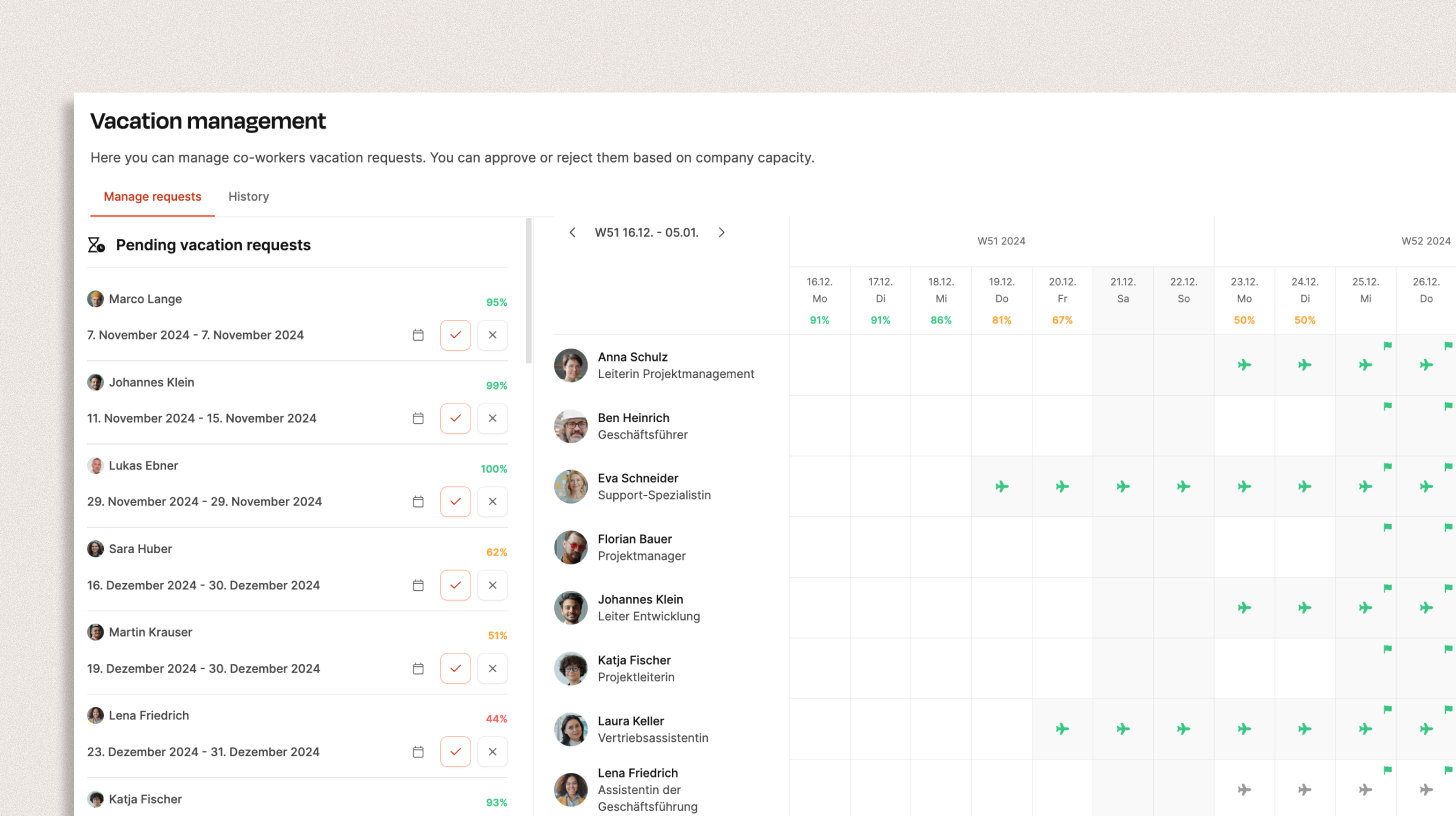
All about vacation management
Employees can request vacation in three ways:
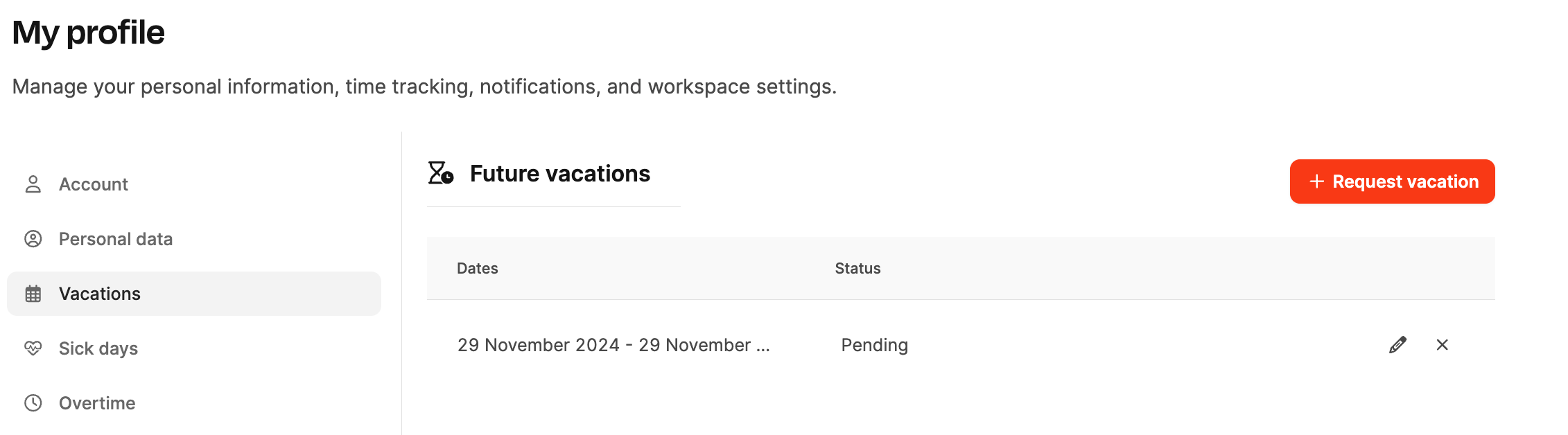
Under Profile → Vacation employees can see their available, already used, and planned vacation days.
Button "Request time off" opens the dialog "Book time" with the Vacation tab.
In the dialog, the start and end date of the vacation are entered.
An overview shows used, requested (orange), and available (green) days.
Clicking "Request" submits the vacation request.
Link: Profile – Vacation
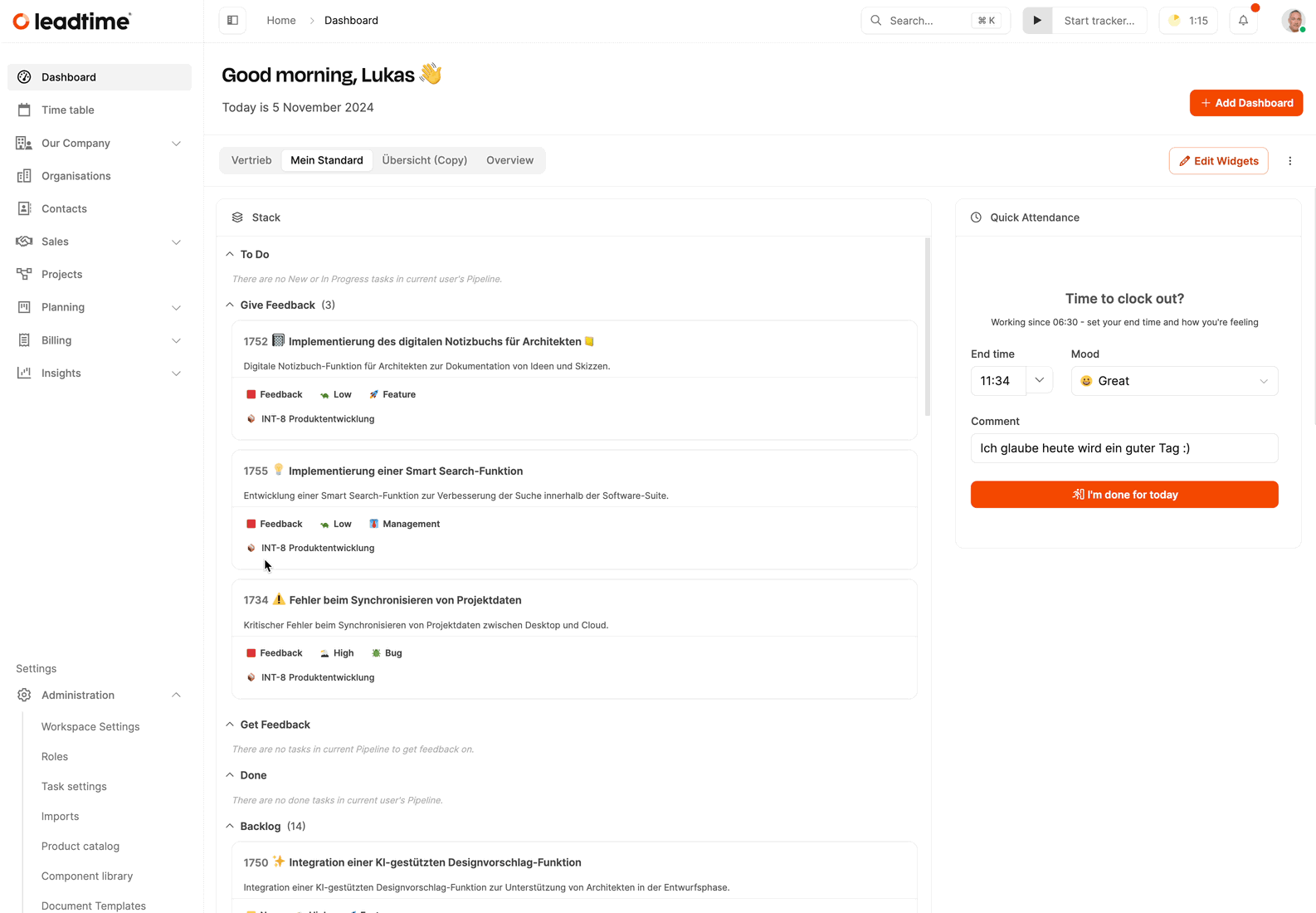
In the team calendar you can click right on your personal row on the desired day.
The dialog “Book time” opens automatically.
In the tab Vacation the period is selected and the request is sent with “Request”.
This way, vacations can be planned visually, coordinated with other team members.
To the team calendar
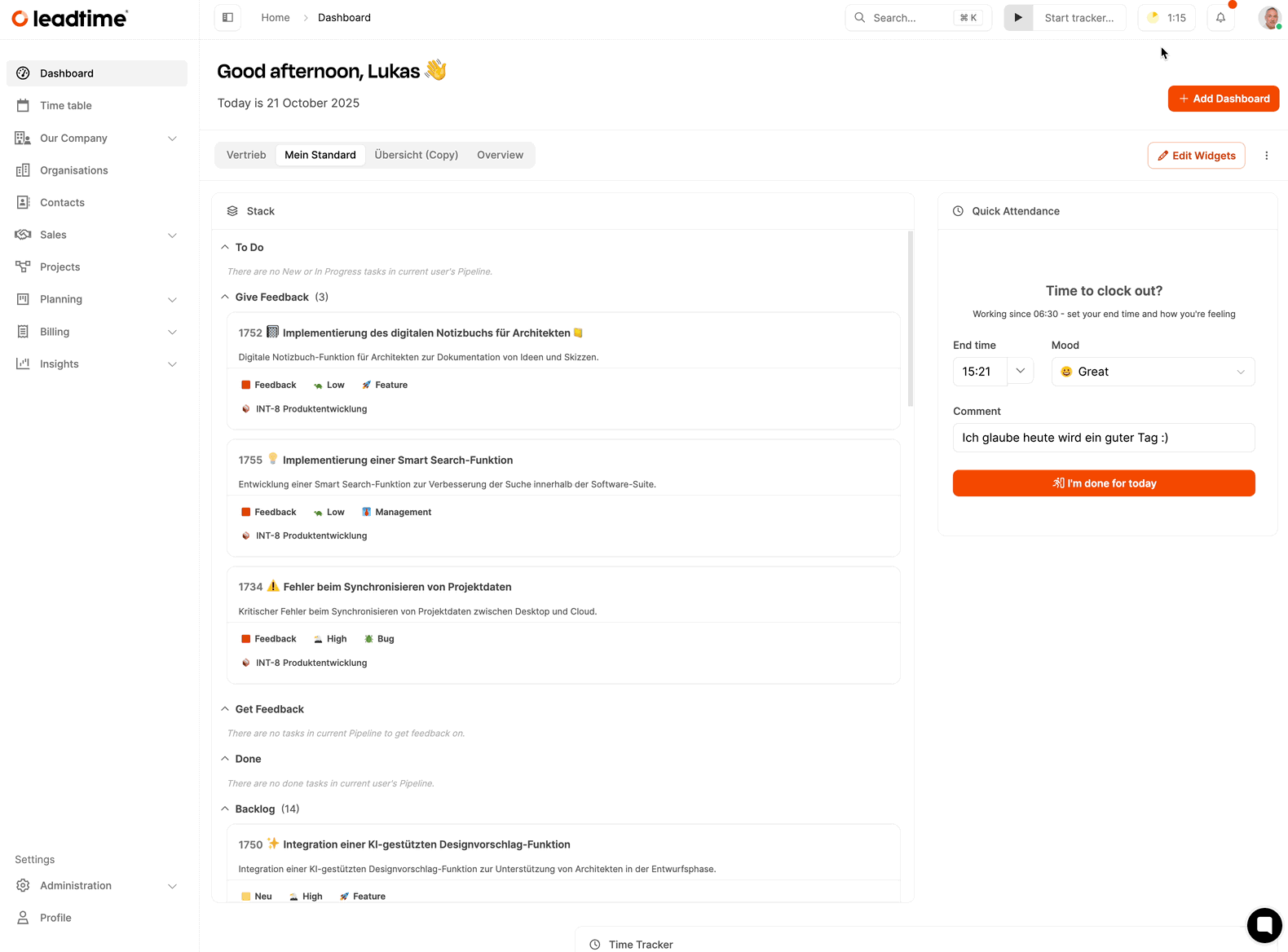
You can also submit vacation requests straight from an employee’s time statistics.
Open the My Profile → Time Stats section.
Click “+ Book time” and choose the Vacation tab.
Enter the desired period and confirm with “Request”.
This method is super handy if team members want to plan their vacation directly in connection with work hours or overtime.
To the section Time Booking Goals
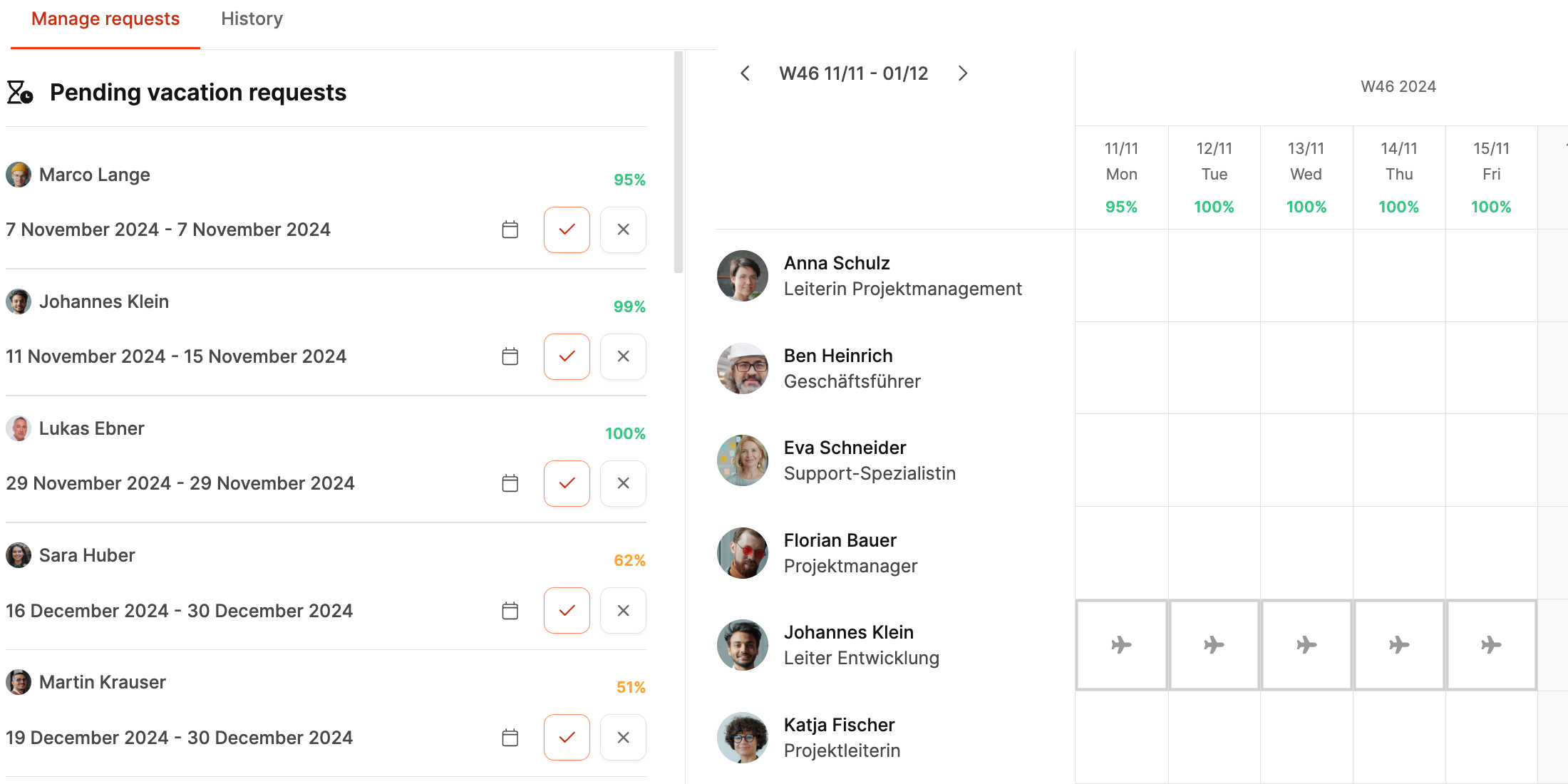
Managers handle vacation requests in the Our Company → Vacation section. Here you have two tabs:
Pending leave requests: All open requests showing the capacity utilization in percent.
Calendar icon: Shows in the team calendar which employees are absent at the same time.
Approve or decline: Possible with a reason directly from the list.
Approved leaves: Overview of already approved upcoming leaves with cancel option.
The calendar visually displays requested and approved leaves:
 Gray: Requested, not yet approved
Gray: Requested, not yet approved
 Green: Approved
Green: Approved

Shows all previous leave requests with status, date, reason, and participants. Filters by period, employee, or status let you search more specifically.