Leadtime offers two display modes: Light Mode and Dark Mode. You can switch between them based on your preference or environment.
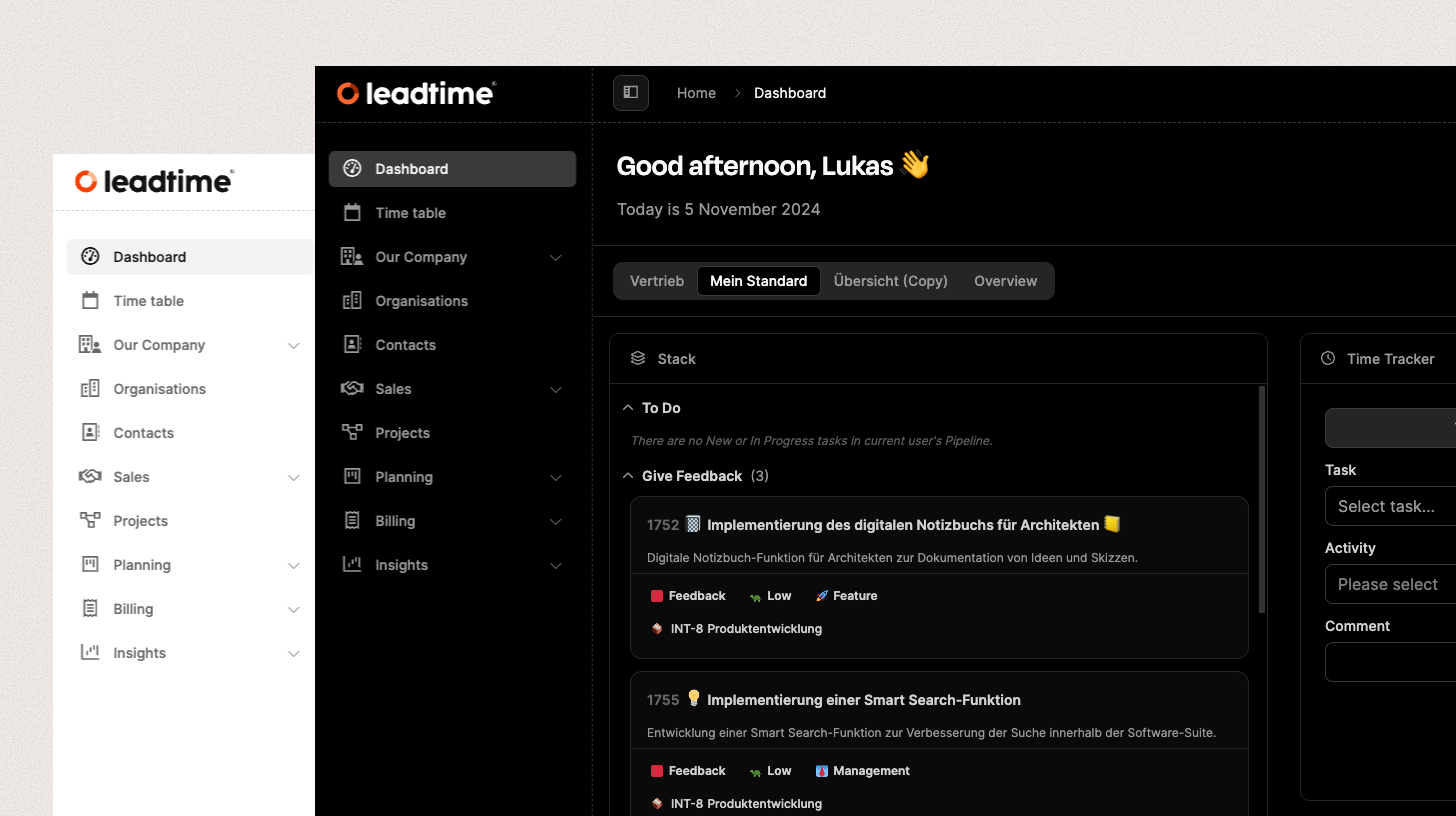
Via the profile menu: Click your profile picture in the header and choose “Switch to Dark Mode” or “Switch to Light Mode.”
Automatic adjustment: In the profile settings, you can set up Leadtime to automatically follow your operating system’s (macOS, Windows, Linux) system theme. The mode changes automatically whenever you pick dark or light on your system.
Less eye strain: Cuts down screen brightness and is easier on your eyes if you’re using it for a long time.
Better focus: The dark color scheme is less distracting and helps you stay concentrated.
Modern look: Gives you a clean and appealing user interface.