The area Administration → Task Settings → Task Status is for managing and adjusting the statuses that show the progress of a task in the ticket system.

Here you can modify existing statuses or add new ones based on standard types to make workflows fit your internal processes or task types more closely.
Custom task statuses let you
fine-tune workflows to match your internal processes,
separate responsibilities and phases more clearly,
track project steps more precisely,
and keep a better overview in the Kanban or list board.
That turns the ticket system into a flexible tool that's perfect for software projects, creative processes as well as technical workflows.
By default, Leadtime has these task statuses:
New (New)
In Progress (In Progress)
Feedback
Resolved (Solved)
Closed (Closed)
Backlog (Backlog)
These standard statuses cover all the common phases of a software or service process – from creation and working on it, to feedback, to wrapping up or archiving.
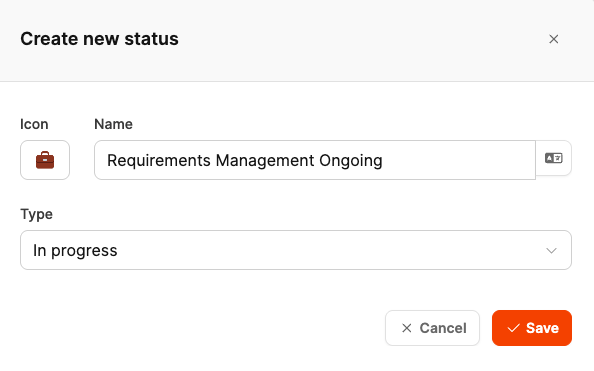
Companies can create custom task statuses to match their processes better.
Every new status is based on one of the standard types (e.g. In Progress or Closed), but can have its own name and icon.
Example:
For creative or agency-like workflows, the following derived statuses could be created:
"Briefing created" → based on New
"Design in progress" → based on In Progress
"Draft available" → based on Feedback
"Finalized" → based on Resolved
"Completed" → based on Closed
"Later" → based on Backlog
This way, task workflows can be tailored exactly to industry-specific or project-specific processes.
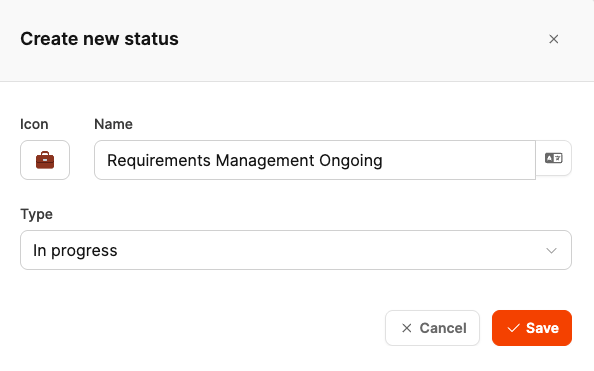
A new task status is created in the Administration → Task Settings → Task Status area.
The input form includes:
Icon: Choose a suitable symbol (e.g., briefcase, document, checkmark, etc.)
Name: Freely choose the name for the new status
Type: Assign it to one of the existing standard statuses (New, In Progress, Feedback, Resolved, Closed, Backlog)
As soon as you save, the new status is available right away and can be used in the workflow of a specific task type.
When you create a new task status, you can give it multilingual names.
This lets you display the status in different languages — for example in German and English.
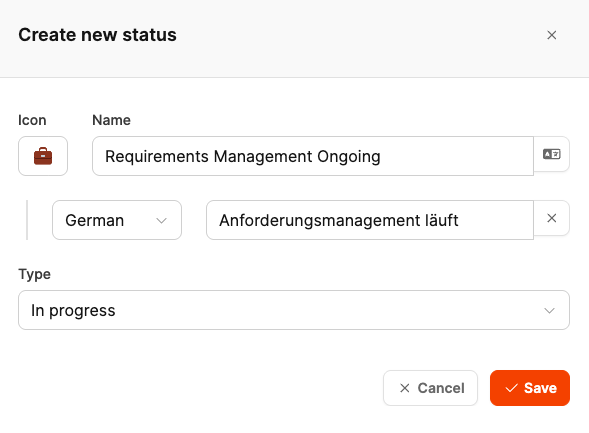
This is especially helpful if a company works internationally or if multilingual teams are active in the same workspace.
Leadtime will automatically show the right term in the language set by the user for the interface. That way, the system stays consistent and easy to understand – no matter what language team members are working in.
More options for configuring the ticket system