The area Administration → Task Settings → Task Types forms the backbone of task organization in Leadtime.
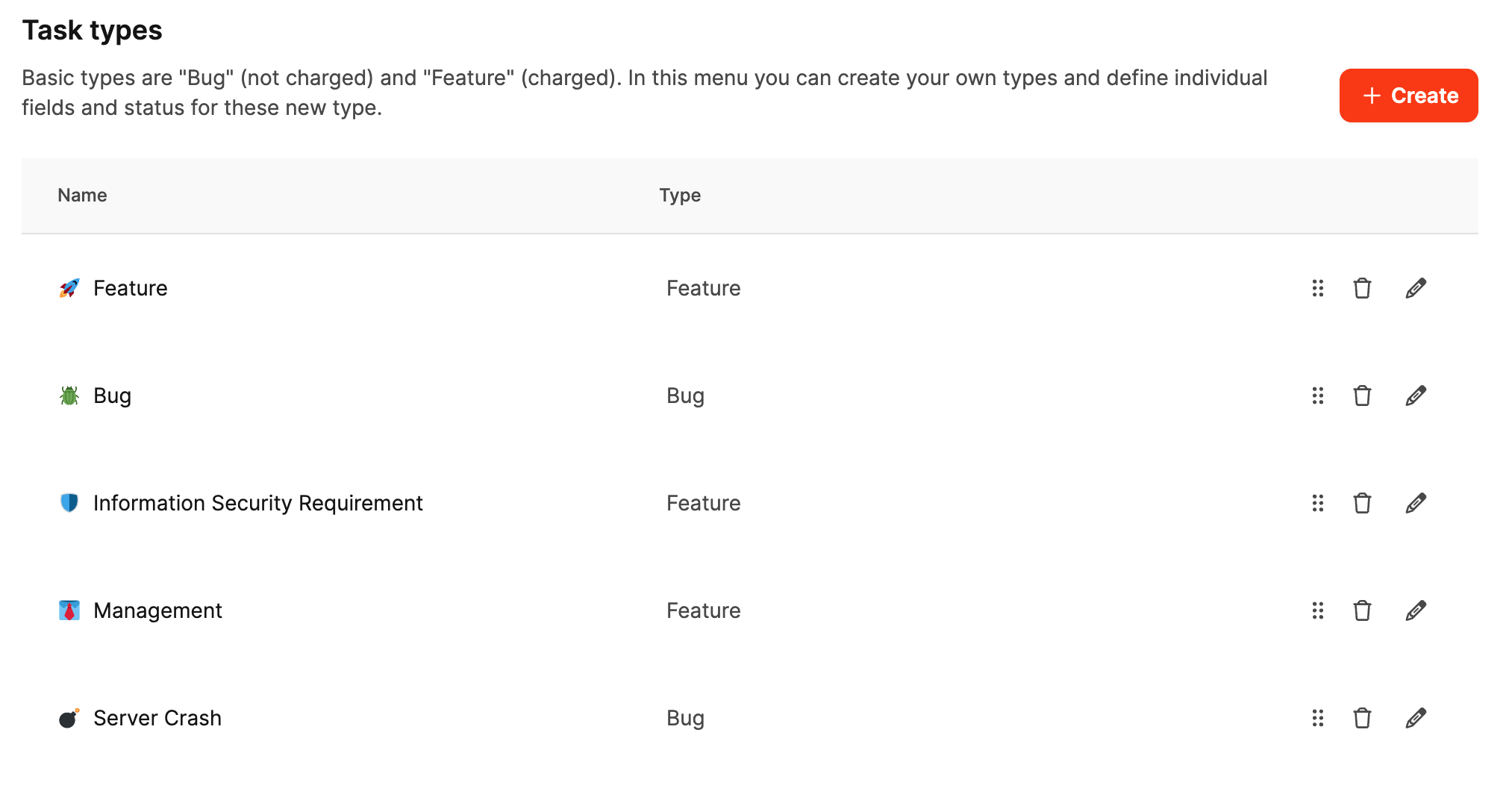
This is where all the elements that define the behavior and information of a task – Status, custom fields, work activities and templates – are combined to create a complete task type.
So, a task type defines what kind of ticket is created, what information has to be collected in it and how the processing workflow works.
In a ticketing system, task types help you clearly separate different kinds of work.
Not every task has the same purpose or the same lifecycle – a software bug is handled differently from a management task or a security review.
A task type sets:
What the ticket stands for: e.g. bug, request, support case, audit or maintenance task.
What information is needed: like risk level, affected systems, due date or responsible person.
What statuses it goes through: e.g. New → In progress → Feedback → Done.
What activities can be assigned: e.g. development, testing, management.
How the description is structured: using a standard template that organizes the input.
This creates a repeatable, controlled workflow where every task is automatically set up with the right fields, statuses, and forms.
Task types bring structure, efficiency and traceability.
Clarity in the workflow: Every task type follows a defined process with unified statuses and fields.
Complete capture: Required fields make sure no relevant info is missing.
Better evaluation: Unified fields and status transitions enable precise analyses and reports.
Customizability: Teams can define their own types for their processes without touching the whole system.
Overview in project management: Different task types make it obvious what kind of work you're dealing with.
The Task types section is the place where different parts of the system get linked:
From the work activities, you decide which activities can be booked.
Using the status types, you define which phases a task can be in.
With custom fields, you add extra info that fits your needs.
The task template makes sure communication is consistent.
Each task type is a complete, reusable framework for a specific category of tasks.
About the task templates
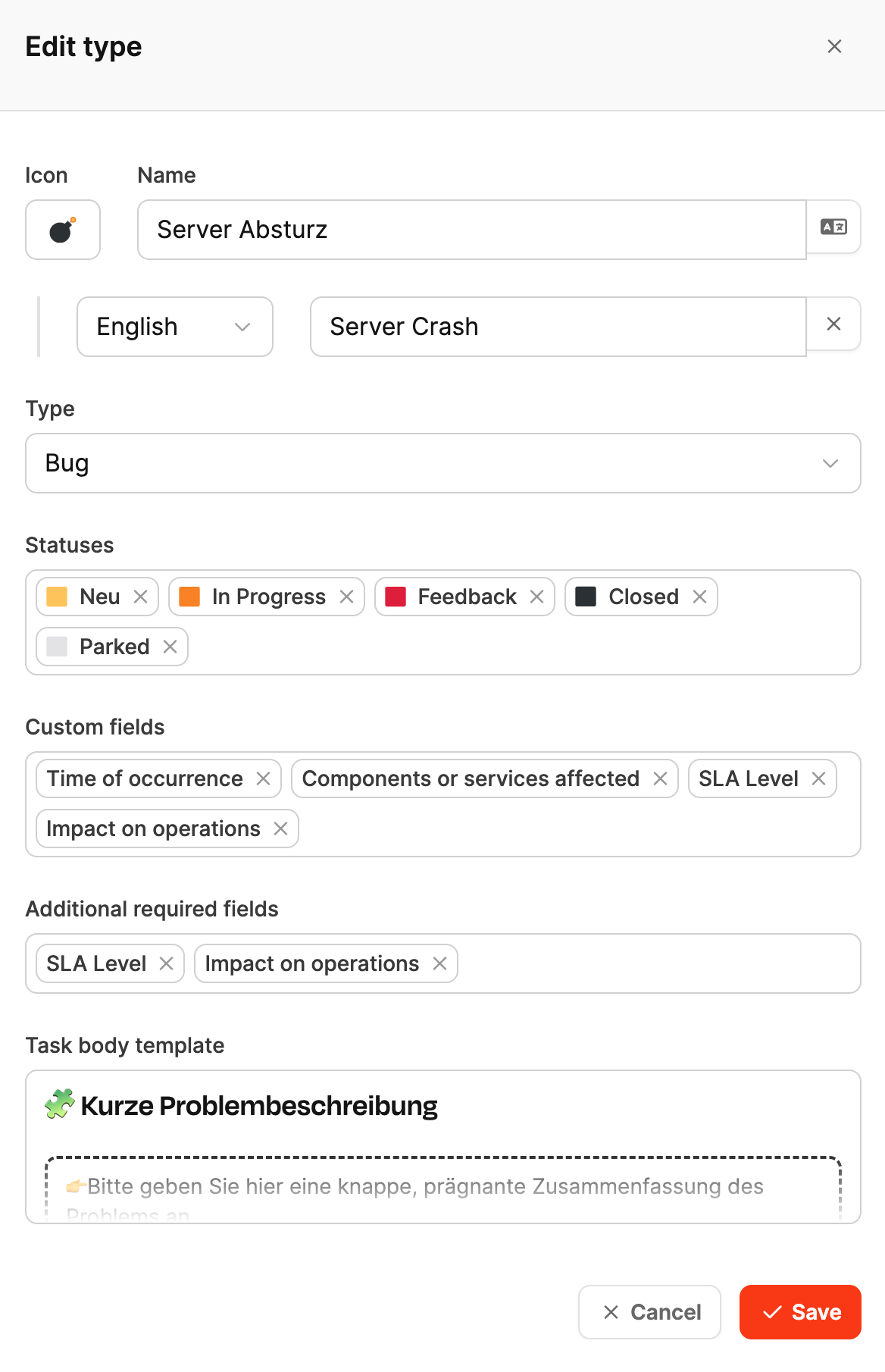
A task type in Leadtime is made up of multiple building blocks:
Icon and name: Recognizable symbol and name, e.g. “Server crash”.
Base type: Choose between Feature (value-adding work) and Bug (bug fix, not billable).
Status options: Define the task's lifecycle. You can take existing statuses or add your own. Custom task statuses
Custom fields: Let you capture more structured data beyond the standard fields (like SLA level, affected component).
Custom fields
Required fields: Make sure certain inputs aren’t forgotten.
Work activities: Define which kind of time bookings (like testing, development) are allowed. Custom work activities
Task template: Fills new tickets with a ready-made text structure that helps users collect data more easily. Task templates
All settings are bundled here and determine how tasks of this type are created, documented, and handled in the system.
An IT company wants to make sure that server outages are documented and analyzed consistently.
For this purpose, a dedicated task type “Server Crash” is created.
Settings:
Derived from type: Bug
Status versions: New, In Progress, Feedback, Closed, Parked
Custom fields:
Time of occurrence
Affected components or services
SLA level
Impact on operations
Mandatory fields: SLA level, Impact on operations
Template: Short problem description with note on cause and initial actions
Advantage:
Every server crash is documented in the same format, with clear responsibility, structured data fields and a traceable workflow.
More options for ticket system configuration