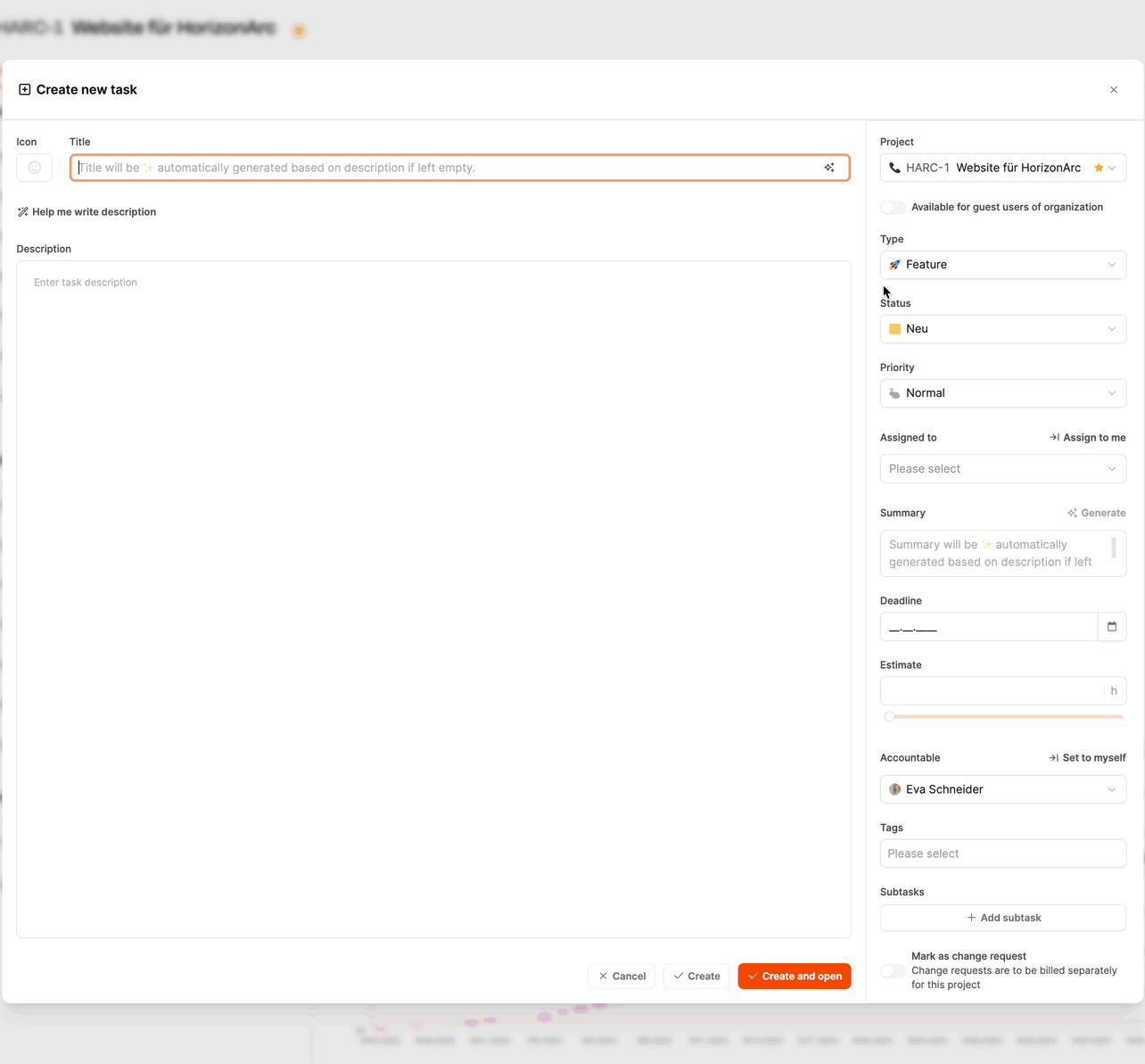In the area Administration → Task Settings → Task Types you can define a task template for each type.
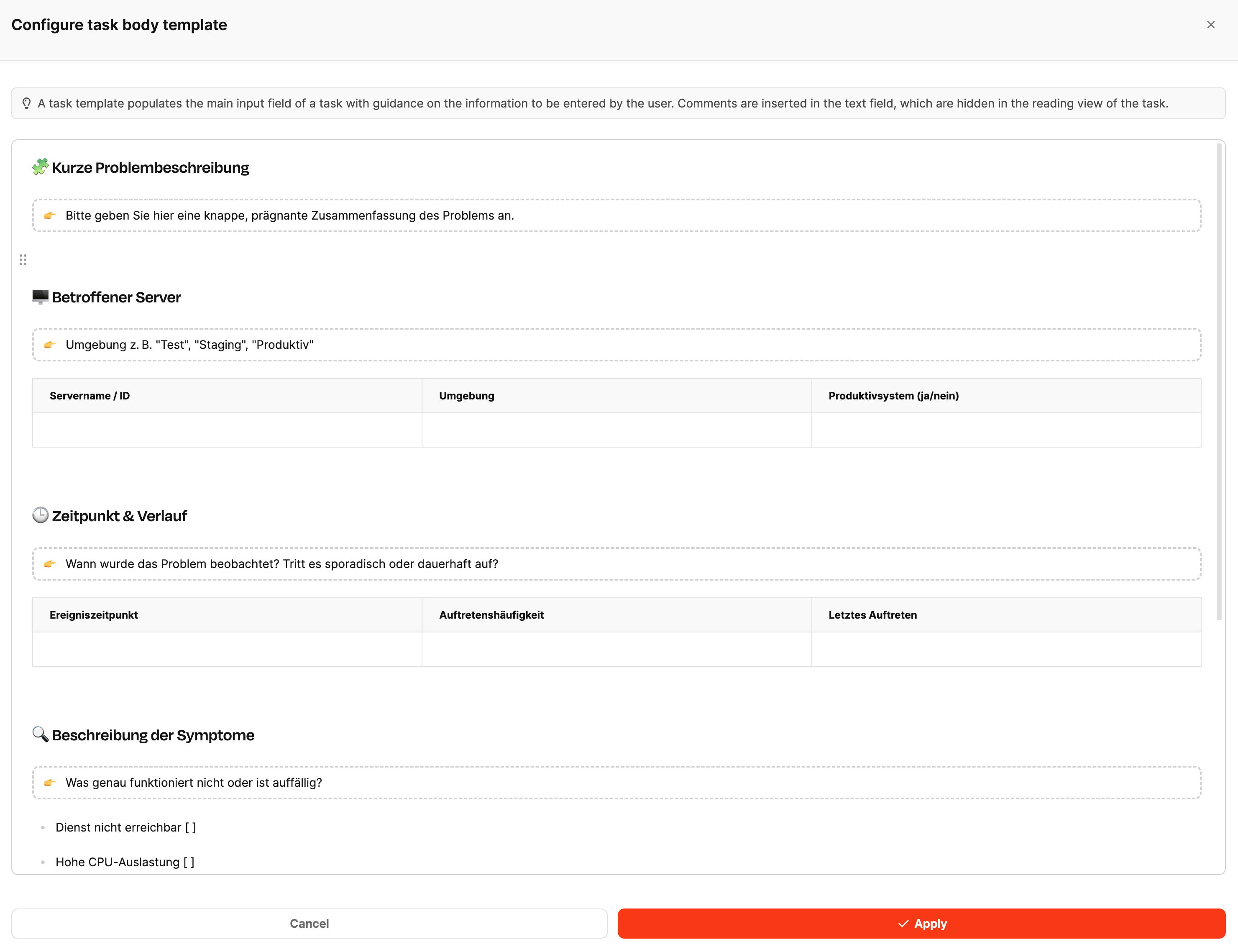
Task templates serve as a structured template for the description field of a task.
They help users capture all the relevant info completely, consistently, and clearly – especially for recurring ticket types.
A task template defines how the description text of a task is structured.
It can include formatting (headings, tables, checklists) as well as editor placeholders – placeholder text that guides the user while filling things out, but disappears after saving.
This way you get a standardized structure that makes sure all the important info gets captured, without making the actual ticket content too crowded.
Consistency: All tasks of a type are described using the same pattern.
Time-saving: Users don't have to set up a structure manually anymore.
Completeness: Important details are prompted with placeholders and table fields.
Open the desired task type under Administration → Task Settings.
Scroll down to the Task Body Template section.
Set up the structure you want in the editor – like with headings, tables or checklists.
Use the "/" command to open the context menu and insert Editor Placeholder.
These hints only show up while typing, not in the finished ticket.
Click Apply to save the template.

An Editor Placeholder is a helpful text element that supports users while filling out a task template.
It works like an invisible guide in the input field:
It only shows up in editing mode of the task and disappears automatically as soon as the ticket is saved.
It contains hints, questions, or examples explaining what info should be entered in a certain spot.
It’s not permanent content, it’s just there for user guidance during data entry.
In a template for a server crash, an editor placeholder might look like this:
Please describe here when the server went down and which systems were affected.
In the ticket editor, the user sees this hint – but after saving, it’s not displayed anymore so the final ticket text stays clean and tidy.