Consistently tracking working hours is essential for transparency, efficiency, and fair performance assessment. Leadtime creates a system for this with the team calendar, which works both structurally and psychologically: It makes achievements visible, encourages personal responsibility, and lets managers firmly and positively anchor time tracking in the team.
A sense of competition is deeply rooted in people – and that's exactly the natural mechanism Leadtime uses.
Once achievements are visible and comparable, motivation happens. In teams, this transparency not only boosts willingness to perform, but also strengthens unity: When you see others' progress, you notice your own contribution to the team's success.
Leadtime brings this principle to time tracking.
In the team calendar, everyone's time bookings are shown in colors so the whole team can see them. Absences or gaps become visible – not for control, but for self-management through social dynamics.
This gentle but effective pressure builds discipline and personal responsibility without needing formal monitoring. At the same time, managers can step in if entries are missing or something looks off.
Showing time tracking in the team creates a positive social dynamic.
Everyone sees their own contribution in the overall context, notices when they're falling behind – or stands out as a positive example.
This mechanism isn't a controlling tool, but a way to encourage shared standards and mutual motivation.
That’s how you build a lasting culture of accountability:
Employees track their time more precisely, stick to routines, and actively help things run smoothly.
Managers don’t have to chase things as much and can focus on the actual work.
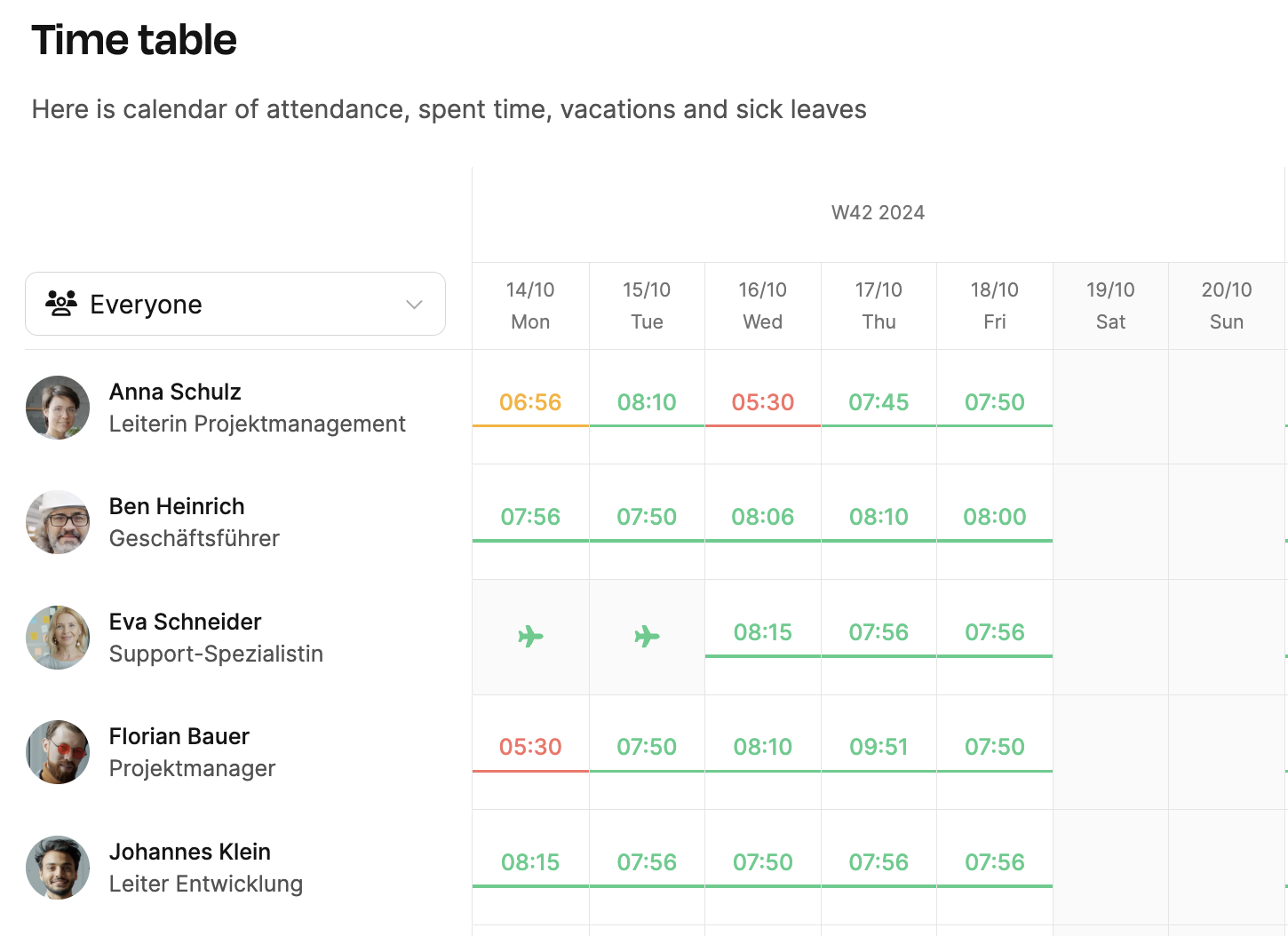
The team calendar is under the menu item Schedule and is the main tool to see all team time bookings at a glance. It comes with three main views so you can check performance, attendance, and documentation quality in one go.
Go to the team calendar
This view shows the actual time each employee has spent at the workplace.
A simple color coding makes it easier to judge:
 Red: critical or very fragmented attendance
Red: critical or very fragmented attendance
 Orange: somewhat fragmented but still acceptable attendance
Orange: somewhat fragmented but still acceptable attendance
 Green: full and scheduled attendance
Green: full and scheduled attendance
This visual overview lets managers quickly spot who regularly works too little or doesn't clock in and out fully. At the same time, employees themselves can see how their behavior comes across in the team – which helps with motivation and a sense of responsibility.
Attendance tracking (clocking in and out)
This view shows the recorded times on tasks and tickets in detail.
It doesn't focus on pure attendance but on the actually documented working hours – so the productive part of the workday.
Managers can see here:
if all work hours were recorded correctly,
which tasks were logged,
and if time gaps indicate missing documentation or unproductive periods.