In Leadtime, you can log time directly on individual tickets to track actual effort compared to planning in detail. This transparency makes precise project management possible: leaders spot deviations early, and teams can reflect on their work steps based on data.
In lots of projects, several people work on the same ticket one after another—like for development, testing, or management. Each person logs their hours on the ticket, which makes the total effort add up automatically. Leadtime compares this booked time with the original plan so you can instantly see when a ticket goes off track.
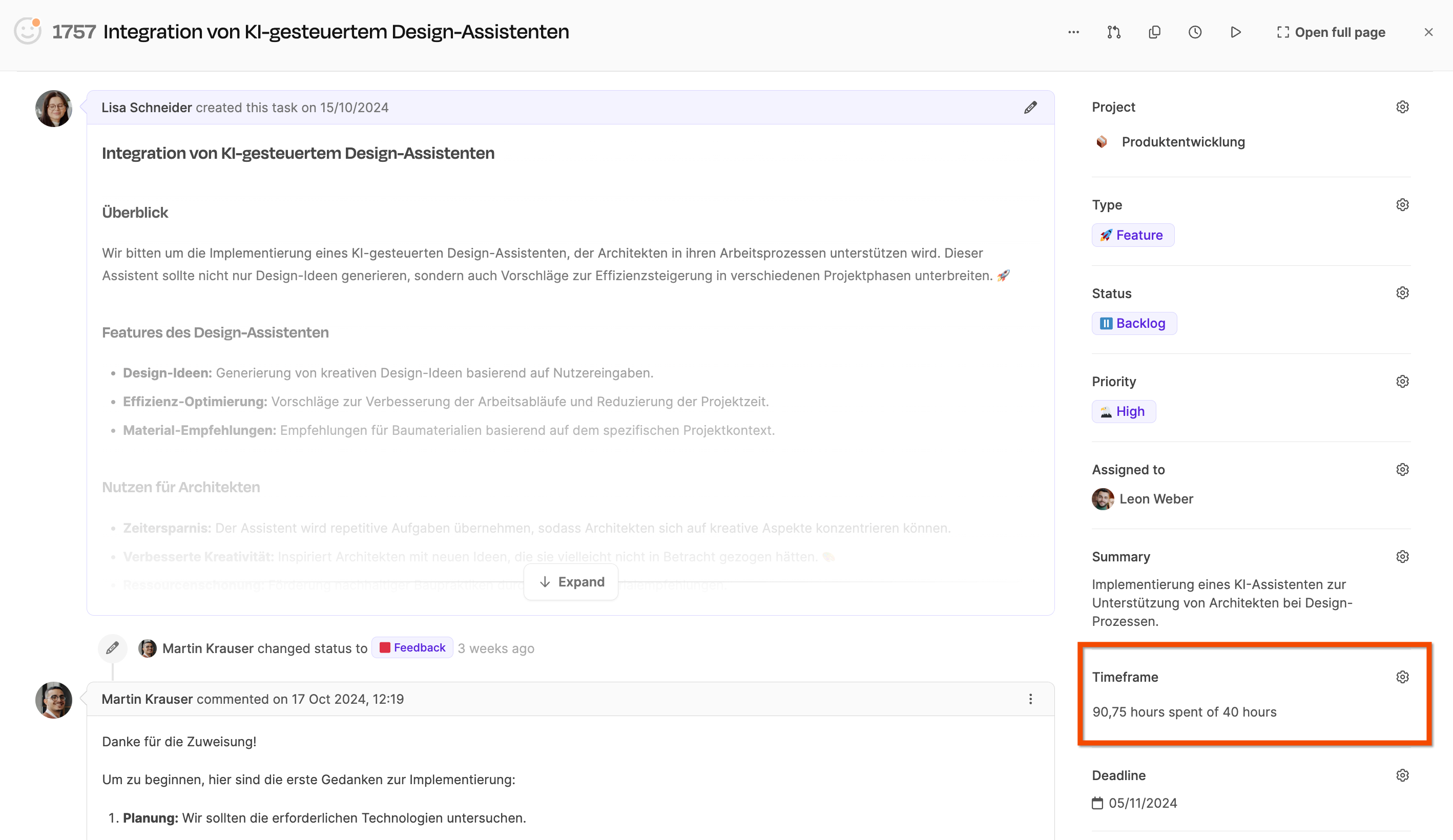
In the right column of a ticket, you'll find the Timeframe area.
There you'll see how many hours have already been booked—like 90.75 hours out of 40 planned—and just how much the actual effort has strayed from the plan.
A tooltip shows the exact sum of all bookings when you hover over the display.
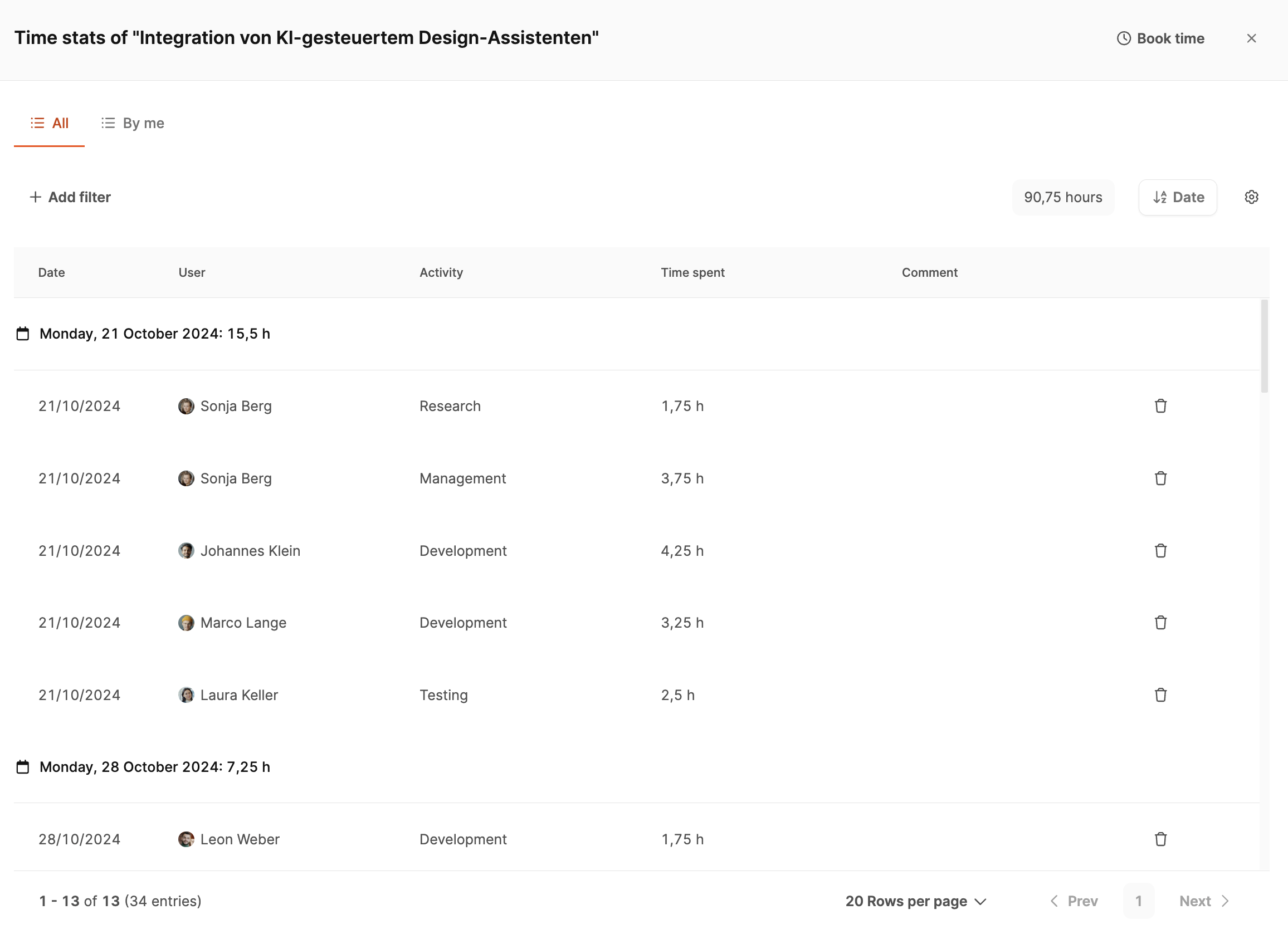
By clicking on the time frame, you'll open the time stats for the ticket.
Here, you can see all the team members' individual bookings – including date, activity, time spent, and comments.
The view lists out, in order, who booked how much time on which activity and when. That way, you can see exactly how the whole time is made up.
To analyze the data in detail, you've got several filter options:
Date: sorted by days or weeks
User: only shows bookings of certain team members
Activity: separated by tasks like Development, Testing or Management
Comment: shows extra notes
This analysis helps to spot how time is spent – like if testing took way more effort than expected.
Each row can be changed with the edit icon or removed with the delete icon.
You can also use “Book time” to add new entries – for example, adding time later with details like:
Date
Activity
Duration
Comment
These features secure data quality and allow complete documentation.