In Leadtime you'll find alongside a general list and Kanban view for your tasks in the system, four tools that build on each other for structured planning and prioritisation of tasks: Big Picture, Pools, Pipelines and Stacks.
They help you steer customer projects, internal resources and team activities clearly – from joint prioritisation with the customer all the way to every team member's individual task planning.
You'll find the planning tools in the menu Projects → Planning.
Overview of Planning
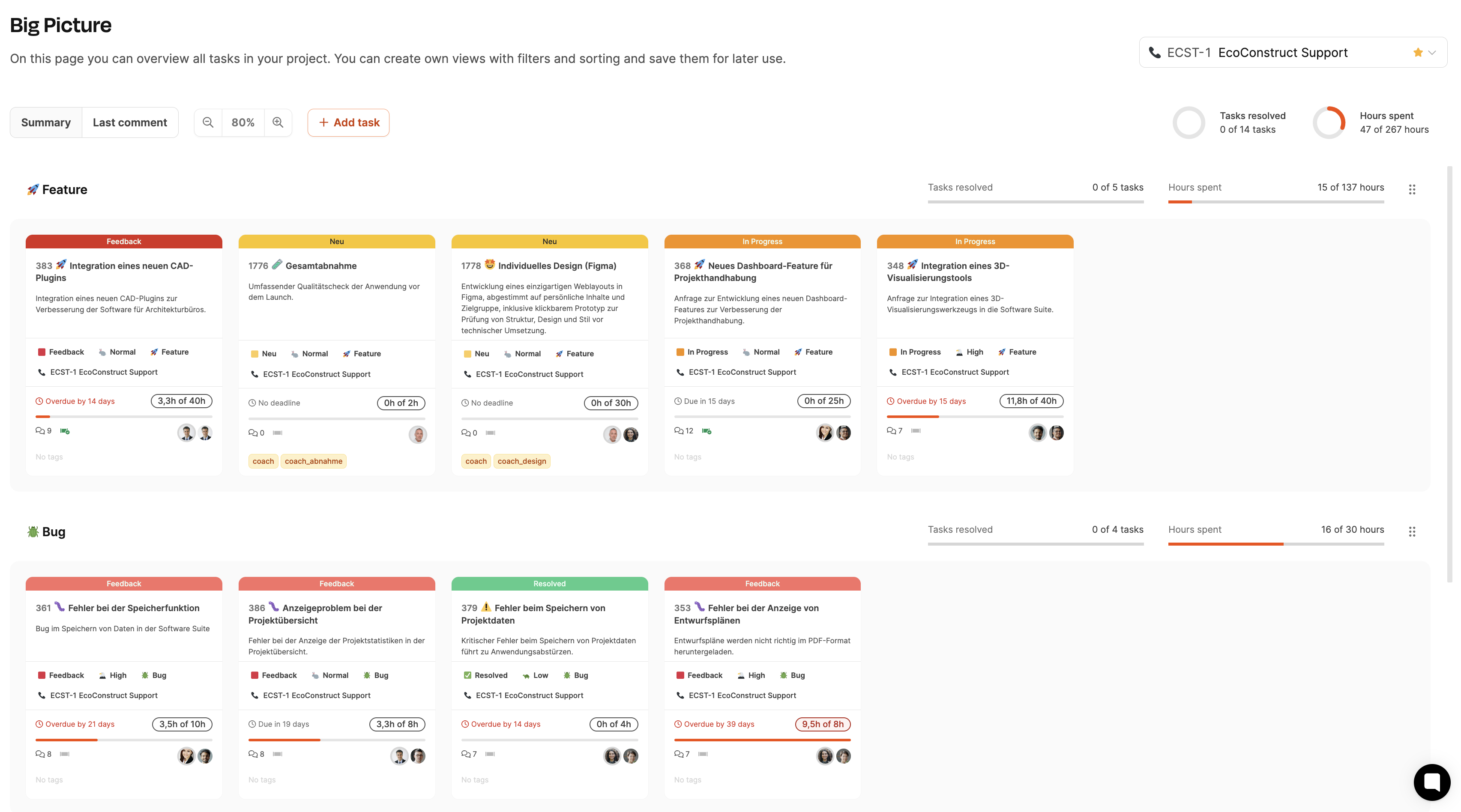
The Big Picture tool is the first step in the planning chain and is used for the project overview at the level of individual customers. It shows all tasks of a project as visually organized cards, which are divided by task types, like for example features and bugs, for example. Within these categories, tasks can be prioritized based on importance.
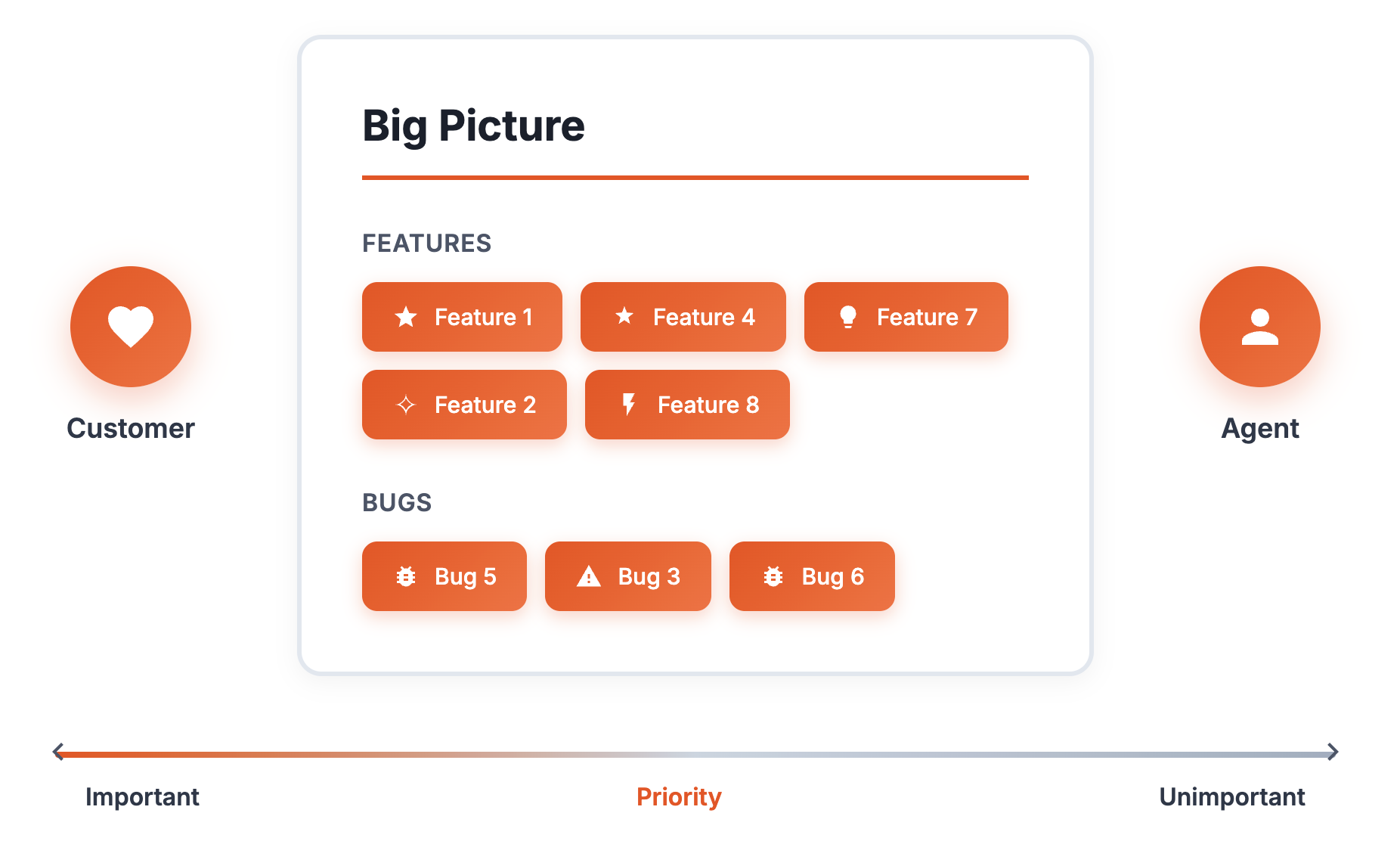
Example: An agent coordinates with the customer and talks about which features or bugs currently have the highest priority for them. This helps the customer set a clear order for their requests and keep focus on the most urgent tasks.
Goal: Big Picture gives you a structured and visual overview of tasks within a project and makes it easier for customers and agents to coordinate.
To Big Picture
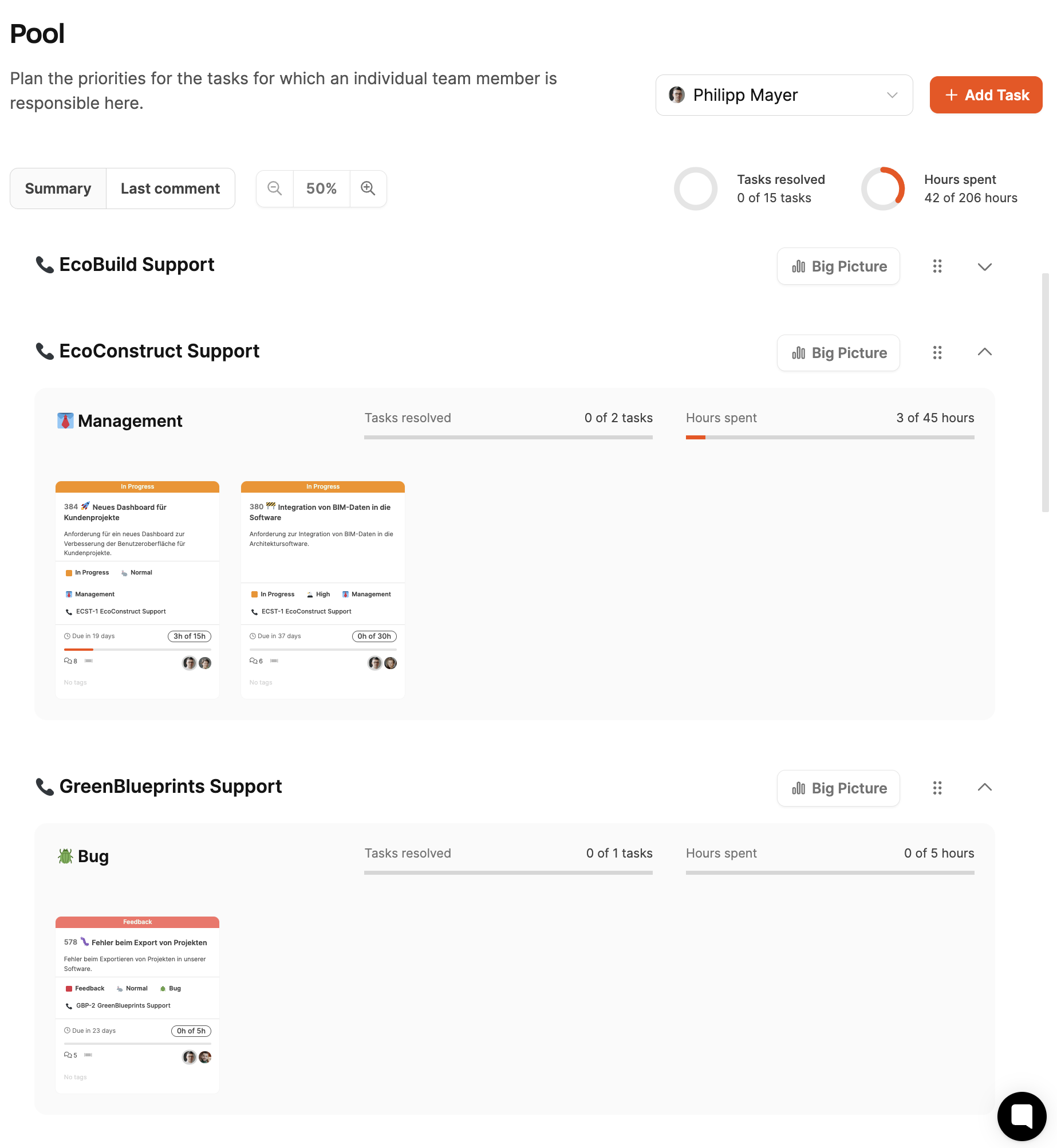
The Pools expand the Big Picture to the multi-project level. Usually, agents handle several clients at the same time and have to balance priorities between these projects. So the pool is a multi-project dashboard where you can see the tasks of all your managed clients together. This way, the agent keeps track of all the tickets that matter to them.
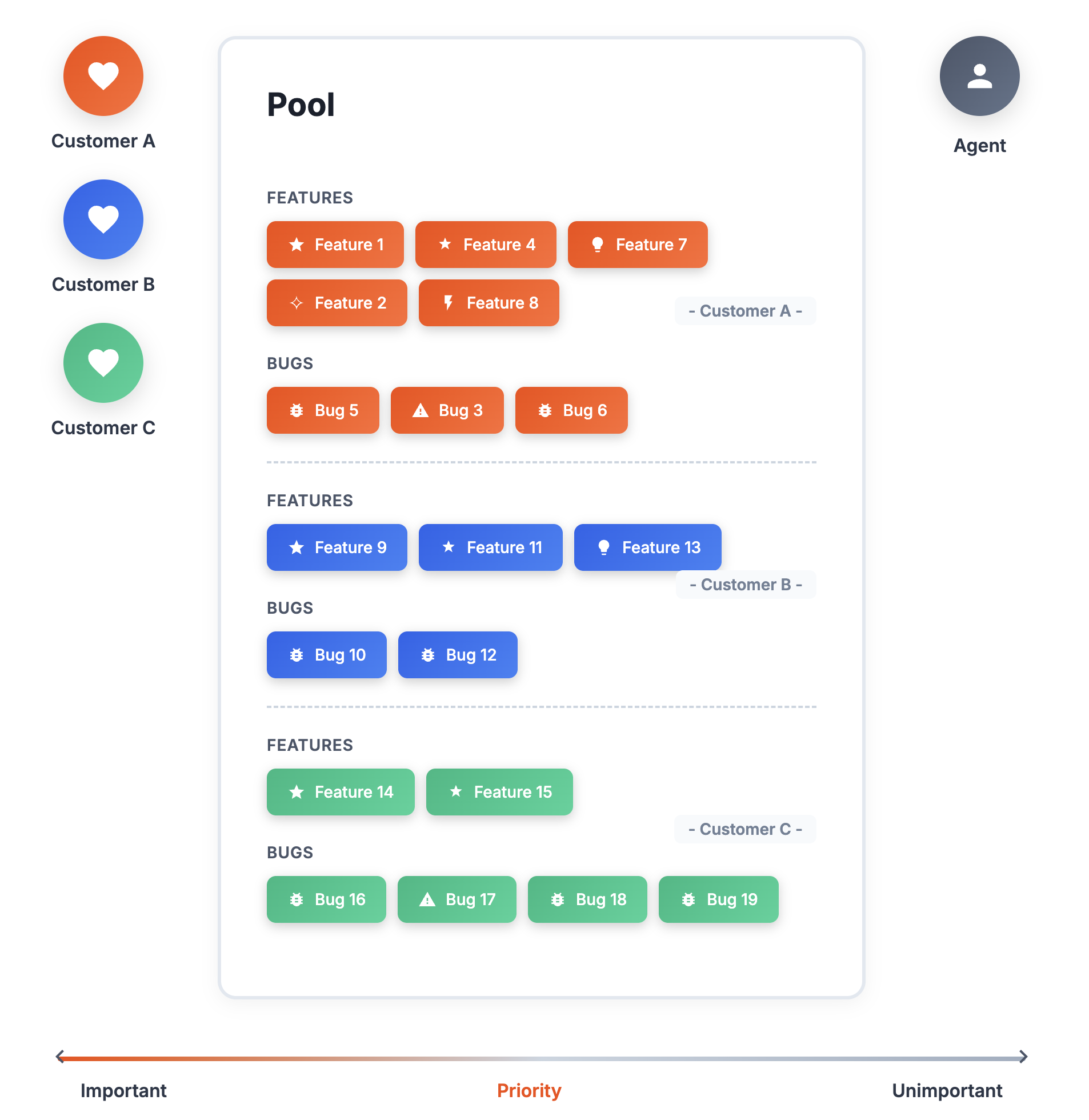
Example use case: An agent who manages several clients sees the prioritized tickets from different projects and clients side by side in their pool. This way, they can decide which tasks will bring the most benefit to the company in the coming days.
Additionally: The team lead can intervene in the pools and set strategic priorities, like highlighting especially high-revenue tasks.
Goal: Pools let the agent prioritize across projects and make sure the most important tasks get done first, so customer satisfaction and company value are at their highest.
To the Pools

The pipeline plan is used for the weekly assignment of tasks to team members, mostly developers or specialized experts. It's all about using the team members' capacities efficiently and setting a smart order for getting stuff done. The pipeline spreads the tasks out across projects and clients for the week and shows how much working time each developer has available.
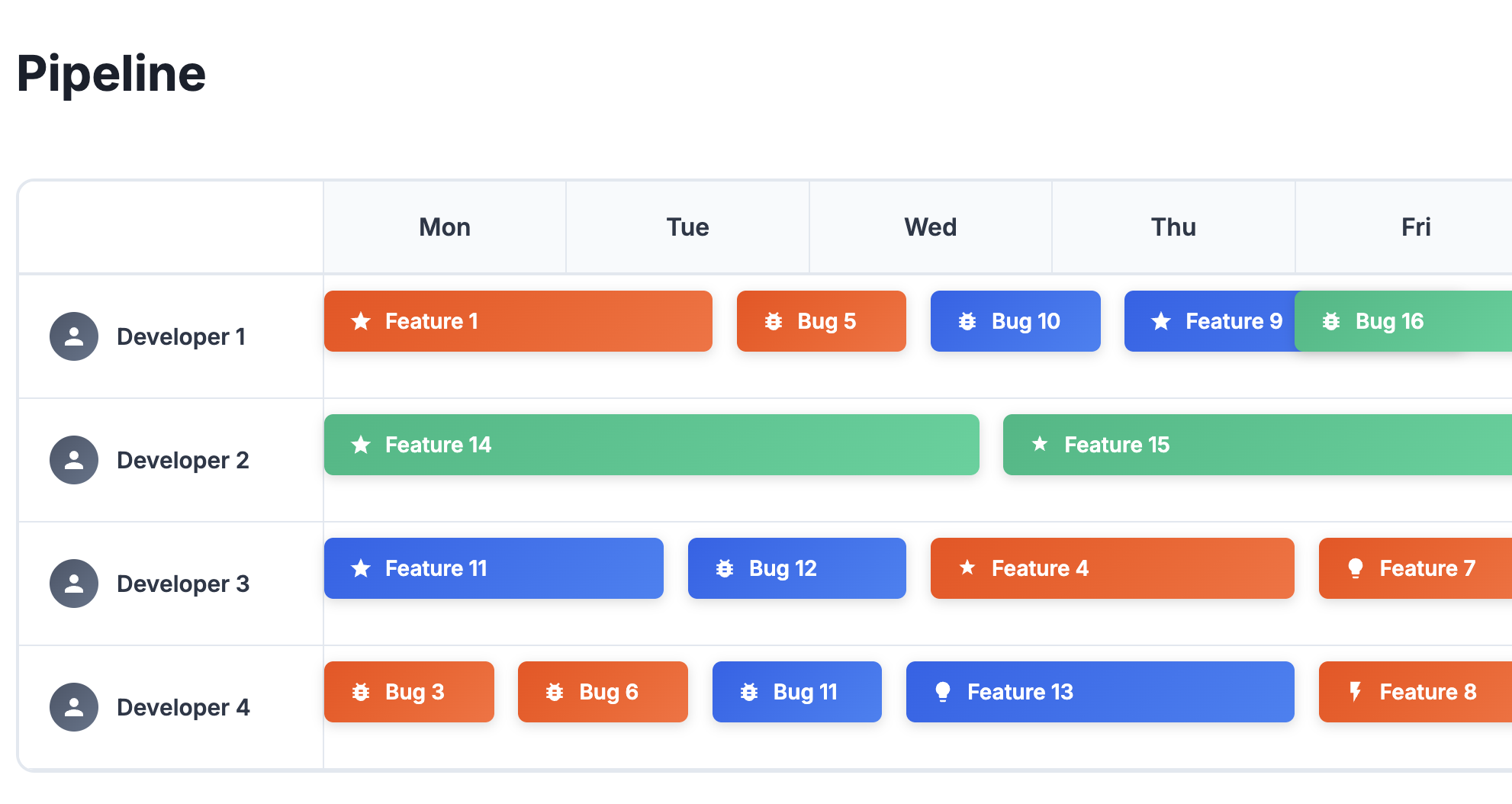
Example: In a weekly meeting, every team member brings in their prioritized tickets from their own pool. The team lead moderates and decides together with the team which tasks should be done in what order and with what resource allocation.
Visualization: The pipeline splits each day into 15-minute sections and gives an overview of how much capacity is available and how the work is spread out over the week.
Goal: The pipeline serves as a planning tool to distribute tasks to specialists in a smart order and get the most out of the resources you have.
To the pipeline
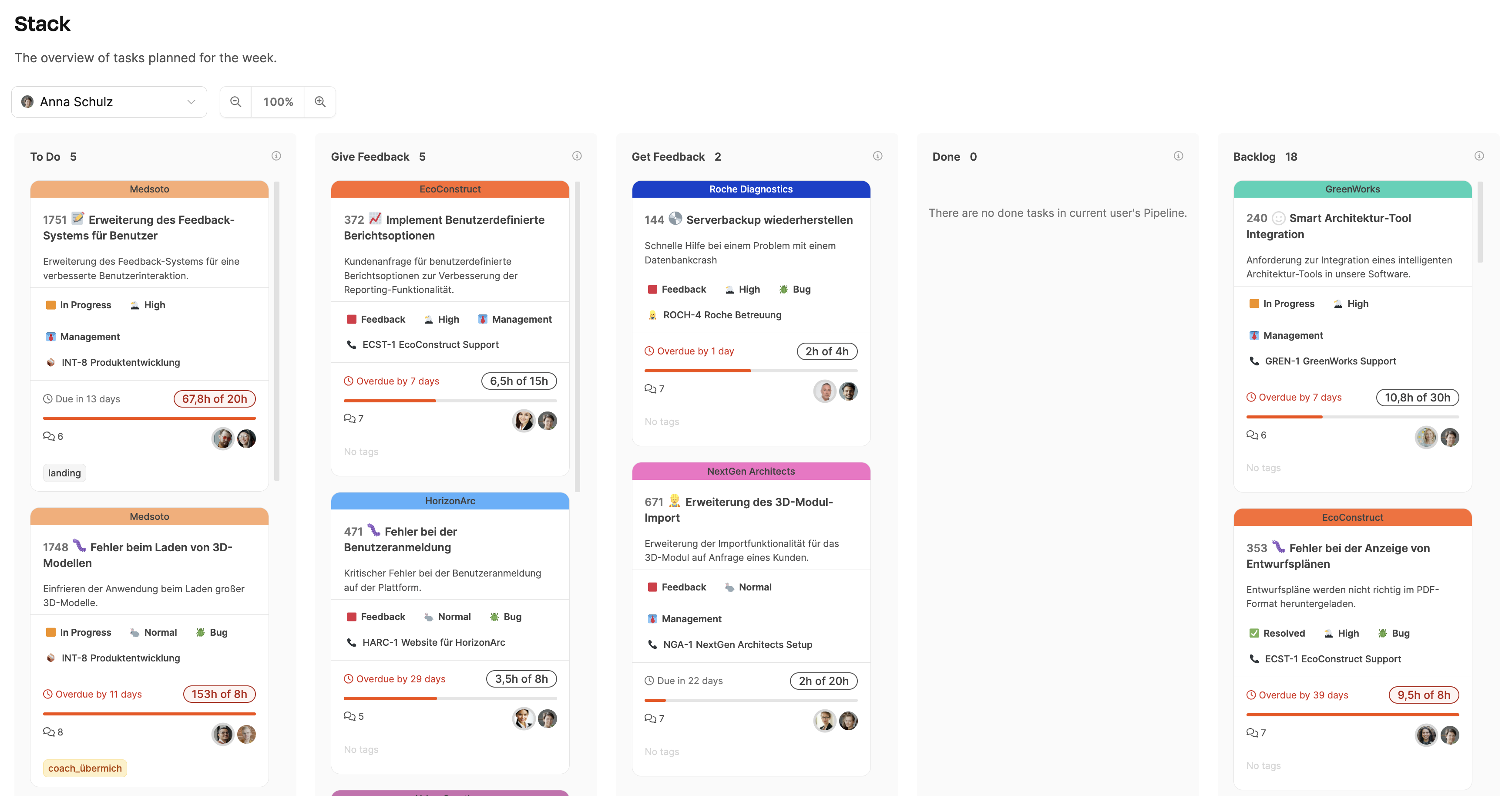
The Stack is the final tool in the planning chain and provides the individual task list for every specialist. The tasks that have been set in the pipeline for an employee show up in their Stack in the set order. The Stack acts as a personalized Kanban board, clearly structuring the workflow and helping you work through your tasks productively.
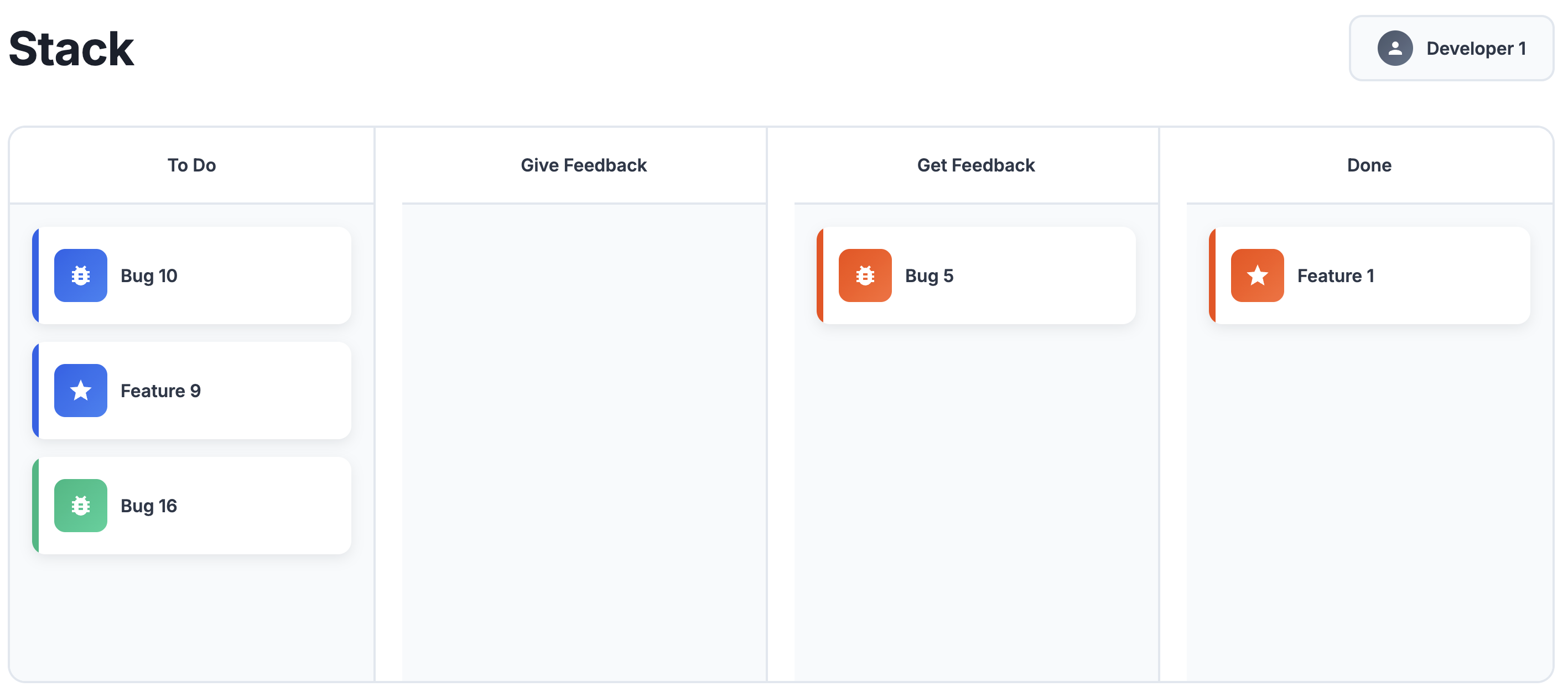
Example: A developer sees all their assigned tasks in the “To do” column of their Stack at the start of the week. They work through the tasks one after another. If they run into an issue or need feedback, they can move the ticket to the “Request feedback” column and assign it to the responsible colleague. This will pause the progress on the task and they can focus on the next one.
Goal: Stacks reduce the need for follow-up questions and let developers get their work done with focus and without interruptions.
Go to the Stacks
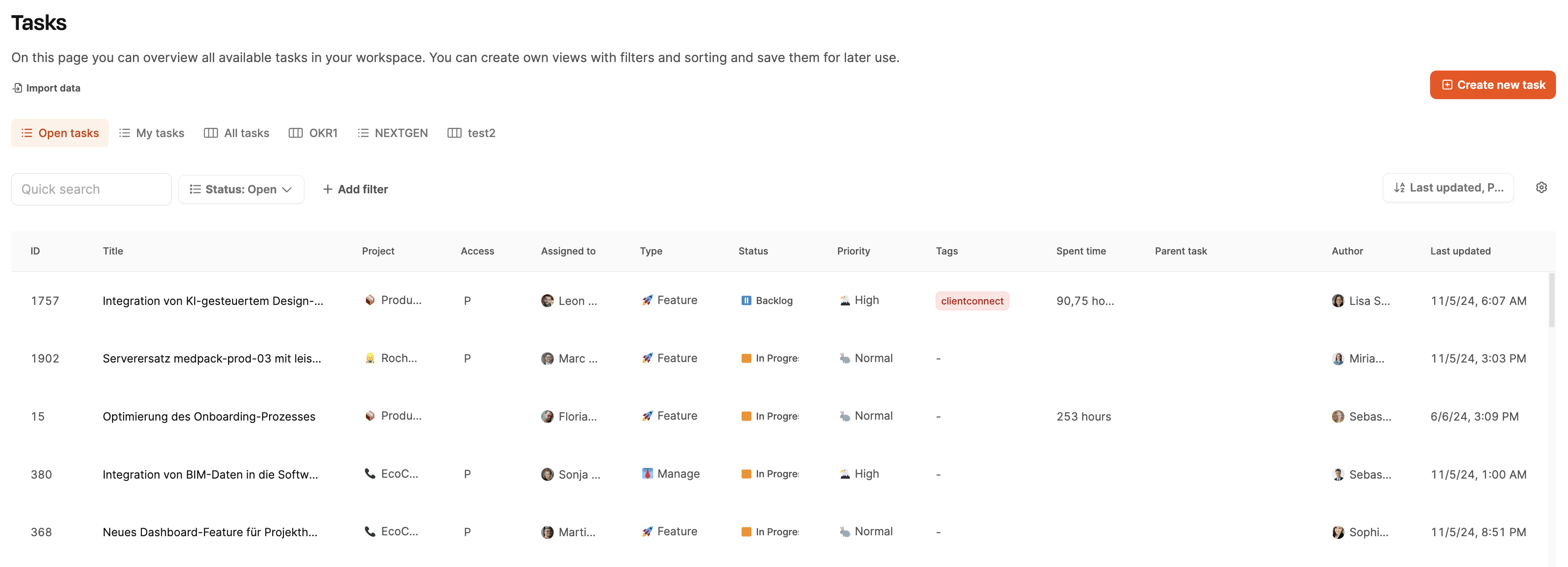
The list view under Planning → All Tasks gives you a central overview of all tickets in the system – no matter which project, customer, or assignee.
Besides the table view, you can also display the task overview as a Kanban board. This view gives you a visual alternative for organizing tasks by their status and quickly spotting progress.
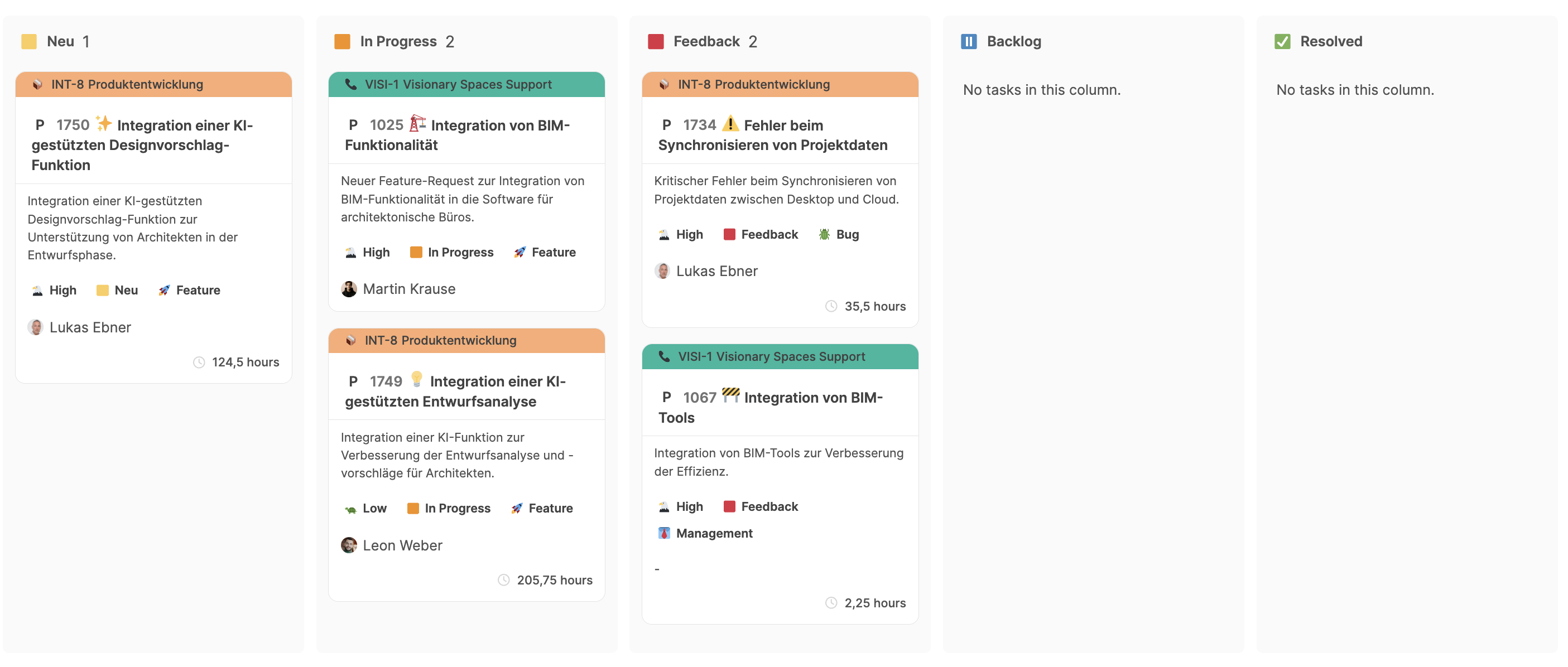
Filters and sorting:
Tasks can be filtered, grouped, and sorted based on anything you like (e.g. project, status, priority).
You can save your own views and open them again anytime.
Benefits:
This view lets you prioritize and plan things efficiently at the organizational level.
Project leads can spot bottlenecks quickly, reassign tickets, and track progress in real time.
To All Tasks