The stack view shows a person's weekly schedule and serves as their personal task overview.
It shows the order in which tasks from the pipeline-planning should be completed.
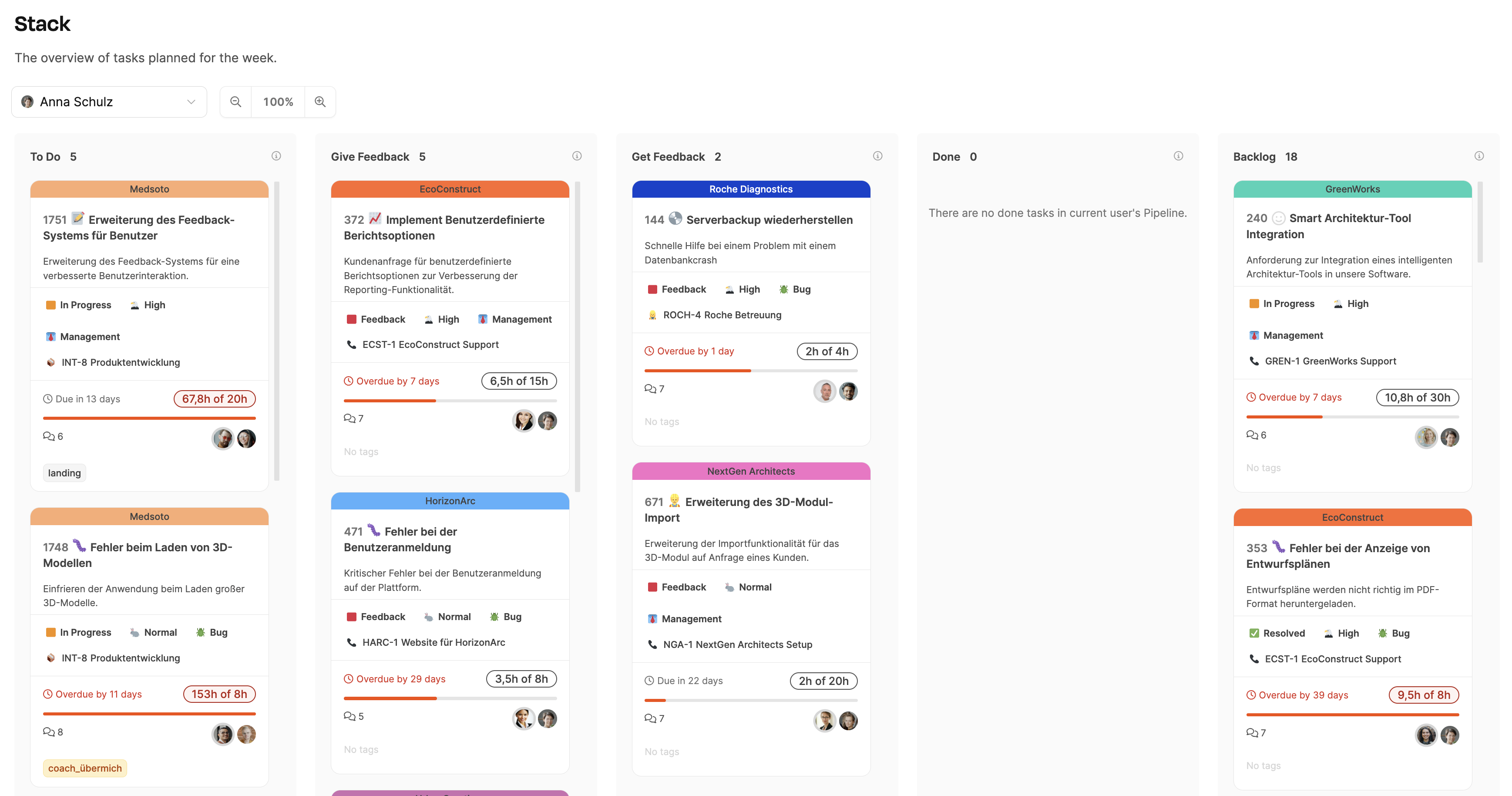
You can find it under Planning → Stack.
The stack acts like a personal Kanban board for everyone. The idea is that the person or developer should have a steady, uninterrupted flow of work without needing to ask questions.
It shows all the tasks that are planned in the pipeline for the current week — sorted in the set order.
Each task shows up like a card with all the key info: project, ticket number, status, time spent, and who's involved.
The view is split into a bunch of columns that show how far the tasks are in the workflow:
To Do – Tasks that need to be worked on this week.
Give Feedback – Tasks where the expert should give feedback to others.
Get Feedback – Tasks that are waiting for feedback from others.
Done – Finished tasks.
Backlog – Tasks that aren’t part of this week, but could be planned for the coming weeks.
Working through the tasks
The specialist starts with the very top task in the To Do column and works through them step by step.
The order matches the priority set during pipeline planning.
Get or give feedback
If a task can't be finished because questions remain, it's moved to Get Feedback.
The responsible agent gets notified automatically.
If the specialist needs to give feedback themselves, the task will show up in Give Feedback.
These tasks should be tackled first, since they're usually quick and impact other team members' progress.
Finishing tasks
Once a task is done, move it to Done.
That way your stack stays tidy and always shows what still needs doing.
At the beginning of the week, Anna Schulz opens her stack.
She sees five tasks in the To Do column that have been set for her in pipeline planning.
Anna starts with the first task at the very top.
While working on a task, she runs into an unclear requirement and moves the ticket to Get Feedback.
As soon as feedback from the project lead comes in, she pulls the task back into To Do and continues working.
By the end of the week, three tasks are finished and move to Done — the stack always transparently shows the progress.
The order of tasks in the stack is automatically taken from the Pipeline.
So the stack shows exactly the tasks that are planned for the employee there – and in the same order.
This keeps the workflow clearly structured:
The most important tasks are at the top.
The professional doesn't have to prioritize themselves.
Questions about the order aren't necessary at all anymore.