To use ticket management in Leadtime effectively, you should first map out all your company’s activities in a clear project structure.
Every task is always part of a project—doesn't matter if it’s client work or internal stuff.
So the project structure is basically the foundation that tickets, time tracking, and reporting are built on.
All about Projects
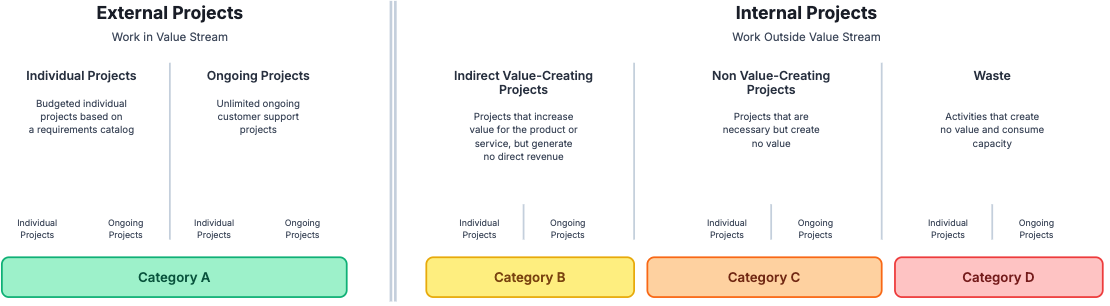
Digital service companies usually work with two basic types of projects: Single projects and ongoing projects.
Both are very different when it comes to planning, workflow, and billing—and Leadtime maps out these differences super clearly.
Single projects are clear-cut initiatives with a defined start and finish.
It usually starts with an offer: The service provider plans ahead which services will be delivered and presents a cost estimate.
Once the client accepts, the implementation starts.
No matter how long the project actually takes, a final invoice is made based on the offer—usually after approval or when the project goal is reached.
Example: An agency plans a website for a client. After the quote is approved, the project gets started and, once finished, is invoiced just once—that's a typical one-off project.
Ongoing projects often start from existing client relationships.
The client has built trust and regularly sends in smaller tasks or tweaks.
There's no offer phase here: Time is logged directly on each ticket and billed based on effort.
As soon as a ticket is done, it moves into the billing area.
Invoices are usually done monthly and include all completed tickets.
These projects stay open permanently – new tasks can be added at any time.
Typical examples are support, maintenance, or retainer projects.
Leadtime basically distinguishes between external (customer-related) and internal projects.
In addition, every project can be assigned to a value group (A–D) that tells you if and how much the project generates financial value.
External projects are all jobs handled for a client – they form the value-creating work of the company.
In Leadtime, these are broken down into two types:
One-off, clearly defined client jobs that are planned, calculated in advance, and billed as quoted once finished.
Go through your order books: Which big customer orders are active? These should be set up as external single projects.
This category reflects the daily, spontaneous collaboration with existing customers.
Here, tasks are submitted directly via ticket, handled, and billed based on effort.
Typical examples: support services, ongoing consulting, or smaller enhancements.
Set up an ongoing external project for each active customer relationship.
Value group A: value-adding work
Besides customer work, all internal activities of the company should also be recorded as projects.
This way, employees can assign their time precisely and productivity becomes measurable across all tasks.
Internal projects can be further broken down by their value:
B – Indirect value adding: Projects that increase the value of the product or service but don't generate revenue. Example: product development, quality management.
C – Not value adding: Administrative tasks with no direct impact on value or revenue, like accounting or HR management.
D – Waste: Activities that don't create productive value – like downtime, interruptions, or failed projects.
All about value groups
Analyze departments that are indirectly involved in value creation – like quality management.
Set these up as ongoing projects of value group B.
Value group B: indirect value-adding work
In product management, it can make sense to set up new product developments as single projects.
Value group B: indirect value-adding work
Identify internal, ongoing processes – like accounting, controlling or legal – and create a continuous internal project of value group C for each area.
Value group C: non value-adding work
For time-limited internal topics like office moves or trade fair prep, it makes sense to set up your own project in category C.
Value group C: non-value-adding work
Leadtime deliberately has its own category for waste, to make unproductive time visible.
That brings transparency to the reports.
Examples:
Failed projects: Later change to a single project in the "Waste" category.
Technical failures: Set up an ongoing project called "Technical Issues" and record downtime there.
Planned interruptions: Even events or office parties can—for business purposes—be documented as waste.
We recommend setting up at least one ongoing internal waste project and creating separate tickets for typical time losses.
That way you can see exactly what costs came from disruptions, breakdowns, or downtime at the end of the year.
Value group D: Waste
All about Projects