Subtasks let you split up complex or large tasks into smaller, easier-to-handle parts. This way, teams can plan progress more clearly, assign responsibilities, and get the work done step by step. This feature is especially helpful for projects with several people or for multi-step processes.
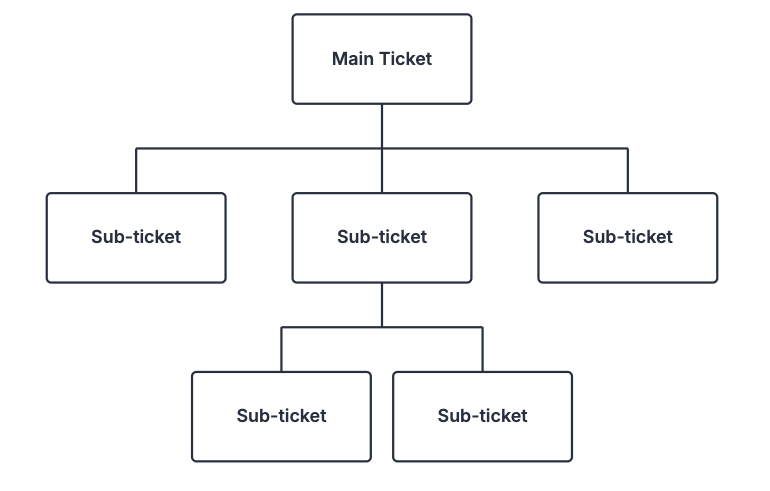
Better overview: Splitting things into smaller tasks makes the main job more manageable. Each teammate can focus on their own part, while the project lead still keeps the big picture in mind.
Efficient time management: Subtasks help you plan the progress more accurately and spot possible bottlenecks early. Teammates can log time on specific subtasks, so that managers always have a clear overview of what's moving along.
Clear responsibilities: Each subtask can go to a specific teammate, which makes roles more obvious and keeps the workflow moving efficiently.
Prioritization and focus: With subtasks, it's easier to set priorities—some things can get done quickly, so the whole project doesn't get stuck.
Via the ticketing system: Projects – Tasks tab (ticketing system)
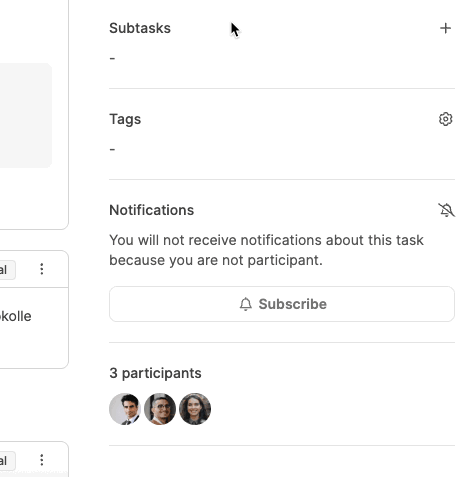
In the ticket view, you'll find the Subtasks section on the right side.
With “+ Add subtask” you can create a new subtask.
Each subtask works just like its own ticket, with its own description, assignee, priority, and status.
The subtask automatically gets linked to the main task and shows up there in a handy list.
Each subtask can be assigned to its own team member.
This way, bigger tasks can be split up into packages for different people.
The project manager or lead always keeps an overview of all the parts through the main task.
About the ticket system: Projects – Tasks tab (ticket system)