The Task Participants area in Leadtime shows everyone who is or was involved in a task. By adding participants automatically, you make sure the right people always get the info they need. This keeps team communication smooth and clear, even if responsibilities change.
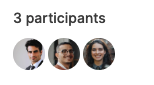
Whenever a task is assigned to a user, they are automatically added as a participant.
Even if the task is reassigned later, the original participant will still be listed.
This creates a complete history of everyone involved, which is super helpful for complex projects.
More than one person can be a participant in a task at the same time. This helps with teamwork, since everyone stays in the loop about progress, changes, and comments.
Through the ticket system: Projects – Tasks tab (ticket system)
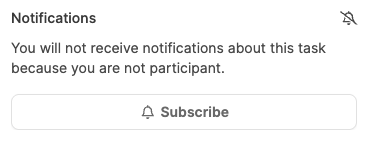
Participants get automatic notifications when:
status changes
new comments
changes to the assignment
other updates to the task
Notifications make sure nobody misses important changes.
With the "Mute" button, participants can pause their notifications for a task.
While muted, you'll still be listed as a participant, but you won't get any more notifications.
This feature is great for people who aren't actively involved for a while, but still want to stay connected to the task.
Via the ticket system: Projects – Tasks tab (ticket system)